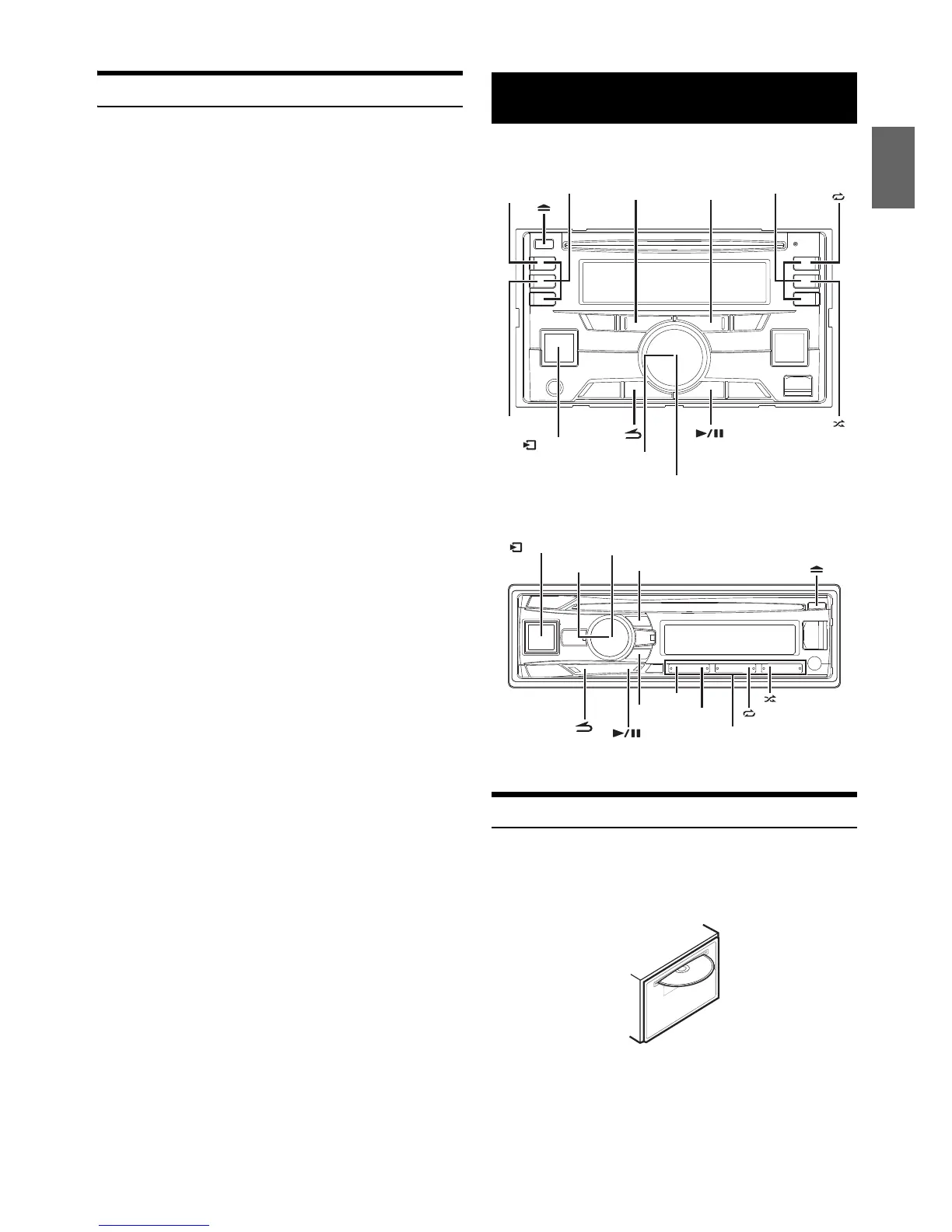13-EN
Displaying Radio Text
Text messages from a radio station can be displayed.
Press k while receiving FM in the radio mode to select
the Radio Text display.
The display will change every time the button is pressed. For
details, refer to “Displaying the Text” on page 24.
CDE-W265BT
CDE-164BT
Playback
1
Insert a disc with the label side facing up.
The disc will be pulled into the unit automatically.
CDE-W265BT
CD/MP3/WMA