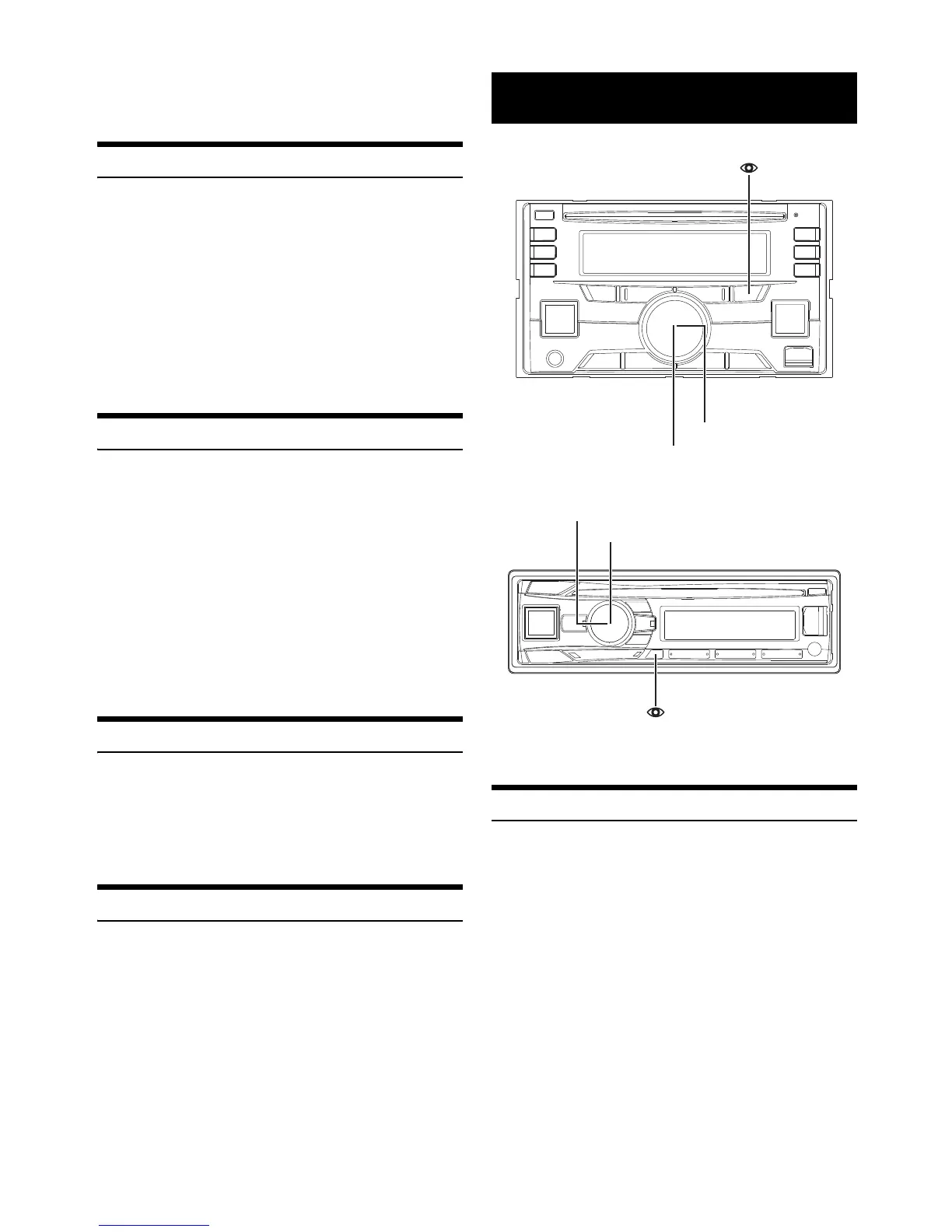12-EN
4
Press or to tune in the desired station.
Holding down or will change the frequency
continuously.
Presetting Stations Manually
While receiving the station that you want to store, press
and hold, for at least 2 seconds, any one of the preset
buttons (1 through 6) into which you wish to store the
station.
The display shows the band, preset number and station
frequency memorized.
Notes
• A total of 18 stations can be stored in the preset memory (6 stations for
each band; FM1, FM2 and AM).
• If you store a station in a preset memory which already has a station,
the current station will be cleared and replaced with the new station.
Presetting Stations Automatically
1
Press OBAND repeatedly until the desired radio band
is displayed.
2
Press and hold TUNEA.ME for at least 2 seconds.
The frequency on the display continues to change while the
automatic memory is in progress. The tuner will automatically
seek and store 6 strong stations in the selected band. They will
be stored into preset buttons 1 to 6 in order of signal strength.
When the automatic memory has been completed, the tuner
goes to the station stored in preset location No.1.
Note
• If no stations are stored, the tuner will return to the original station you
were listening to before the auto memory procedure began.
Tuning to Preset Stations
Select the band, and then press any one of the station
preset buttons (1 through 6) that has your desired radio
station in memory.
The display shows the band, preset number and frequency of
the station selected.
Frequency Search Function
You can search for a radio station by its frequency.
1
Press ENTER in Radio mode to activate Frequency
search mode.
2
Turn the Rotary encoder to select the desired frequency.
3
Press ENTER to receive the selected frequency.
Note
•Press t in the search mode to cancel. Or, the search mode will be
canceled if no operation is performed for 60 seconds.
CDE-W265BT
CDE-164BT
The RBDS (Radio Broadcast Data System) is a radio information
system.
PTY (Program Type) Tuning
1
Press and hold ENTEROPTION for at least 2 seconds
while the unit is in Radio (FM receiving) mode.
2
Turn the Rotary encoder to select PTY SELECT, and then
press ENTER.
3
Turn the Rotary encoder to choose the desired program
type while the PTY (program type) is being displayed.
4
Press ENTER after selecting the program type to start
searching for a station in the selected program type.
The chosen program type display blinks during searching and
lights when a station is found.
If no PTY station is found, “NO PTY” will be displayed for 5
seconds.
RBDS
