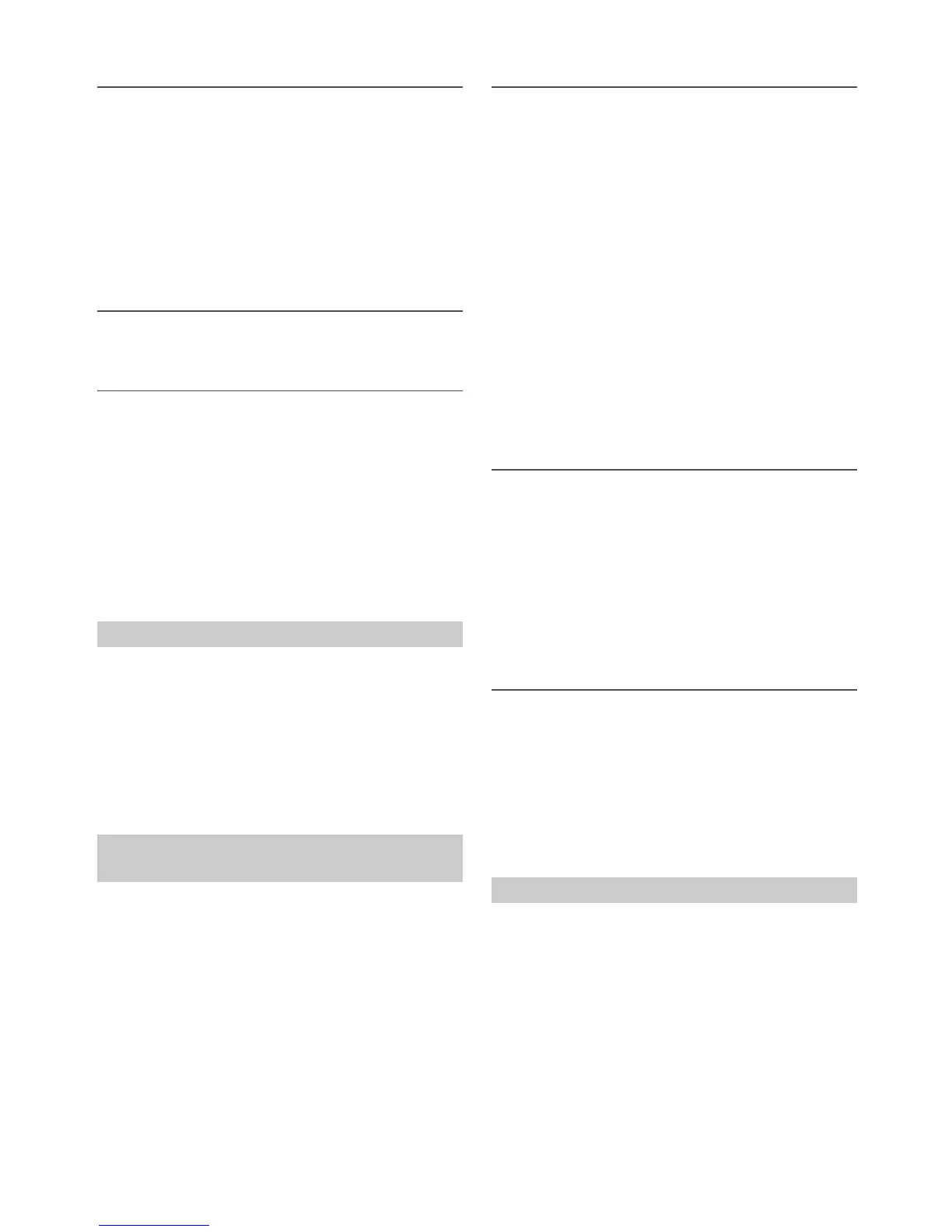18-EN
Adjusting the Frequency (CENTER FRQ)
Adjustable frequency bands: 20 Hz to 20 kHz
Setting the Bandwidth (WIDTH (Q))
Setting contents:
3.0 (Initial setting) / 4.0 / 5.0
Adjusting the Level
Setting contents:
−7 to +7 (Initial setting: ±0)
Notes
• BAND2 and BAND8 are the same as the Bass and Treble controls.
Their Level adjustment can also be controlled by pressing YSETUP
and selecting Bass Level or Treble Level. Refer to “Adjusting Subwoofer
Level/Bass Level/Treble Level/Balance (Between Left and Right)/Fader
(Between Front and Rear)/Defeat” on page 16.
• Settings exceeding the frequency of adjacent bands are not available.
• While adjusting the 9BAND P-EQ, you should consider the frequency
response of the connected speakers.
• The 9-Band, Parametric EQ is used to customize the EQ PRESETS
settings.
The output level of each source is individually adjustable. For example, if
the TUNER level sounds lower than CD, its output can be adjusted
without affecting the other sources.
Setting item: SOURCE VOL
Further setting items: TUNER / SIRIUS XM / DISC / USB / IPOD
/ BT AUDIO / PANDORA / AUX
Setting contents:
−14 dB ~ +14 dB (Initial setting: ±0)
Before performing the following procedures, refer to “About the
Crossover” on page 22.
Setting item: X-OVER
1
Turn the Rotary encoder to select the channel, and then
press ENTER.
2WAY System
FRONT (HPF) REAR (HPF) SUBW LPF FRONT (HPF)
3WAY System
LOW (LPF) MID LOW (HPF) MID HIGH (LPF)
HIGH (HPF) LOW
2
Turn the Rotary encoder to select the desired item, and
then press ENTER.
Selecting the Cut-Off Frequency (FREQUENCY)
2WAY System
Setting contents:
20 / 25 / 31.5 / 40 / 50 / 63 / 80 (Initial setting) / 100 / 125 /
160 / 200 (Hz)
3WAY System
Setting contents:
LOW/MID LOW:
20 / 25 / 31.5 / 40 / 50 / 63 / 80 / 100 / 125 / 160 / 200 / 250 / 315 /
400 / 500 (Initial setting) / 630 / 800 (Hz)
MID HIGH:
20 / 25 / 31.5 / 40 / 50 / 63 / 80 / 100 / 125 / 160 / 200 / 250 / 315 /
400 / 500 / 630 / 800 / 1 k / 1.2 k / 1.6 k / 2 k / 2.5 k / 3.2 k / 4 k /
5 k (Initial setting) / 6.3 k / 8 k / 10 k / 12.5 k / 16 k / 20 k (Hz)
HIGH:
1 k / 1.2 k / 1.6 k / 2 k /2.5 k / 3.2 k / 4 k / 5 k (Initial setting) / 6.3 k /
8 k / 10 k / 12.5 k / 16 k / 20 k (Hz)
Note
• The frequency of MID LOW should not be more than the frequency of
MID HIGH.
Adjusting the Slope (SLOPE)
2WAY System
Setting contents:
FLAT / 6 / 12 / 18 / 24 (dB/oct.)
3WAY System
Setting contents:
FLAT / 6 / 12 (dB/oct.)
Note
• The Init i a l setting for 2WAY is FL AT. 3WAY is 12.
Adjusting the Level (LEVEL)
2WAY System/3WAY System
Setting contents:
−12 to 0 (dB) (Initial setting: 0)
Note
• The level setting results for MID LOW and MID HIGH in 3WAY
system are linkage.
3
Repeat steps 1 to 2 to make adjustment to the other
channels.
When the subwoofer is on, you can adjust the subwoofer output level
(refer to “Adjusting Subwoofer Level/Bass Level/Treble Level/Balance
(Between Left and Right)/Fader (Between Front and Rear)/Defeat” on
page 16).
Setting item: SUBWOOFER
Setting contents:
OFF / ON (Initial setting)
OFF:
No subwoofer signal is output from the Subwoofer RCA
Connectors (refer to “Connections” on page 58).
ON:
The subwoofer signal is output from the Subwoofer RCA
Connectors (refer to “Connections” on page 58).
Band1 20 Hz ~ 100 Hz (63 Hz)
Band2 63 Hz ~ 315 Hz (125 Hz)
Band3 125 Hz ~ 500 Hz (250 Hz)
Band4 250 Hz ~ 1 kHz (500 Hz)
Band5 500 Hz ~ 2 kHz (1 kHz)
Band6 1 kHz ~ 4 kHz (2 kHz)
Band7 2 kHz ~ 7.2 kHz (4 kHz)
Band8 5.8 kHz ~ 12 kHz (8 kHz)
Band9 9 kHz ~ 20 kHz (16 kHz)
Setting the Source Volume Level
Adjusting the Crossover Settings
(X-OVER)
Turning Subwoofer ON/OFF
