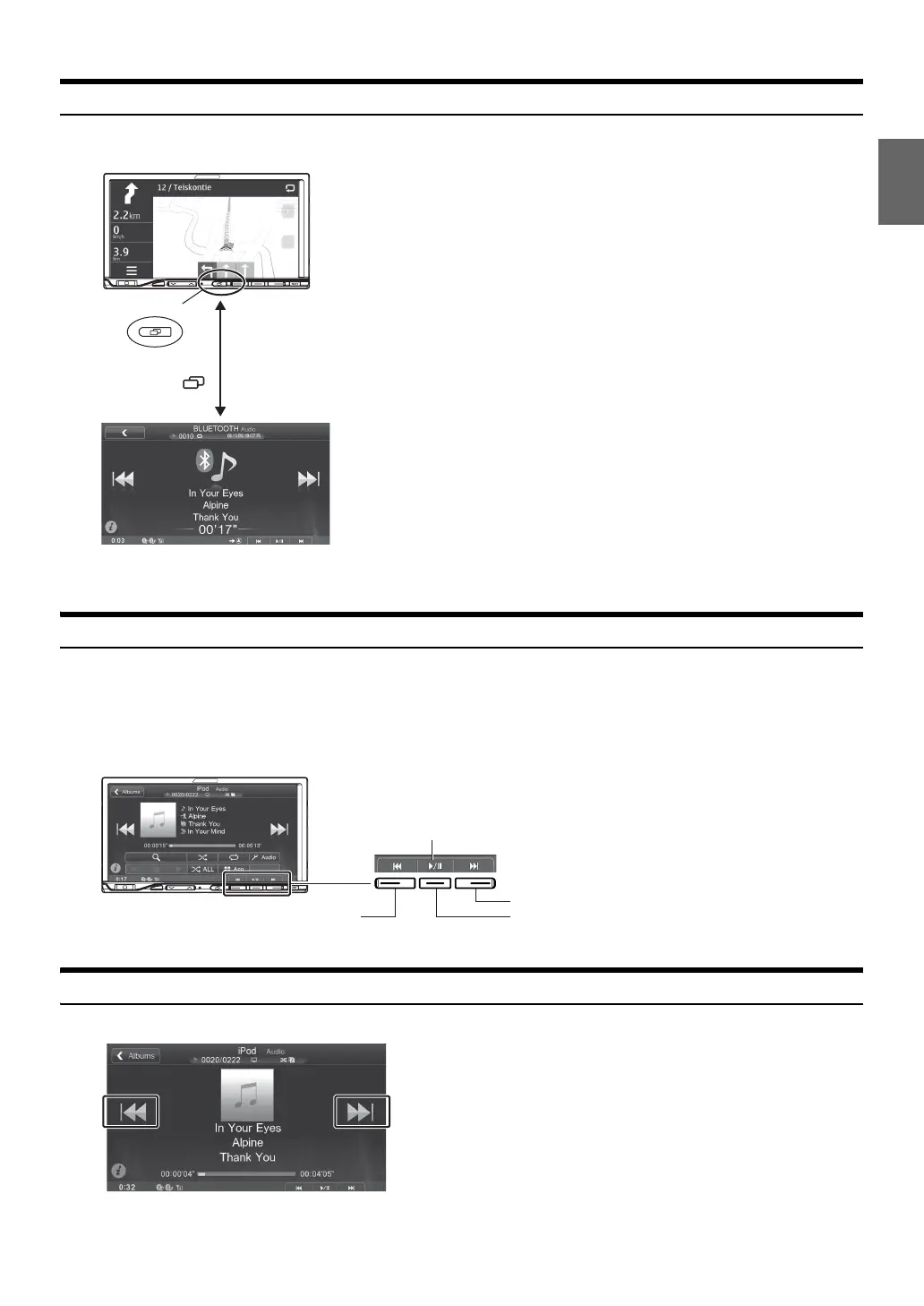11-EN
Using the Media View button
You can switch between the Navigation screen and the main screen for the current media source with just one touch.
<When the Navigation screen is displaying>
Using the Media Control buttons
For operations like moving up or down between songs, in addition to using the operation buttons displayed on the screen, you can also use the Media
Control buttons on the unit itself. This allows you to press a Media Control button to select a song even if the main screen for the media is not being
displayed.
The operation of the Media Control buttons may change depending on the media you are using. A guide will display on the screen to show which
switch controls what function. In this owner’s manual, when the Media Control button guide and the onscreen button display are the same, only
onscreen button operations are described.
Easy-to-touch UP/DOWN switch
UP/DOWN buttons are displayed with large arrows on either side of the screen.
Media View button
Press .
Media screen
Media Control buttons 1
Guide display
Media Control buttons 2
Media Control buttons 3
