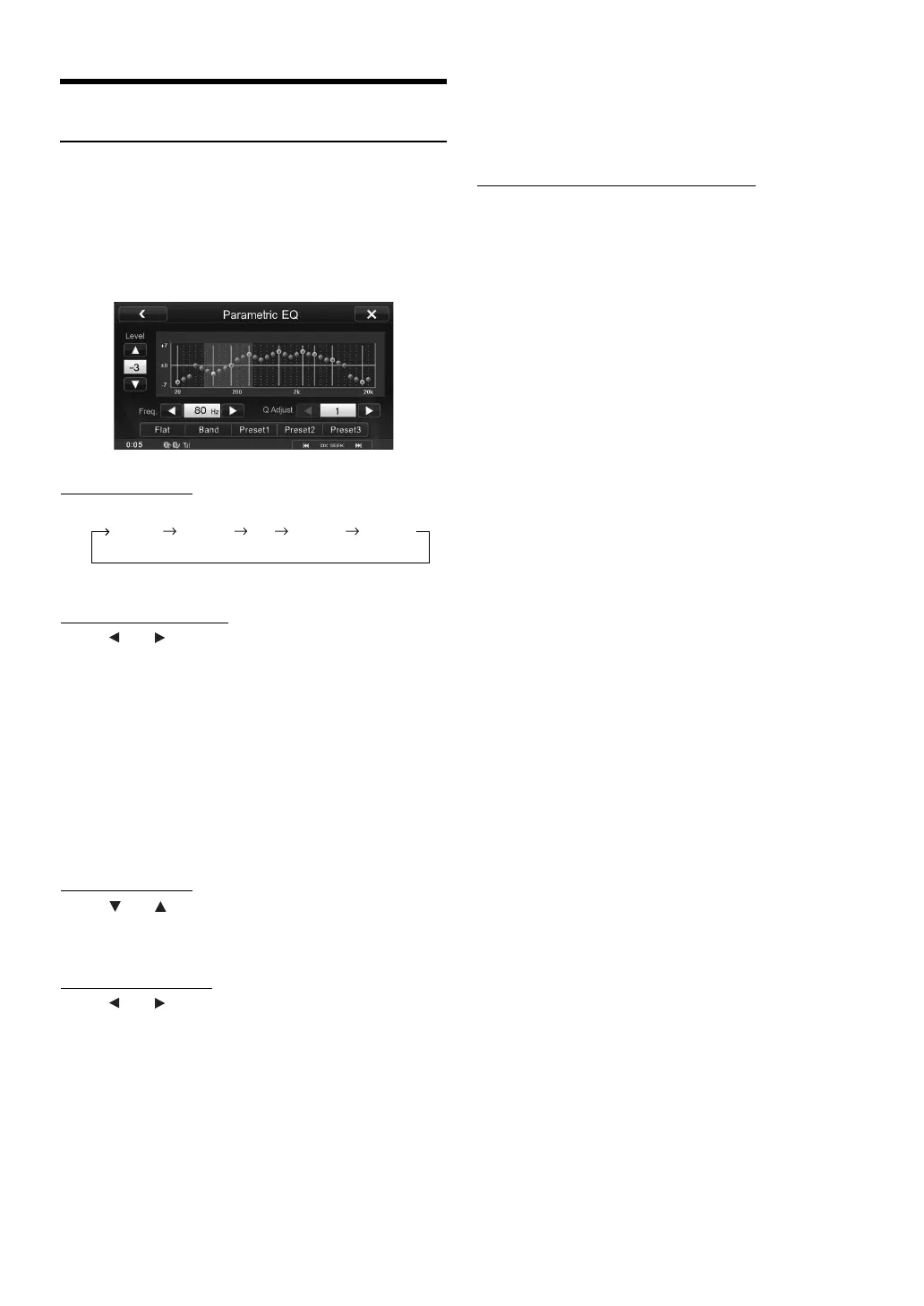24-EN
Adjusting the Parametric Equalizer
Curve (Parametric EQ)
[Parametric EQ] is selected on the Audio setup menu in step 3. Refer
to “Audio Setup Operation” (page 21).
You can modify the Equalizer settings to create a response curve more
appealing to your personal taste.
Setting item: Parametric EQ
1
Adjust the Parametric EQ to your preference.
Adjusting the Band
Touch [Band] to select the band to be adjusted.
• You can select a band directly by touching the screen.
Adjusting the Frequency
Touch [] or [] of “Freq.” to adjust the frequency of the
selected band.
Adjustable frequency bands: 20 Hz to 20 kHz (in 1/3 octave steps)
Adjusting the Level
Touch [] or [] of “Level” to adjust the level of selected
band.
Setting contents: -7 to +7 (Initial setting: 0)
Setting the Bandwidth
Touch [] or [] of “Q Adjust” to select the bandwidth.
Setting contents: 1 (Initial setting) / 2 / 3
2
To adjust another band, repeat step 1, and adjust all
bands.
3
To store the adjusted setting value, touch and hold
[Preset1], [Preset2], or [Preset3].
• Settings exceeding the frequency of adjacent bands are not available.
• While adjusting the Parametric EQ, you should consider the
frequency response of the connected speakers.
• When the parametric EQ is adjusted, the adjustment for Bass Max
EQ becomes ineffective.
• When Bass Max EQ is set, the interlinked Parametric EQ settings are
also changed. We recommend storing Parametric EQ settings in the
Preset in advance.
• Touch [Flat] to initialise all values.
• The Parametric EQ setting can be configured when Defeat is “Off.”
Calling the Parametric EQ adjusted value
Calling the pre-set Parametric EQ adjusted value.
Touch [Preset1], [Preset2], or [Preset3] on the
Parametric EQ screen.
The setting stored in the Preset will be recalled.
BAND1 BAND2 ··· BAND8 BAND9
BAND1: 20 Hz~100 Hz (63 Hz)
BAND2: 63 Hz~315 Hz (125 Hz)
BAND3: 125 Hz~500Hz (250 Hz)
BAND4: 250 Hz~1 kHz (500Hz)
BAND5: 500 Hz~2 kHz (1 kHz)
BAND6: 1 kHz~4 kHz (2 kHz)
BAND7: 2 kHz~7.2 kHz (4 kHz)
BAND8: 5.8 kHz~12 kHz (8 kHz)
BAND9: 9 kHz~20 kHz (16 kHz)
