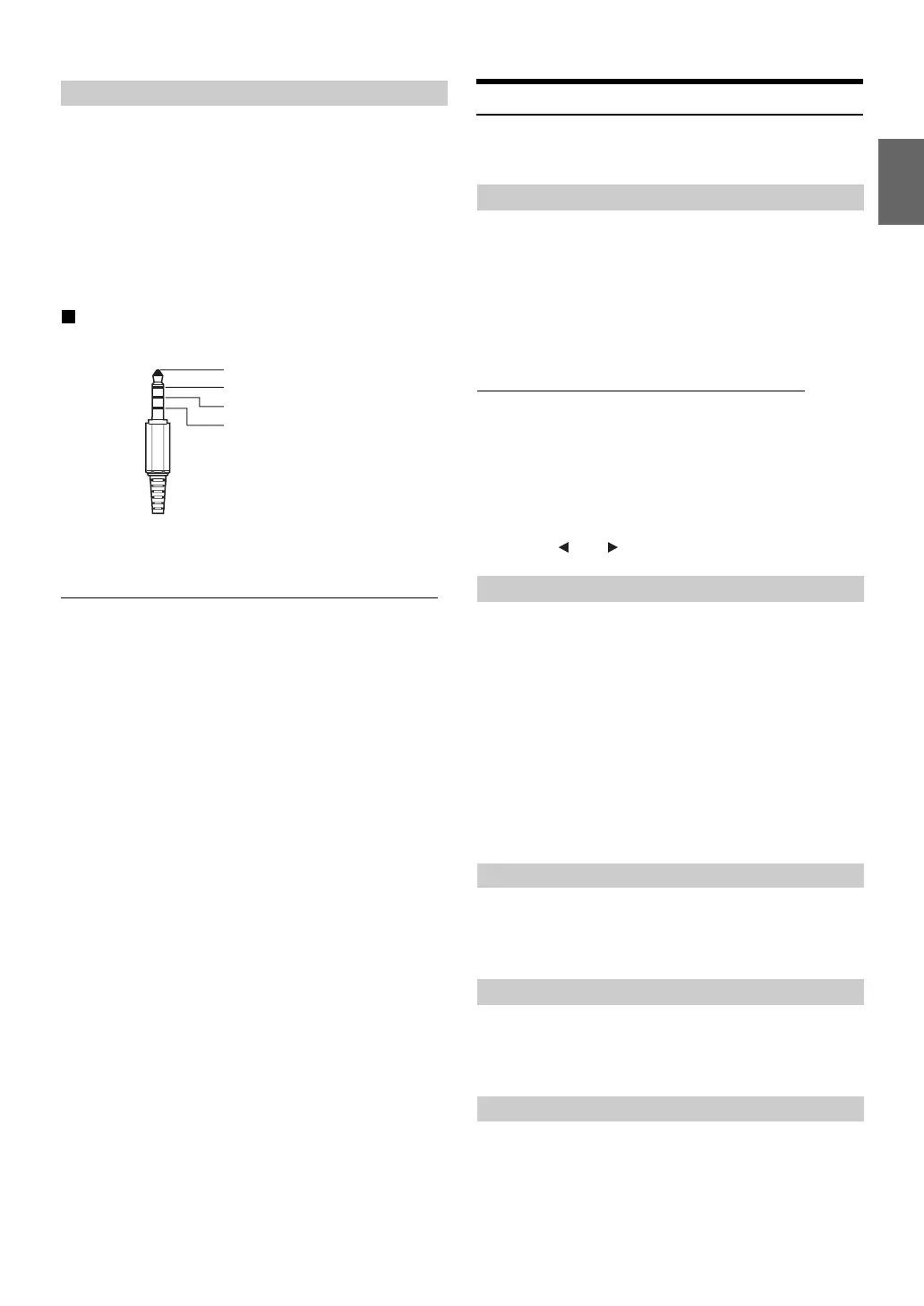35-EN
Connection with external input devices is available through the iPod
VIDEO connector. An optional adapter cable is required (standard RCA
to 3.5ø mini-phono plug or 3.5ø to 3.5ø mini phono plug).
You can also play back video connecting with an optional AV cable (4-
pole mini AV plug to 3-RCA).
Setting item: AUX3 In Sel.
Setting contents: iPod Video (Initial setting) / AUX3
Usable 4-pole mini AV plug
The unit accepts the following 4-pole mini AV plug pin-out:
• Please check pin-out carefully before use of this product. Depending
on the cable, there may be no picture and/or sound.
Switching the Visual Input Signal System (AUX3 In Sel.)
After setting to “AUX3” in “Setting the AUX3 In Sel.,” this setting can
be carried out. The video input type can be changed.
Setting item: Signal
Setting contents: Auto (Initial setting) / NTSC / PAL
Phone Setting
Touch [Phone] on the Application setup menu in step 3. Refer to
“Application Setup Operation” (page 32).
When a call is received, you can set whether to answer it automatically
or not.
Setting item: Auto Answer
Setting contents: Off (Initial setting) / On
Setting the time for automatic reception of a call
When “Auto Answer” is set to “On,” you can set how many seconds to
let elapse before letting the Auto Answer pick up the call.
Setting item: Time
Setting contents: 5sec / 10sec (Initial setting) / 15sec / 20sec
1
Touch [Auto Answer.].
The Auto Answer setting screen is displayed.
2
Touch [] or [].
You can select which speaker in the car will output the audio from the
phone.
Setting item: Phone Speaker
Setting contents: All(Initial setting) / Front L / Front R / Front LR
• The setting cannot be adjusted during a phone call. Adjust the setting
before placing a call.
You can adjust the receive volume, during the call.
Setting item: Caller Volume
Setting contents: 1 to 11 (Initial setting: 5)
You can adjust the transmit volume, during the call.
Setting item: Microphone Level
Setting contents: 1 to 11 (Initial setting: 5)
You can adjust the volume of the incoming call.
Setting item: Ring Tone Volume
Setting contents: 1 to 11 (Initial setting: 5)
Setting the AUX3
iPod Video: Set when connected to an iPod or iPhone.
AUX3: Set when connected to an external input device.
Auto: The video input signal type (NTSC or PAL) will
be automatically selected.
NTSC/PAL: Choose the video input signal type manually.
Audio L (White)
Audio R (Red)
Ground
Video (Yellow)
Setting Received Calls Automatically
On: When a call is received, it will be answered automatically
Off: When a call is received, it will not be answered
automatically
Selecting the Output Speaker
All: The sound is output from all speakers in car.
Front L: The sound is only output from the front left speaker.
Front R: The sound is only output from the front right
speaker.
Front LR: The sound is output from the front left and front
right speakers.
Adjusting the Caller Volume
Adjusting the Microphone Level
Adjusting the Ring Tone Volume
