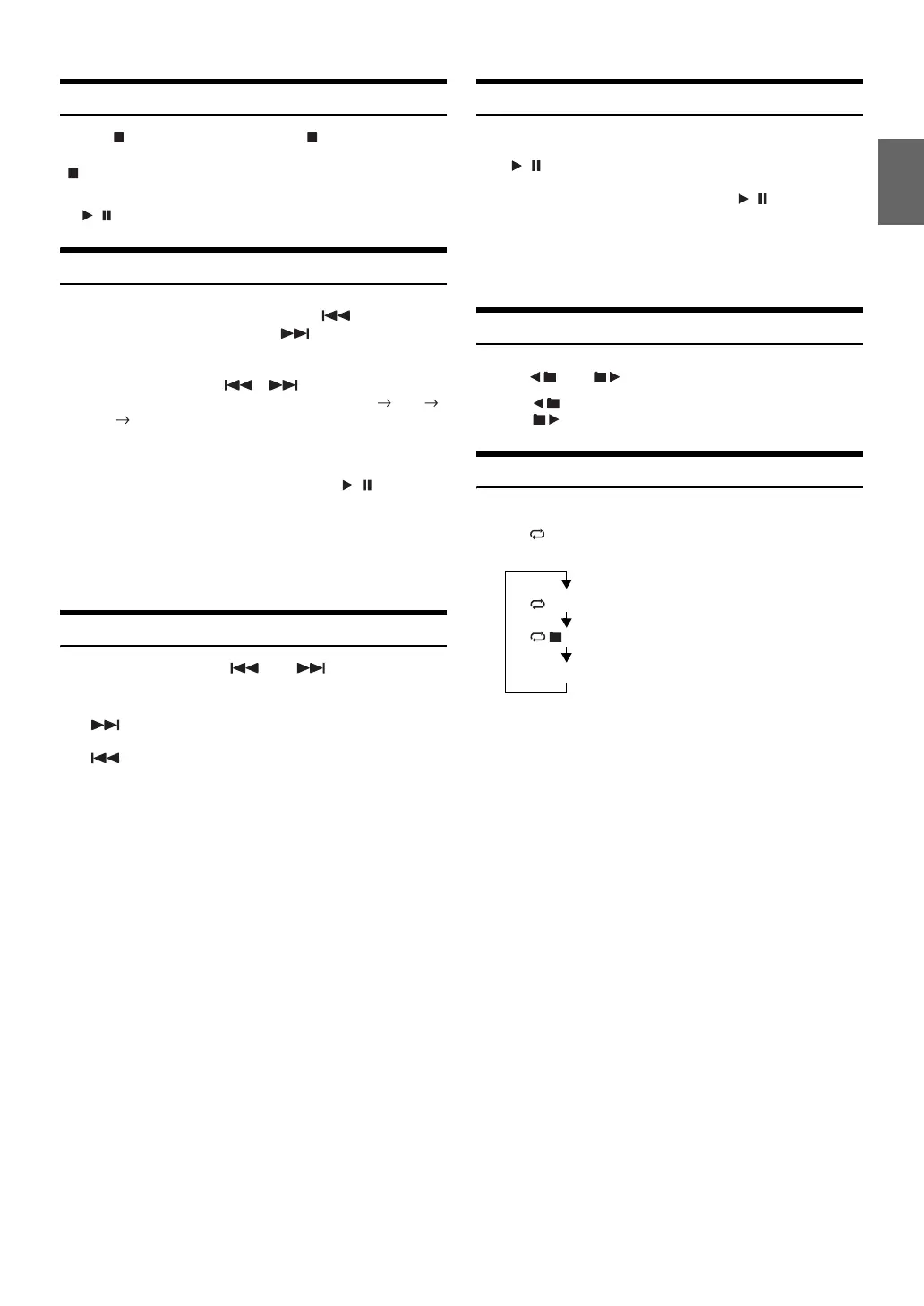57-EN
Stopping Playback
Touch [] twice or touch and hold [] for at least 2
seconds during playback.
“ ” indicator is displayed, and playback stops.
• Playback starts from the beginning when Media Control button 2
( / ) is pressed while playback is stopped.
Fast-forwarding/Fast-reversing
1
During playback, touch and hold [] (Fast-
reverse) or touch and hold [] (Fast-forward).
Touch and hold for more than 1 second to forward/reverse
at 8x speed.
Every time you touch [ ]/[ ] during fast- reverse/
fast- forward, the speed changes as follows: 8x 16x
32x 8x.
• For a D i v X
®
file that does not contain index information, the
fast forward and the reverse option is not available.
2
Pressing Media Control button 2 ( / ) to return
to normal playback.
• The same operations can be performed by pressing Media Control
buttons 1 or 3. Refer to “Using the Media Control buttons”
(page 11).
• No sound is played back during fast-forwarding/fast-reversing.
Finding the Beginnings of Files
During playback, touch [] or [].
The file switches each time the button is touched, and playback
of the selected file starts.
• The same operations can be performed by pressing Media Control
buttons 1 or 3. Refer to “Using the Media Control buttons”
(page 11).
Playing Still Frames (Pausing)
1
During playback, Press Media Control button 2
(/).
2
Press Media Control button 2 ( / ) to resume
playback.
• No sound is played during the still frame mode.
• The image or sound may stop temporarily when playback starts from
the pause mode. This is not a malfunction.
Selecting Folders
Touch [] or [] to select the folder.
• Touch [] to play from the first file of the previous folder.
Touch [] to play from the first file of the next folder.
Repeat Playback
Use this function to play the Video files titles repeatedly.
Touch [].
The repeat mode switches every time the button is touched.
: Touch this to start playback from the beginning of the
following file.
: Touch this to start playback from the beginning of the
current file.
The file is played repeatedly.
The USB memory is played
repeatedly.
(File)
(Folder) The folder is played repeatedly.
(Repeat All)
