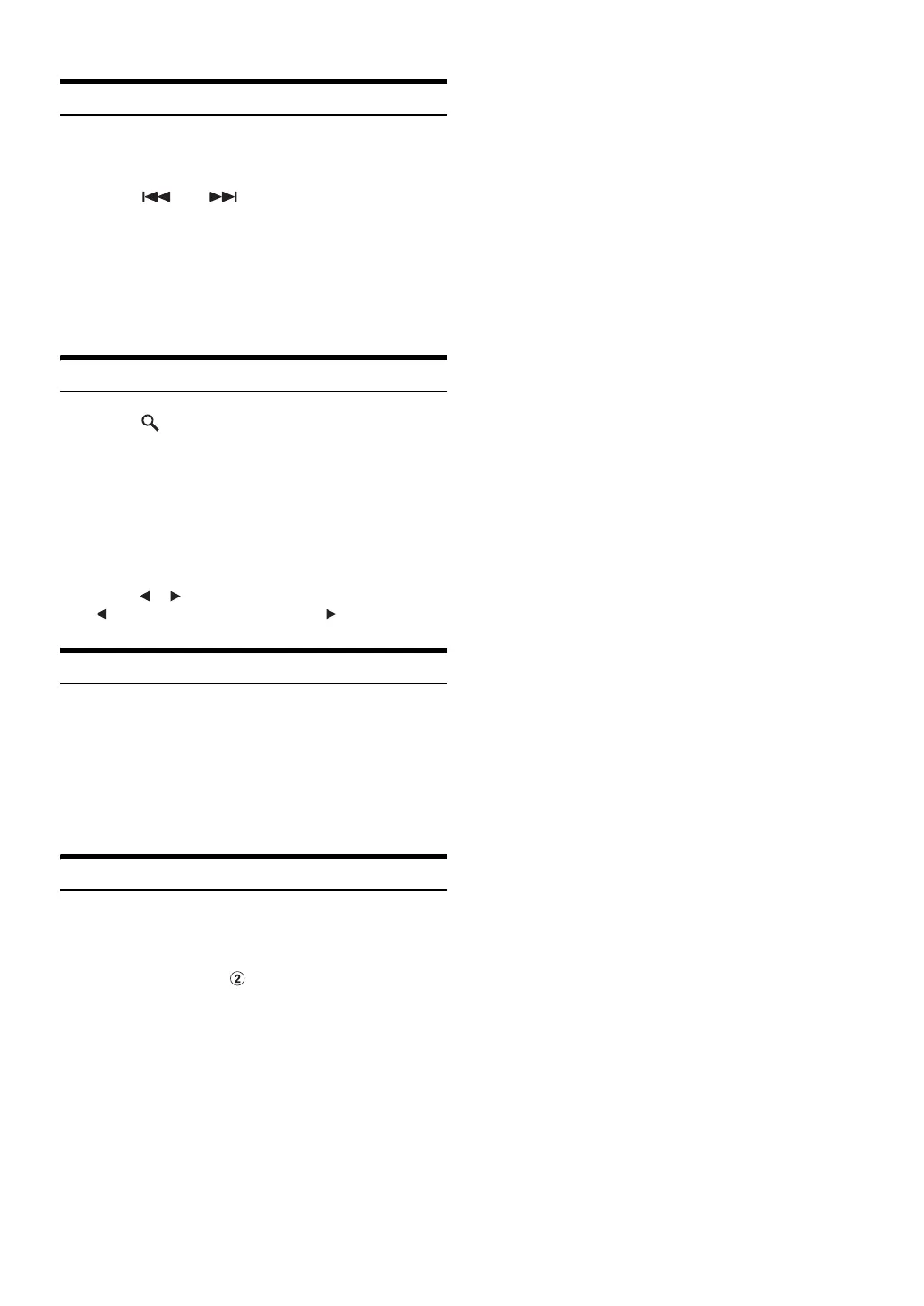20-EN
Receiving Traffic Information Manually
1
Touch [TA] to turn on the Traffic Information mode.
The TA indicator lights up.
2
Touch [] or [].
Seeks the broadcast station which is broadcasting the
traffic information.
• You can seek the traffic information in DX Seek mode or Local Seek
mode. Press Media Control button 2 repeatedly to switch modes.
• Operations can be performed in the same way by pressing Media
Control buttons 1 or 3. Refer to “Using the Media Control buttons”
(page 11).
PTY (Programme Type) Tuning
1
Touch [ PTY].
The Select PTY list screen is displayed.
2
Touch the selected programme type to start
searching for a station in the type.
If no PTY station is found, “No PTY.” will be displayed.
3
To select the station in the PTY, press Media
Control button 2 repeatedly during reception of a
PTY station to display “PTY” in the guide. And then,
touch [] [], or press Media Control button 1
() or Media Control button 3 ().
Priority News
This function gives priority to the News programme. Whenever the
News programme broadcasts, it will interrupt the programme you are
currently listening to.
Touch [News] to activate the PRIORITY NEWS mode.
The “NEWS” indicator appears in the display. Touch [News]
again to deactivate the Priority News mode and return to the
programme you were previously listening to.
Displaying Radio Text
Text messages from a radio station can be displayed.
1
Tune in a radio station that transmits text messages.
2
Touch the Info area ( ) (page 19) in the FM radio
mode to activate the Radio Text mode.
3
To deactivate the Radio Text mode, touch the Info
area again.
