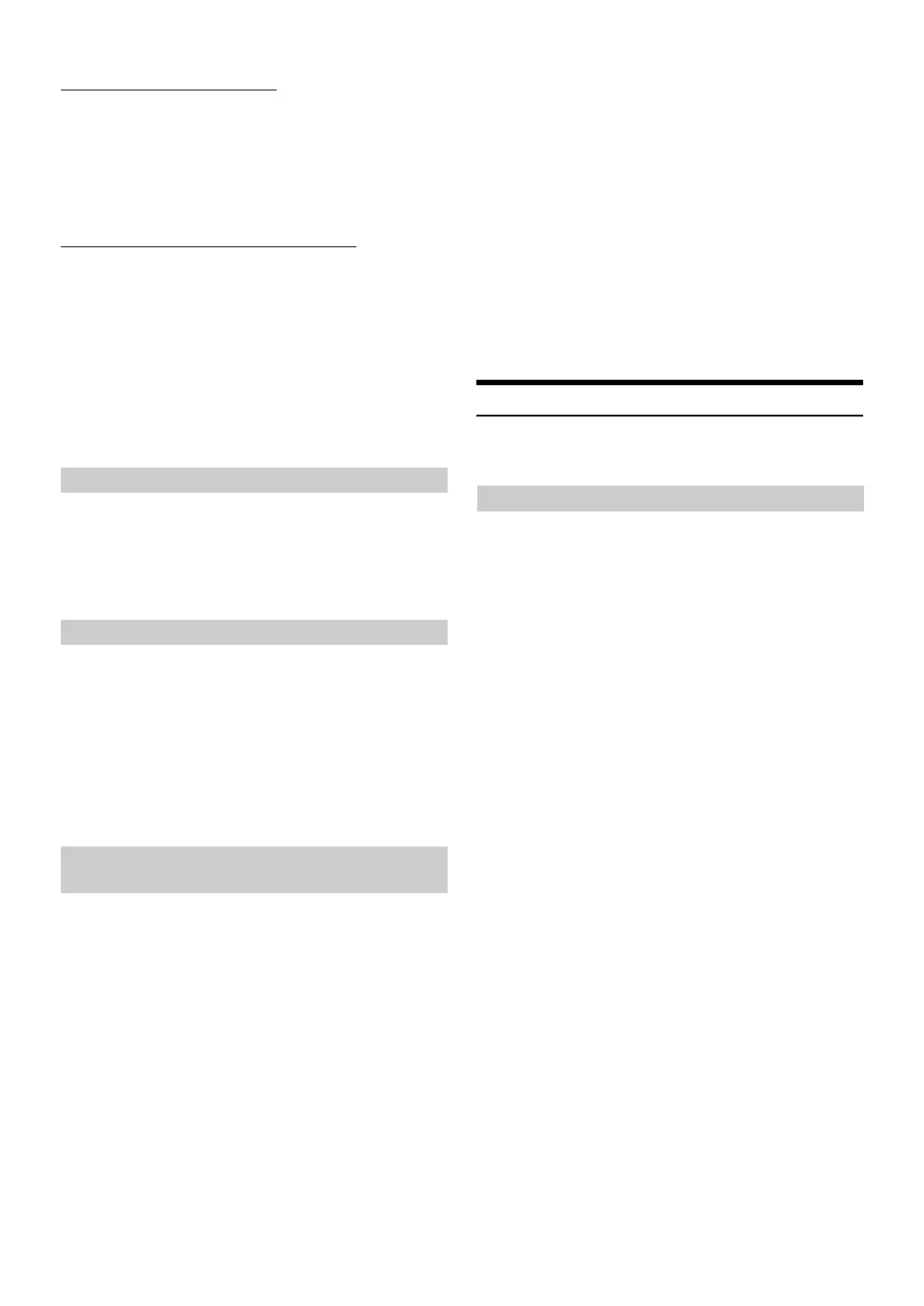30-EN
Setting the BLUETOOTH Device
Select one of 5 paired BLUETOOTH compatible devices that you
previously registered.
1
Touch [Set BLUETOOTH Device].
2
Touch [Audio] or [HFT] of the device you want to
connect from the Paired Device list.
Deleting a BLUETOOTH Device from the list
You can delete the information of a previously connected
BLUETOOTH compatible device.
1
Touch [Set BLUETOOTH Device].
2
Touch [Delete] of the BLUETOOTH compatible
device to delete from the Paired Device list.
A message is displayed.
3
Touch [OK].
• Touching [Cancel] will cancel the setting.
If the Automatic Connecting setting is “On,” automatic connection is
performed for the BLUETOOTH audio device registered in the Paired
Device list.
Setting item: Auto Connect
Setting contents: Off (Initial setting) / On
You can set the code for connecting with a BLUETOOTH compatible
device.
Setting item: Passcode Change
1
Touch [Input] of “Passcode Change.”
A numeric keypad screen is displayed.
2
Enter a 4-digit passcode, and then touch [Enter].
• The initial number is 0000.
You can select the character code that is used when transferring the
phone book or history from a mobile phone. If unreadable characters
appear in the transferred data, select the correct character code.
Setting item: Default Phonebook Encoding
Setting contents: EU1 / EU2 (Initial setting) / Russian / Japanese /
Chinese / Thai / Arabic / Unicode UTF-8 /
Unicode UTF-16LE / Unicode UTF-16BE
1
Touch [Default Phonebook Encoding].
The Character code list screen is displayed.
2
Touch the desired character code.
3
Touch [OK].
• After the setting is completed, synchronise the phone books again.
Key Sound Feedback Setting
[Key Sound Feedback] is selected on the General setup menu in step 3.
Refer to “General Setup Operation” (page 28).
You can change the volume of the sound heard when a button is
touched.
Setting item: Key Sound Feedback
Setting contents: 0 to 7 (Initial setting: 4)
Automatic Connection Setting
Setting the Passcode
Changing the Character Code of the Phone
Book
EU1: ISO 8859-1
EU2: ISO 8859-15
Russian: ISO 8859-5
Japanese: CP932
Chinese: GB18030
Thai: CP874
Arabic: CP1256
Unicode UTF-8
Unicode UTF-16LE
Unicode UTF-16BE
Adjusting the Operating Sound
