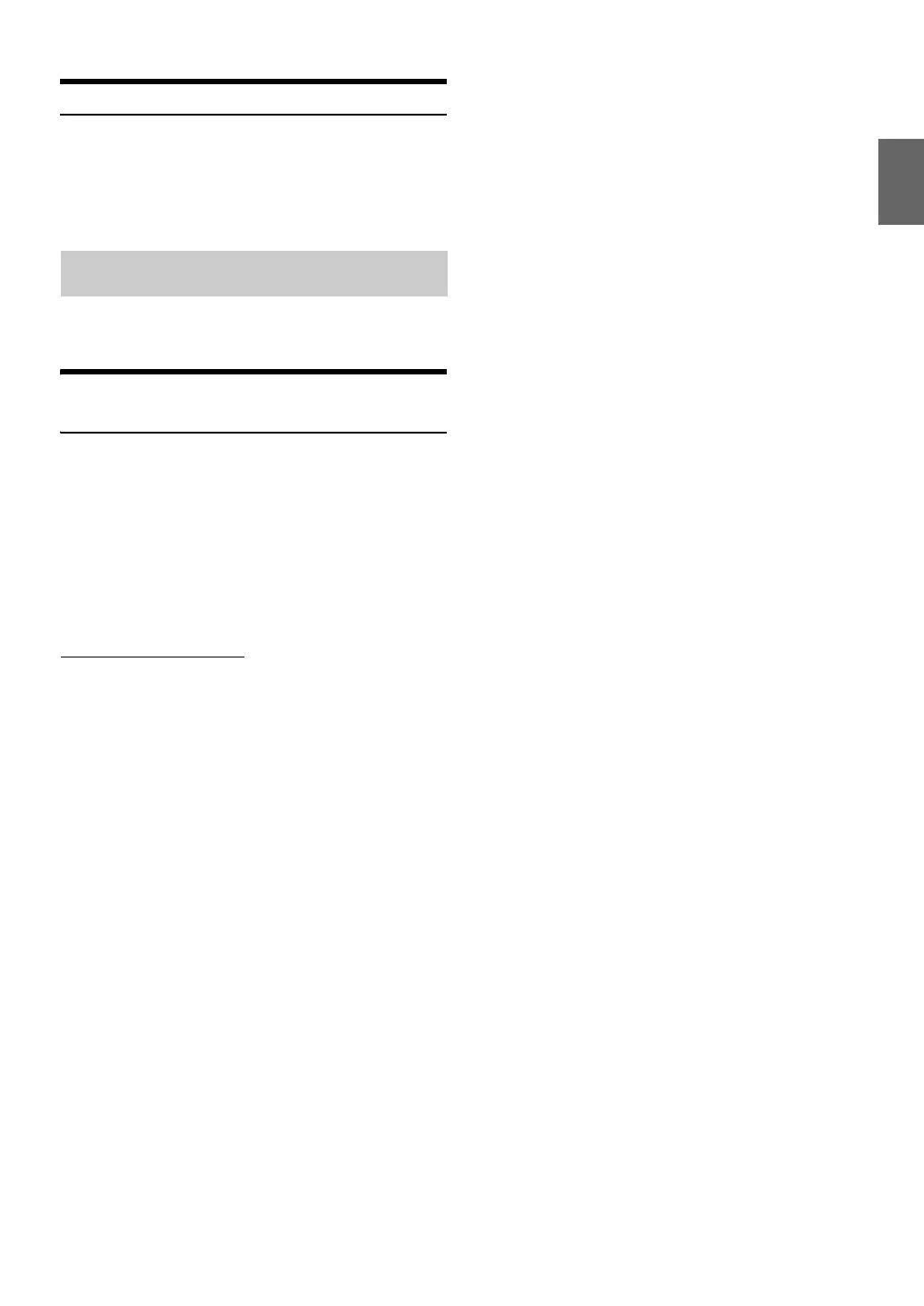51-EN
Other Camera Operation
Set “OTHER” for “AUX Camera” (page 33).
1
Press the Home button.
The Home screen is displayed.
2
Touch [Other Camera].
The Caution display location for other cameras can be adjusted. Refer to
“Adjusting the Caution Display Location” (page 48) for the operations.
Calibration when Connected to HCE-
C305R
Obstacle detection performance adjustment and guidance mark settings
of HCE-C305R (ACTIVE VIEW™ REAR CAMERA SYSTEM)
require that camera installation information be entered and calibration
performed. If camera information is not entered, accurate detection will
not be possible, so be sure to perform calibration. For details on
calibration, refer to “Calibration” in the owner’s manual of HCE-
C305R. To perform calibration with the supplied switch, refer to
“Performing Calibration” in the owner’s manual of HCE-C305R. When
connected to this unit, you can perform operations via the screen of this
unit.
About the Camera Settings
Before performing calibration, set the camera. Set “AUX Camera” to
“Rear.” Refer to “Setting the Camera Input” (page 33).
About the Adjustment of the Caution
Display Location
