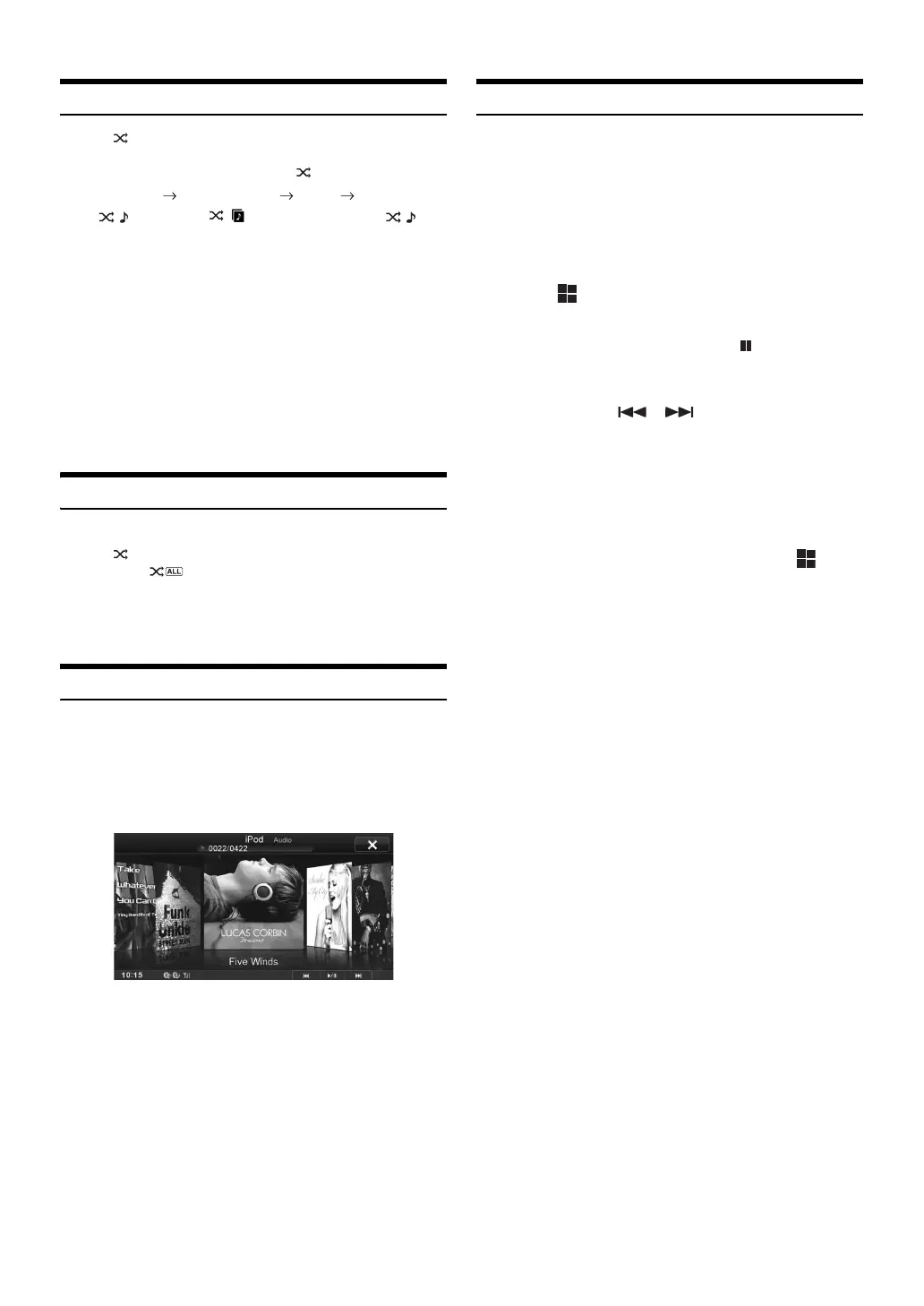62-EN
Random Play (Shuffle)
Touch [] during playback.
The files will be played back in a random sequence.
The Shuffle mode switches every time [] is touched.
Shuffle Albums: The songs on each album are played back
in proper order. Upon completing of all the
songs on the album, the next album is
selected randomly. This continues until all
albums have been played.
Shuffle Songs: Song shuffle randomly plays back songs
within a selected category (playlist, album,
etc.). The songs within the category are
played just once until all songs have been
played.
• For details on the search mode, refer to “Searching for a Music File”
(page 60).
Random Play (Shuffle All)
All files in the iPod are played back in random sequence.
Touch [ ALL] during playback.
The indicator “ ” lights, and the songs will be played back
in random sequence.
• To cancel, set the Shuffle mode to Off. Refer to “Random Play
(Shuffle)” (page 62).
Displaying in Cover Flow
You can display the cover flow screen.
Songs can also be selected from artwork on the cover flow screen.
1
Touch artwork during play.
2
Slide the display horizontally with your finger.
By sliding the display, album artworks on the iPod/iPhone
can be flipped through.
3
Touch the artwork of the file you wish to listen to.
You can touch the artwork displayed in the centre. The file
for the selected artwork is played.
Changing to App Direct
App Direct lets you enjoy applications in an iPhone/iPod touch,
displayed on the screen of the ICS-X7.
• This function can be operated on the iPhone/iPod touch.
• In the App Direct mode, applications which can be operated on the
unit, such as Music/Video or Aha, cannot be operated on an iPhone/
iPod touch.
• Some applications can be operated on the ICS-X7.
• Whether audio or video is output depends on the application.
1
Touch [ App].
Audio/Video mode switches to App Direct mode, and the
content selected on the iPhone/iPod touch is output.
• While App Direct mode is set to ON, the App button is
highlighted.
2
Operate the iPhone/iPod touch, or operate the ICS-
X7 by touching [] [] or pressing the Media
Control buttons.
• Available applications may differ, depending on the iPhone/
iPod touch you are using.
• When the ignition key is turned to the OFF/ON position in the
App Direct mode, or you reconnect the iPhone/iPod touch and
switch to the Audio/Video mode, the ICS-X7 will play from the
beginning of the audio data.
3
To return to the Audio/Video mode, touch [ App].
App Direct mode switches to the Audio/Video mode.
• When returning to the Audio/Video mode, the file last played in the
Audio/Video mode may not be played. The played file or playing
position depends on the connected iPhone/iPod touch.
Shuffle Songs Shuffle Albums (OFF) Shuffle Songs
