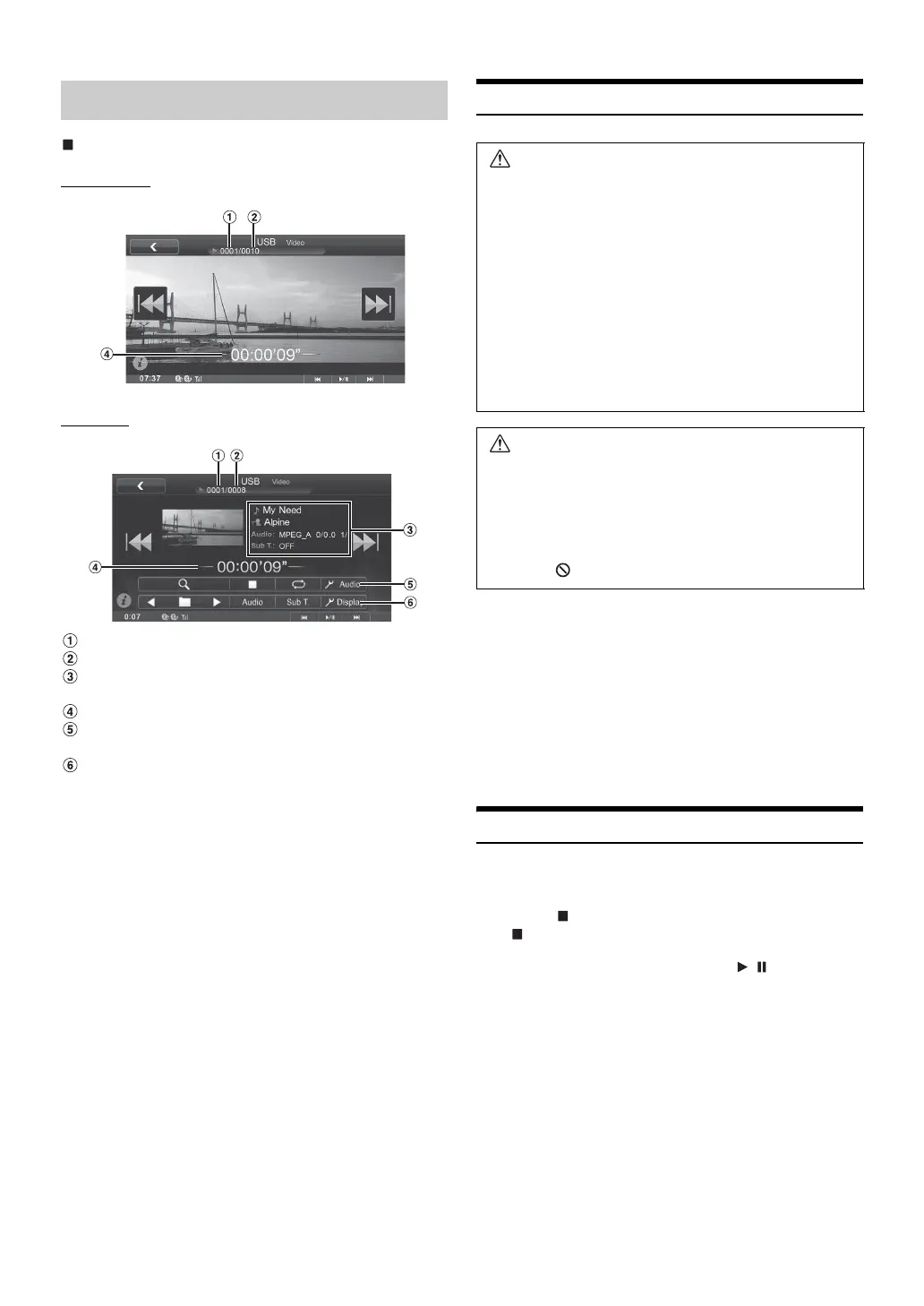56-EN
Display example for the USB Video main screen
Simple mode
Info mode
File no.
Total file no.
Information display
Title name/Artist name/Audio signal output/Subtitle
Elapsed time
Audio Setup button (see “Audio Setup Operation” on
page 21)
Display Setup button (see “Display Setup Operation” on
page 26)
Playback
1
Press the Home button.
The Home screen is displayed.
2
Touch [USB].
The display shows the USB Video mode screen.
The unit starts to play the USB Video.
• Refer also to “About DivX
®
” (page 58).
• While reading a DivX
®
file, the fast-forwarding/fast-reversing and
repeat functions, etc. cannot be used.
• A DivX
®
file that exceeds 4GB cannot be played back.
Stopping Playback (PRE STOP)
Touch the stop button during playback to stop playback. That position is
stored in the memory.
1
Touch [] during playback.
“ ” indicator is displayed.
2
Press Media Control button 2 ( / ) in the PRE
STOP mode.
Playback starts from the position at which it was stopped.
USB Video
WARNING
It is dangerous for the driver to watch the USB Video
while driving the vehicle. The driver may be distracted
from looking ahead and an accident could occur.
Install the ICS-X7 correctly so that the driver cannot
watch USB Video unless the vehicle is stopped and
the emergency brake is applied.
If the ICS-X7 is not installed correctly, the driver will
be able to watch the USB Video while driving the
vehicle and may be distracted from looking ahead
causing an accident. The driver or other people could
be severely injured.
Caution
• If you switch the power or Ignition key OFF or
change sources during playback, playback will
continue where you left off when you resume
playback.
• If you try to perform an invalid operation, the
following mark is displayed on the monitor
screen:
