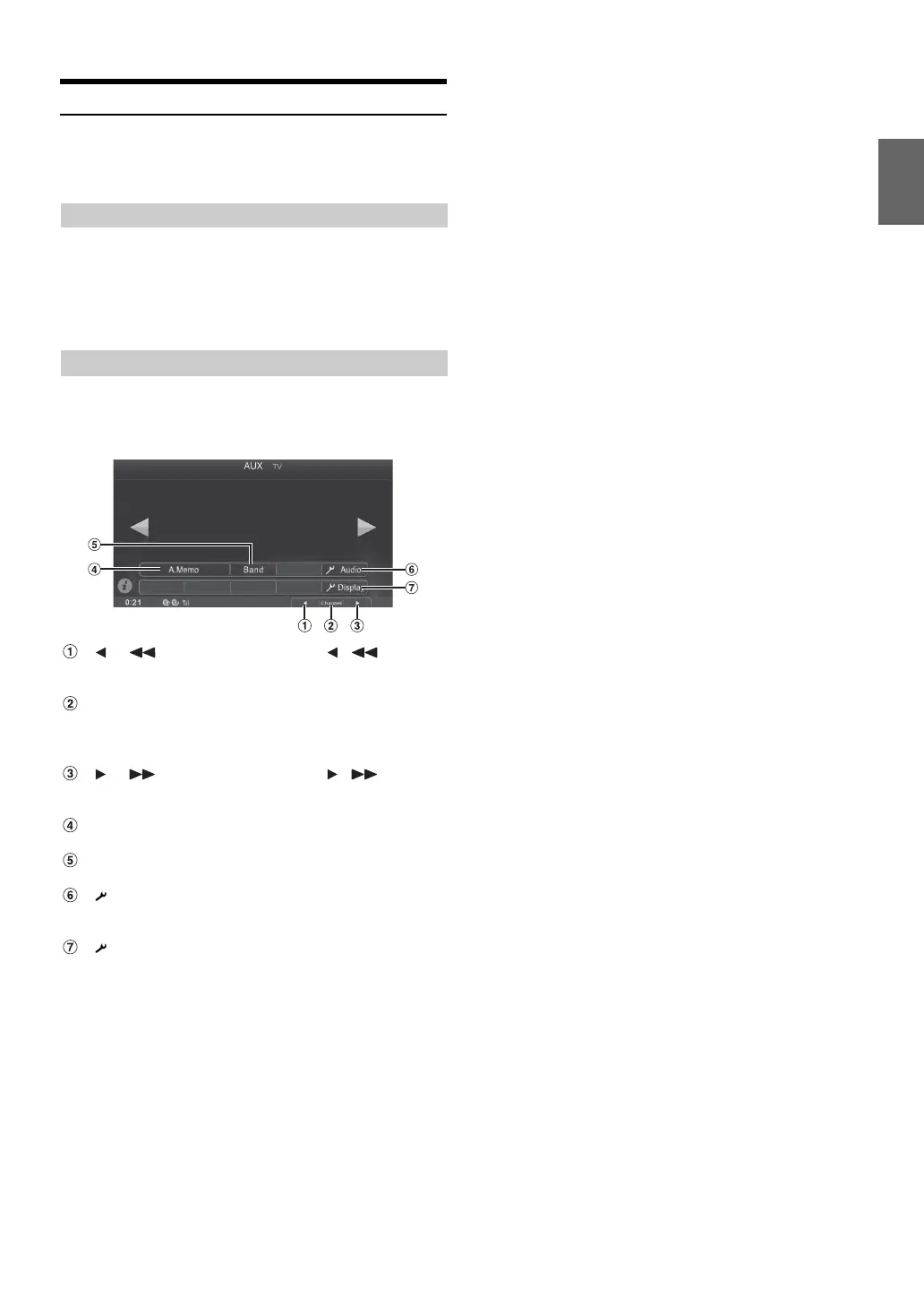47-EN
Operating a TV
To operate a TV Receiver (TV) (Optional), set “Setting the Primary
AUX Name” (page 34) or “Setting the Secondary AUX Name”
(page 34) to “TV.”
1
Press the Home button.
The Home screen is displayed.
2
Touch [TV].
The display shows the TV mode screen.
When the TV playback screen is displayed, you can touch the screen to
display the operation screen. For details on how to operate, refer to the
Owner’s Manual of the connected TV.
[ ], [ ], Media Control button 1 ( , )
Switches the Channel number / Preset channel / frequency
down.
Media Control button 2 (Channel or PRESET or
MANUAL)
Switches amongst Channel mode, Preset mode, and
Manual mode.
[ ], [ ], Media Control button 3 ( , )
Switches the Channel number / Preset channel / frequency
up.
[A.Memo]
The tuner automatically seeks and stores stations.
[Band]
Switches the band.
[ Audio]
Calls up the Audio Setup screen. (See “Audio Setup
Operation” on page 21)
[ Display]
Calls up the Display Setup screen. (See “Display Setup
Operation” on page 26)
Change to the TV Mode
About the TV Operation Screen
