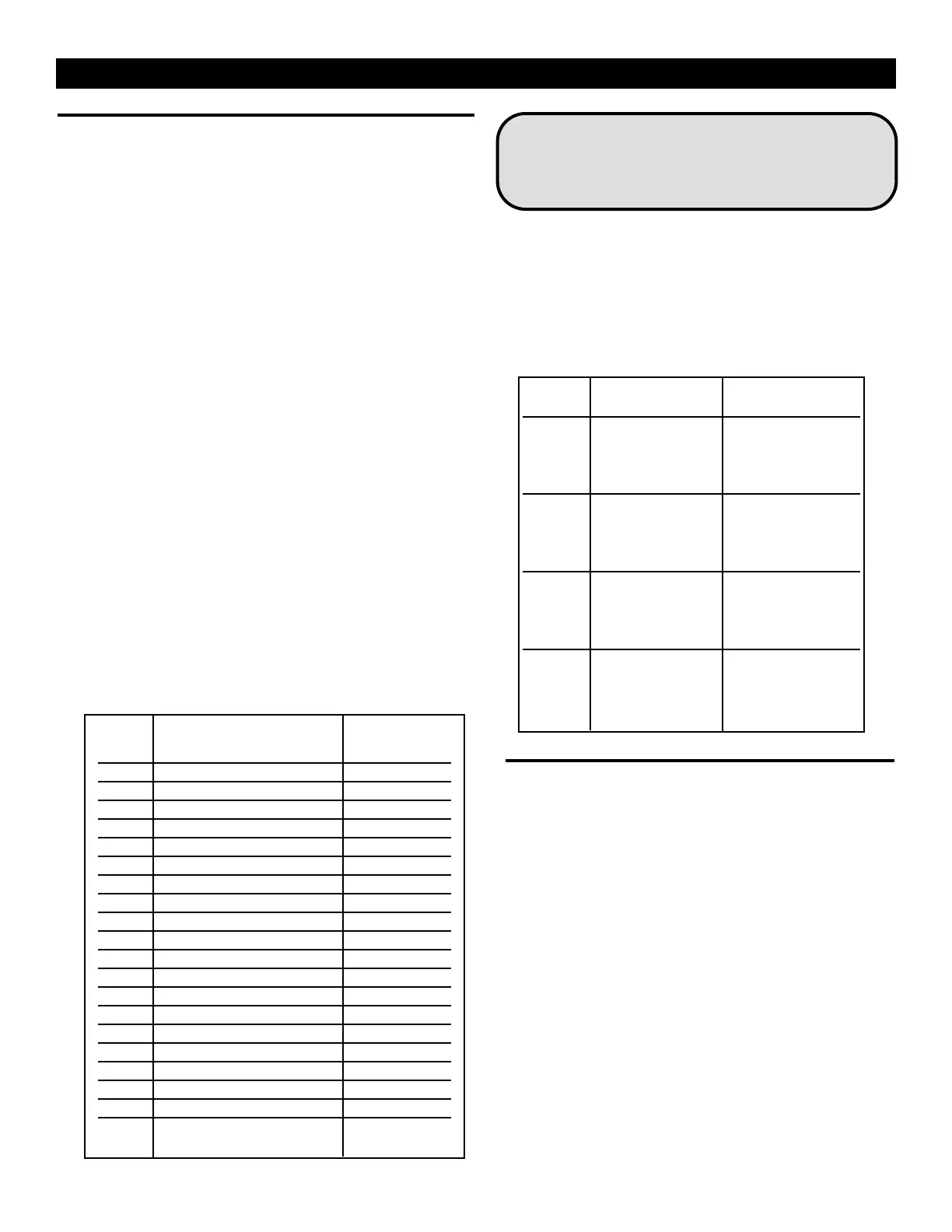O&C MANUAL #8311 • TH/III FAMILY
PG. 14
SECTION 6 SERVICE SETUP SECTION 6
Determine Correct Voltage and Unit Setup
1. Verify voltage at outlet or junction box. Make
sure that the voltage is checked between L1 and L2
and from each leg to ground. Each reading should
be within 5% of each other.
2. Verify unit setup by beginning in the
off mode.
Hold the Cook Key and the Down Arrow Key at
the same time until you hear a brief beep. If you
hear two brief beeps, the oven is not in the off mode.
The oven will display it's setup information.
Option Code Indicates oven model
programming (see Table B)
Line Voltage Indicates set voltage
Software Phase Alph, Beta or Prod
Software Version Operating software version
example: 2.10
Printer / Lock State Indicates current status
Left digit: On-line printing 1 = on
0 = off
Third digit: On-line Interval 1 = 5"
0 = 1"
Second digit: Panel Lock 1 = on
0 = off
Right digit: Preset Lock 1 = on
0 = off
Example: 1101 = on-line printing,
5 minute printing interval, panel
lock off, preset lock on
Option Model Max. Temp
Code Number °F°=°C
12 500-TH/III - 120V 325=163
13 500-TH/III - 120V 250=121
16 CH-50/III - 120V 325=163
18 500-TH/III 325=163
19 500-TH/III 250=121
22 CH-50/III 325=163
34 750-TH/III 325=163
35 750-TH/III 250=121
38 CH-75/III 325=163
58 767-SK/III 325=163
59 767-SK/III 250=121
66 1000-TH/III 325=163
67 1000-TH/III 250=121
70 CH-100/III 325=163
82 1200-TH/III UPPER 325=163
83 1200-TH/III UPPER 250=121
86 CH-120/III UPPER 325=163
98 1200-TH/III LOWER 325=163
99 1200-TH/III LOWER 250=121
102 CH-120/III LOWER 325=163
Table B
Table C
INSTALLATION REQUIREMENT!
FOR CORRECT OPERATION,
CONTROL MUST BE SET TO
MATCH THE POWER SUPPLY LINE.
Changing the Voltage Setting:
Password 3838
With the oven in the off mode, push and hold
the Up and Down Arrow Key at the same time.
After 4 seconds, the display will show a zero
along with 3 dashes. Using the Up Arrow Key,
toggle up until the display shows a 3, then
push the Start Key. Using the Down Arrow
Key, toggle down until the display shows a 8
and push the Start Key. Using the Up Arrow
Key, toggle up until the display shows a 3 and
push the Start Key. Using the Down Arrow
Key, toggle down until the display shows an 8
and push the Start Key. The current set volt-
age will display.
If the setting needs to be changed, use the Up
or Down Arrow Key to select the proper volt-
age as measured at the outlet and then push
the Start Key. The voltage is now set for the
supplied voltage.
The control defaults to 240V on all models except
the 500-TH/III, 125V model. The default for this
unit is 120V. The oven control must be set to the
line voltage provided by your electric power sup-
plier in order to perform correctly. As an added
benefit, the unit will operate economically with an
average wattage draw much lower than those stat-
ed on the rating tag as shown below in Table C.
Voltage Model Average Power
Setting Number Draw (Watts)
200 500-TH/III 1880
750-TH/III 2710
1000-TH/III 2710
1200-TH/III 5420
208 500-TH/III 2030
750-TH/III 2930
1000-TH/III 2930
1200-TH/III 5860
230 500-TH/III 2075
750-TH/III 2860
1000-TH/III 2860
1200-TH/III 5720
240 500-TH/III 2030
750-TH/III 2930
1000-TH/III 2930
1200-TH/III 5860
