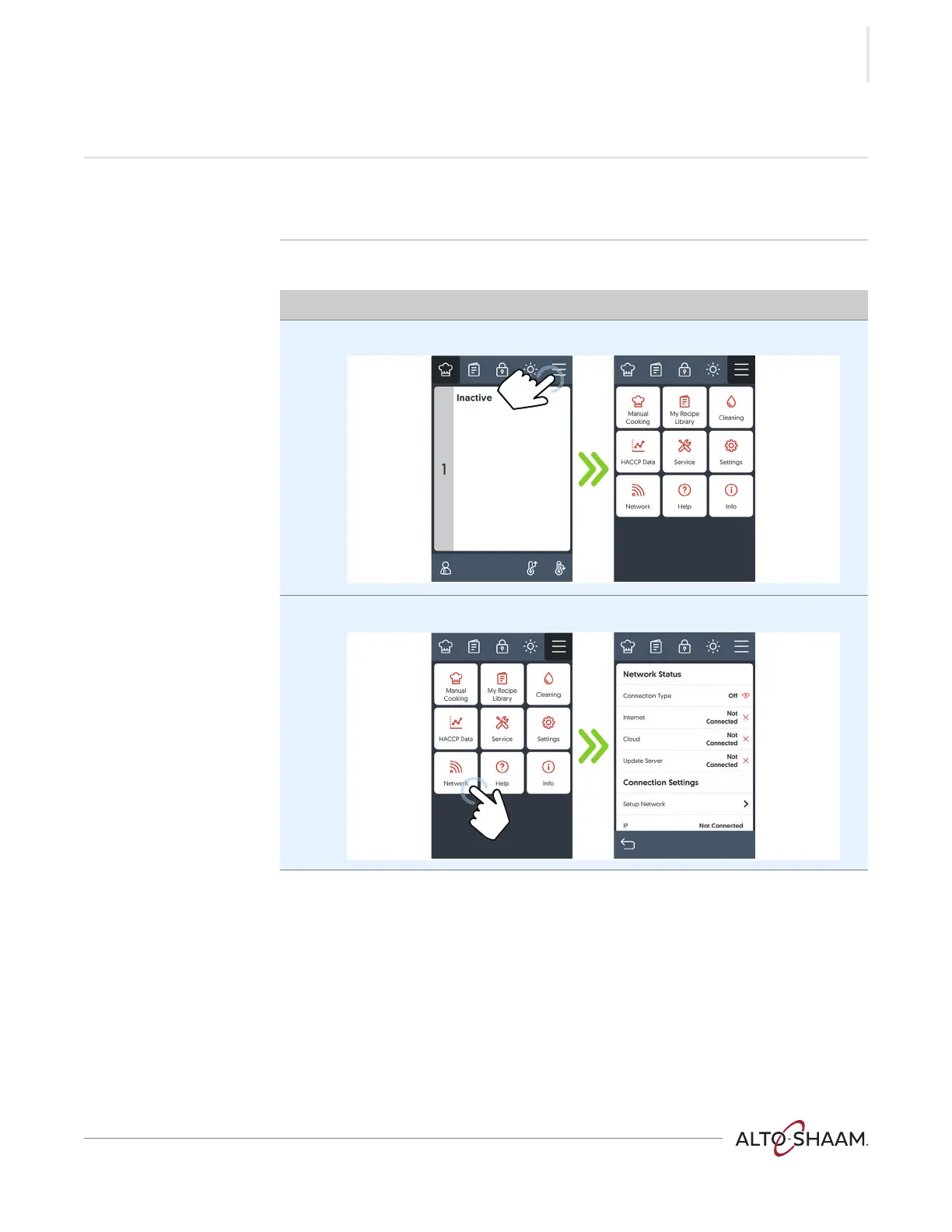OPERATION
Prodigi™ ▪ Operator’s Manual ▪ MN-47965 ▪ Rev 1 ▪ 5/23
25
How to View and Set up WiFi Connection
Before you begin ▪ The facility must have WiFi.
▪ Do not connect to a guest network.
Procedure To set up WiFi, do the following.
1. Touch the menu icon /. The menu screen displays.
2. Touch the “Network” icon 0. The “Network Status” screen displays.
Continued on next page
