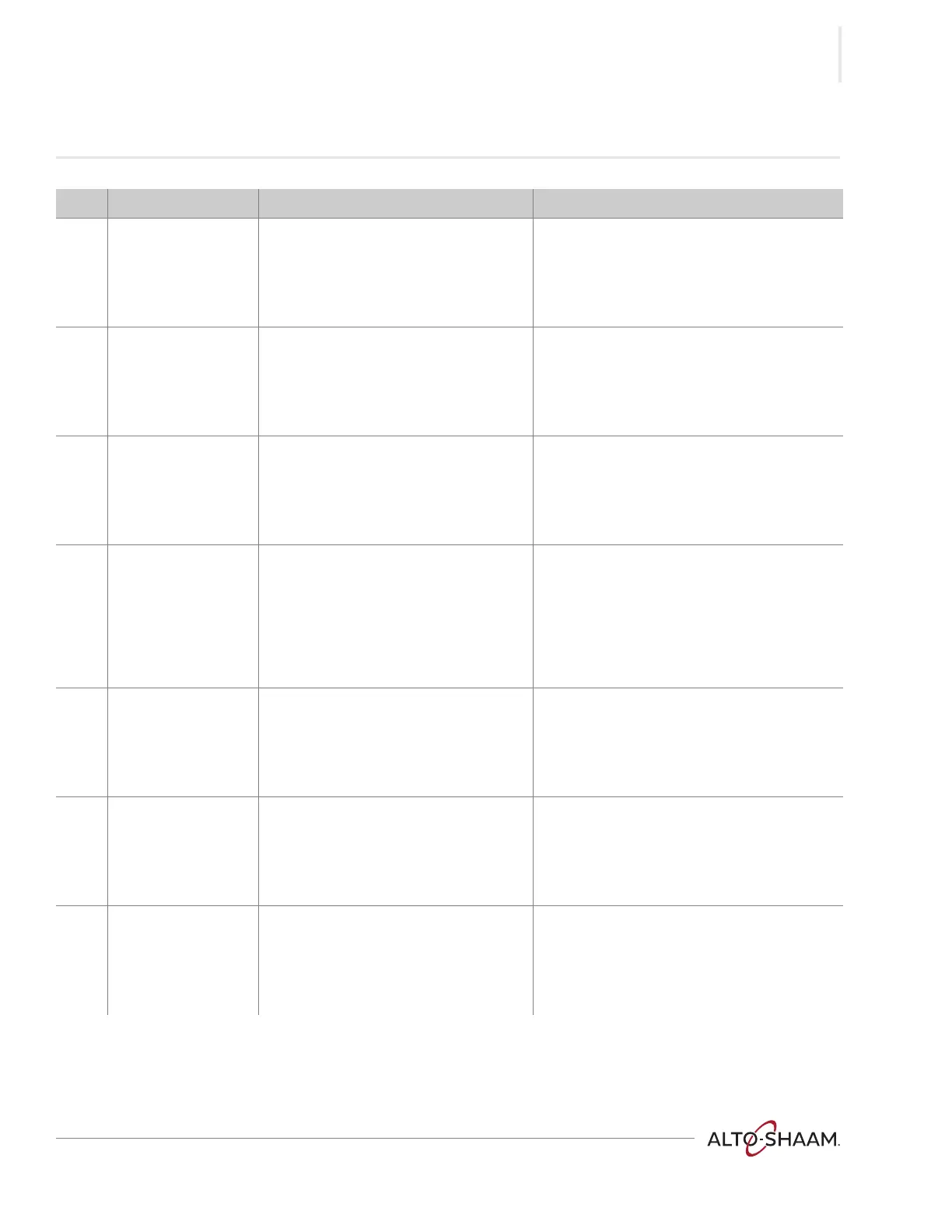TROUBLESHOOTING
Prodigi™ ▪ Operator’s Manual ▪ MN-47965 ▪ Rev 1 ▪ 5/23
115
TROUBLESHOOTING
Error Codes
Code Component Description Troubleshooting steps
E-5
2 - Convection fan Convection fan (upper) under speed 1. Power down control using on/off icon.
2. Cycle power to the oven either by
unplugging the unit or by turning the main
power switch off and then back on.
3. Resume use of oven. If error reappears
contact a service provider.
E-5 2 - Convection fan Lower convection fan under speed 1. Power down control using on/off icon.
2. Cycle power to the oven either by
unplugging the unit or by turning the main
power switch off and then back on.
3. Resume use of oven. If error reappears
contact a service provider.
E-10 44 - Cavity sensor Cavity sensor short 1. Power down control using on/off icon.
2. Cycle power to the oven either by
unplugging the unit or by turning the main
power switch off and then back on.
3. Resume use of oven. If error reappears
contact a service provider.
E-10 47 - Food probe Food probe short 1. Investigate food probe for damage. Replace
if damaged.
2. Power down control using on/off icon.
3. Cycle power to the oven either by
unplugging the unit or by turning the main
power switch off and then back on.
4. Resume use of oven. If error reappears
contact a service provider.
E-10 52 - Steam injector Steam injector sensor short 1. Power down control using on/off icon.
2. Cycle power to the oven either by
unplugging the unit or by turning the main
power switch off and then back on.
3. Resume use of oven. If error reappears
contact a service provider.
E-10 55 - Tank Tank sensor short 1. Power down control using on/off icon.
2. Cycle power to the oven either by
unplugging the unit or by turning the main
power switch off and then back on.
3. Resume use of oven. If error reappears
contact a service provider.
E-11 44 - Cavity sensor Cavity sensor open 1. Power down control using on/off icon.
2. Cycle power to the oven either by
unplugging the unit or by turning the main
power switch off and then back on.
3. Resume use of oven. If error reappears
contact a service provider.
