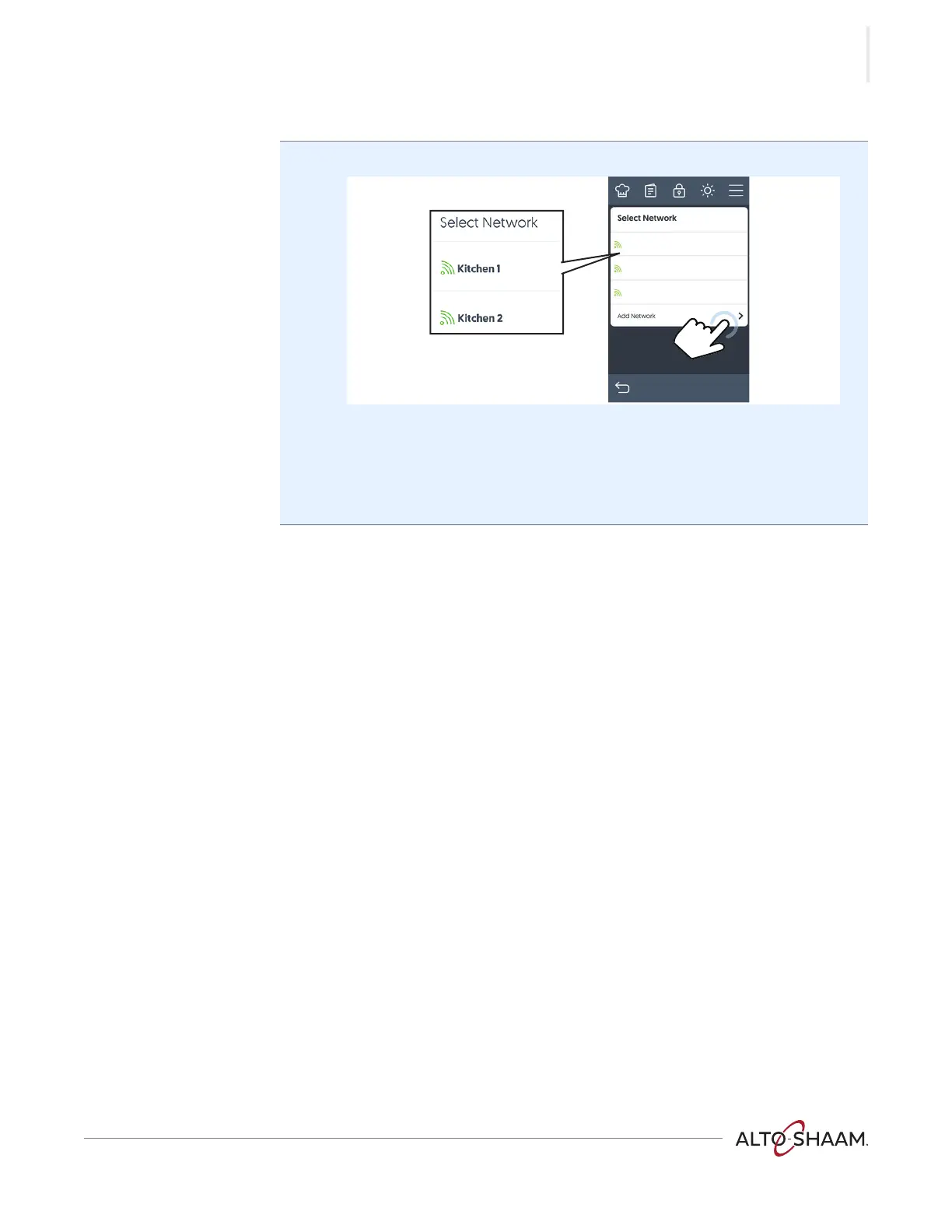OPERATION
Prodigi™ ▪ Operator’s Manual ▪ MN-47965 ▪ Rev 1 ▪ 5/23
27
Continued from previous page
5. If the network is not displayed, touch the “Add Network” setting 3.
Enter the SSID using the keypad. Then, touch the check mark.
Select the security type.
Enter the password using the keypad. Then, touch the check mark.
Touch the check mark when finished.
Result The procedure is now complete.
CT-TS-015844
XXXXX
Kitchen 1
Kitchen 2
e
