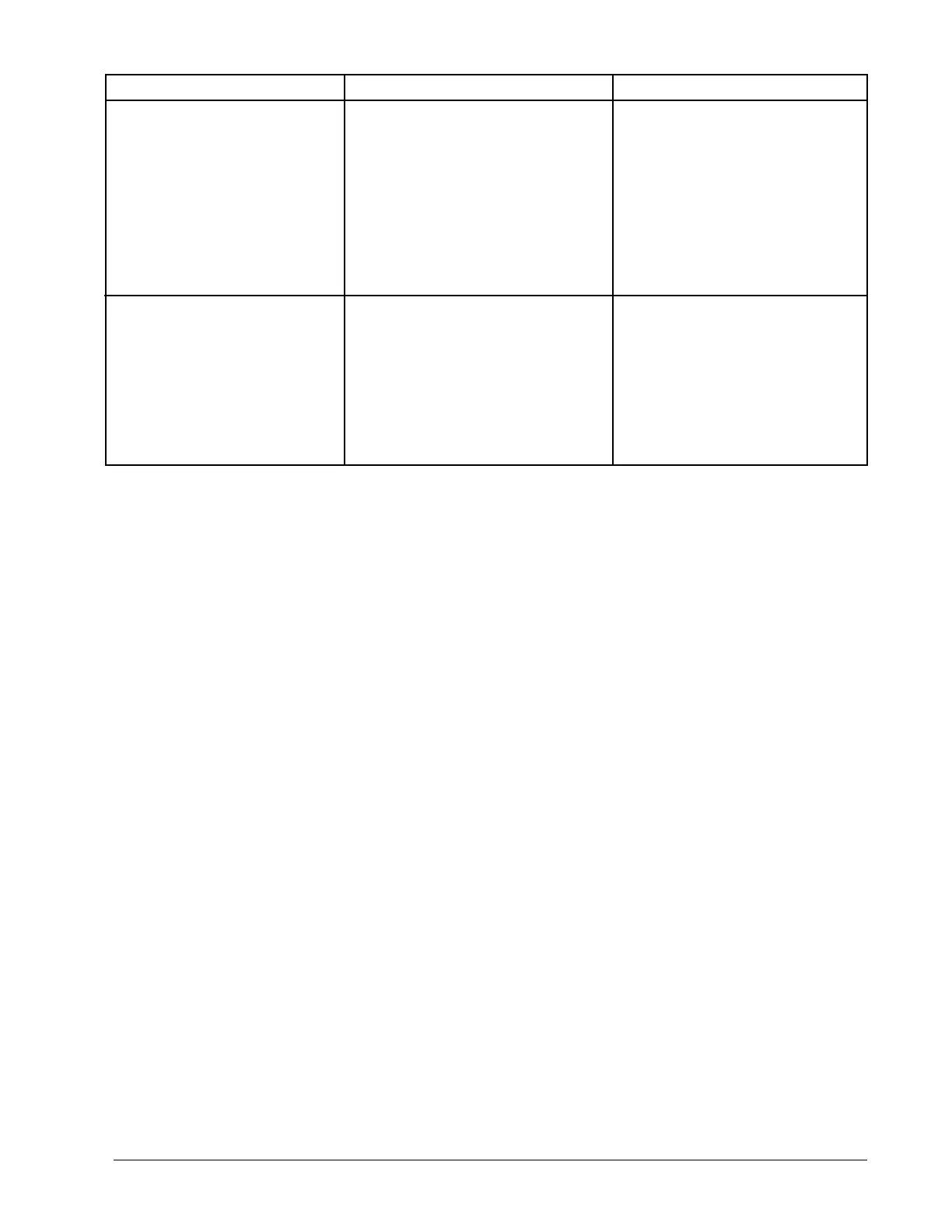CLARKE TECHNOLOGY Operator's Manual - Encore S2426/L2426 Page -29-
PROBLEM CAUSE ACTION
The cleaning is not even. The scrub brush or pad is worn.
There is damage to the brush assembly,
caster or the solution valve.
The brush motor is not running
The solution level is low.
The machine does not run. The machine loses power.
Key or switch is off.
Batteries are unplugged.
Battery terminals are dirty.
Batteries are discharged
Reset the circuit breaker.
Turn key or switch on.
Check the battery connections.
Check battery gauge and recharge
NOTE: If the problem continues consult an
authorized service person.
Replace the scrub brush or pad.
Have an authorized service person make
the needed repairs.
Check for tripped breaker. Reset. Check
for loose connections.
Fill the solution tank.
NOTE: If the problem continues consult an
authorized service person.