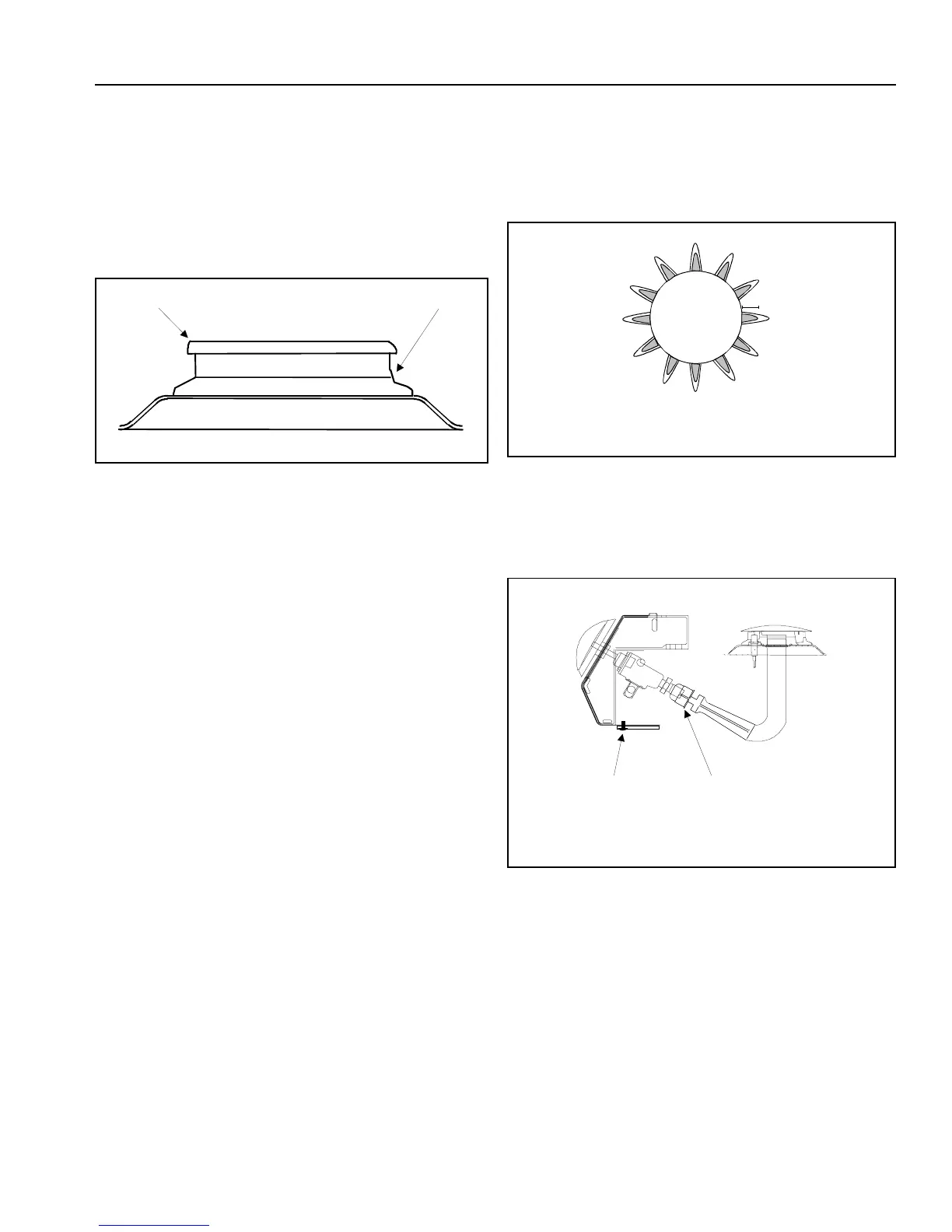15
Placing Burner Caps
To replace burner caps after cleaning, make sure cap is
properly aligned and leveled. Verify locating pegs in the
burner body fit into recess in underside of burner cap.
Burner cap must be correctly seated on burner body for
proper operation of burner. Burner will not burn properly if
wrong size burner cap is placed on wrong size burner
body. Check for ignition after placement.
Burner cap
Burner body
Adjusting Surface Burner Flame
Ignite burner according to “Operating Surface Burners”
section. Properly adjusted burner flames are clean and
blue with a distinct inner cone approximately ½ inch
long.
A
Burner
Inner cone
A—¼ inch to ½ inch long
1. Ignite burner.
2. Remove access covers located under burner control
panel.
• Each cover is attached with a screw.
AB
A—Access covers
B—Air shutter
3. Adjust air shutter using small screwdriver. Use small
screwdriver to slide air shutter.
• If burner flame is blowing or noisy, reduce airflow to
burner. Repeat until flame is properly adjusted if
necessary.
• If burner flame is yellow and does not hold its
shape, increase airflow to burner. Repeat until
flame is properly adjusted if necessary.
