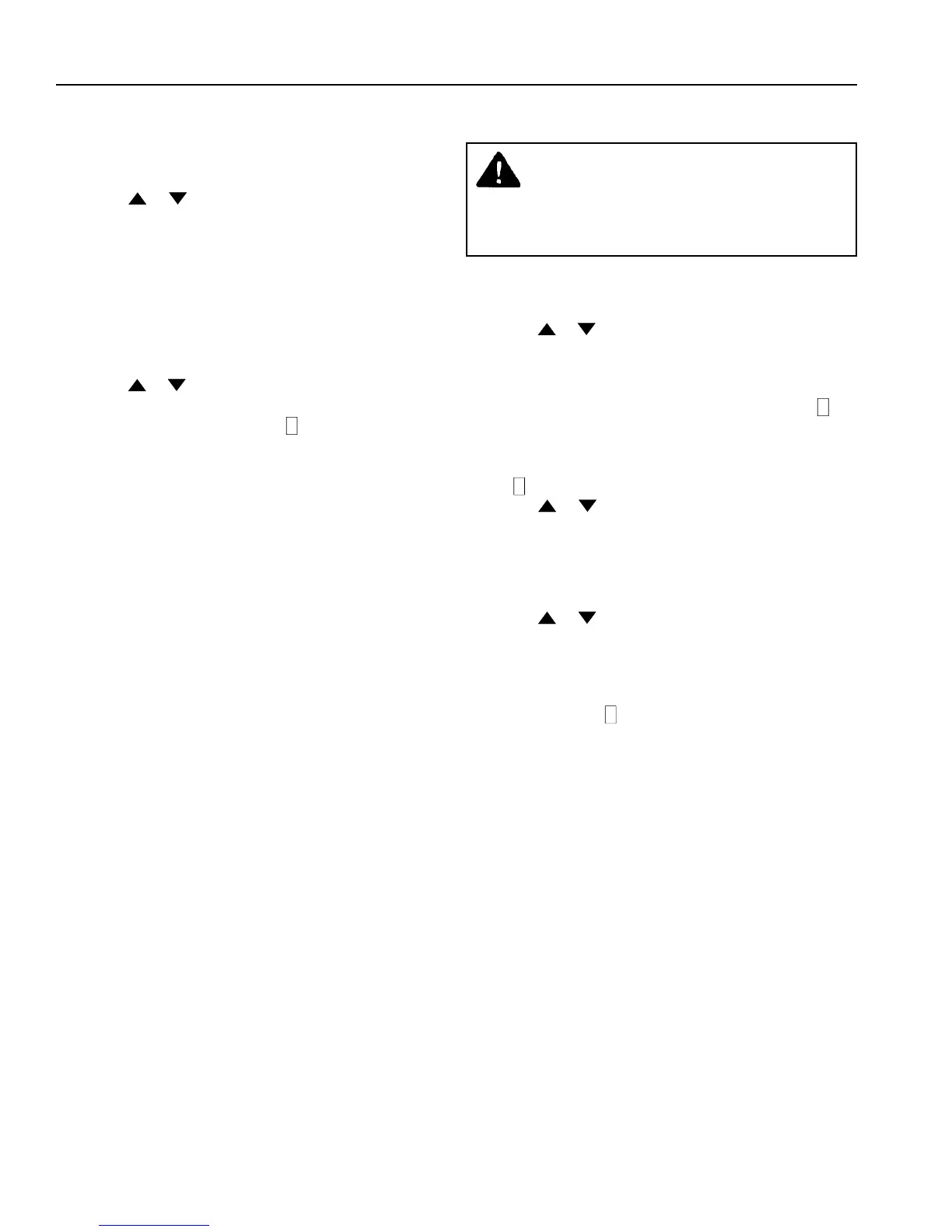20
Timed Baking
1. Place food in oven.
2. Press COOK TIME pad.
• “OVEN”, “TIME”, “HR”, and “0:00” display.
3. Press or pad until cooking time is displayed.
• “TIME”, “BAKE”, and “HR” display. “HR” does not
display if less than an hour of time is set.
• Cook time can be set up to 11 hours and 59
minutes.
• 10 minutes minimum cooking time.
• If cook time is entered and temperature not entered
“BAKE” flashes and oven signals.
4. Press BAKE pad.
• “BAKE” and “---°” display.
5. Press or pad until desired temperature is
displayed.
• “OVEN”, “TIME”, “BAKE”, “
O
N
”, and “HR” display.
• Cooking time begins to count down.
• Temperature begins at 350°F and can be set from
170°F to 550°F in 5°F increments.
• Temperature display increases in 5°F increments
starting at 100°F until reaching set temperature.
Some minor smoking is normal when using oven
for first time. When cook temperature is reached
oven signals.
• Preheat signal sounds when oven cavity reaches
temperature.
• When cooking time has elapsed, an end-of-cycle
signal sounds, oven automatically turns off and
display returns to time of day.
6. Press OVEN CANCEL pad when finished.
• Remove food from oven when cooking time has
elapsed. Food left in oven can overcook.
• Pressing OVEN CANCEL stops end of cycle
signal.
To Cancel Remaining Cooking Time
Press OVEN CANCEL pad.
Delayed Baking
1. Place food in oven.
2. Press BAKE pad.
• “BAKE” and “---°” display.
3. Press or pad until desired temperature is
displayed.
• Temperature begins at 350°F and can be set from
170°F to 550°F in 5 degree increments.
• Time of day, oven temperature, “BAKE”, and “
O
N
”
display.
4. Press STOP TIME pad.
• Current time of day, “STOP”, “TIME”, “BAKE”, and
“
O
N
” display.
5. Press or pad until desired stop time displays.
• Stop time can be set up to 11 hours 55 minutes
ahead of current time of day.
6. Press COOK TIME pad.
• “OVEN”, “TIME”, and “BAKE” display.
• To view cook time later, press COOK TIME pad.
7. Press or pad until desired cooking time
displays.
• Maximum cooking time, “DELAY”, “OVEN”, “TIME”,
“HR”, and “BAKE” display.
• When start time is reached “DELAY” no longer
displays and “
O
N
” displays.
• 10 minutes minimum cooking time.
• Electronic range control calculates start time.
• To view cook time, press COOK TIME pad.
• When cooking time has elapsed, end-of-cycle
signal sounds, oven automatically turns off and
display returns to time-of-day.
• Press OVEN CANCEL to stop end of cycle signal.
To Cancel Remaining Cooking Time
Press OVEN CANCEL pad.
CAUTION
To reduce the risk of food poisoning, never hold meat,
milk, fish, or eggs for more than 2 hours before
cooking.
