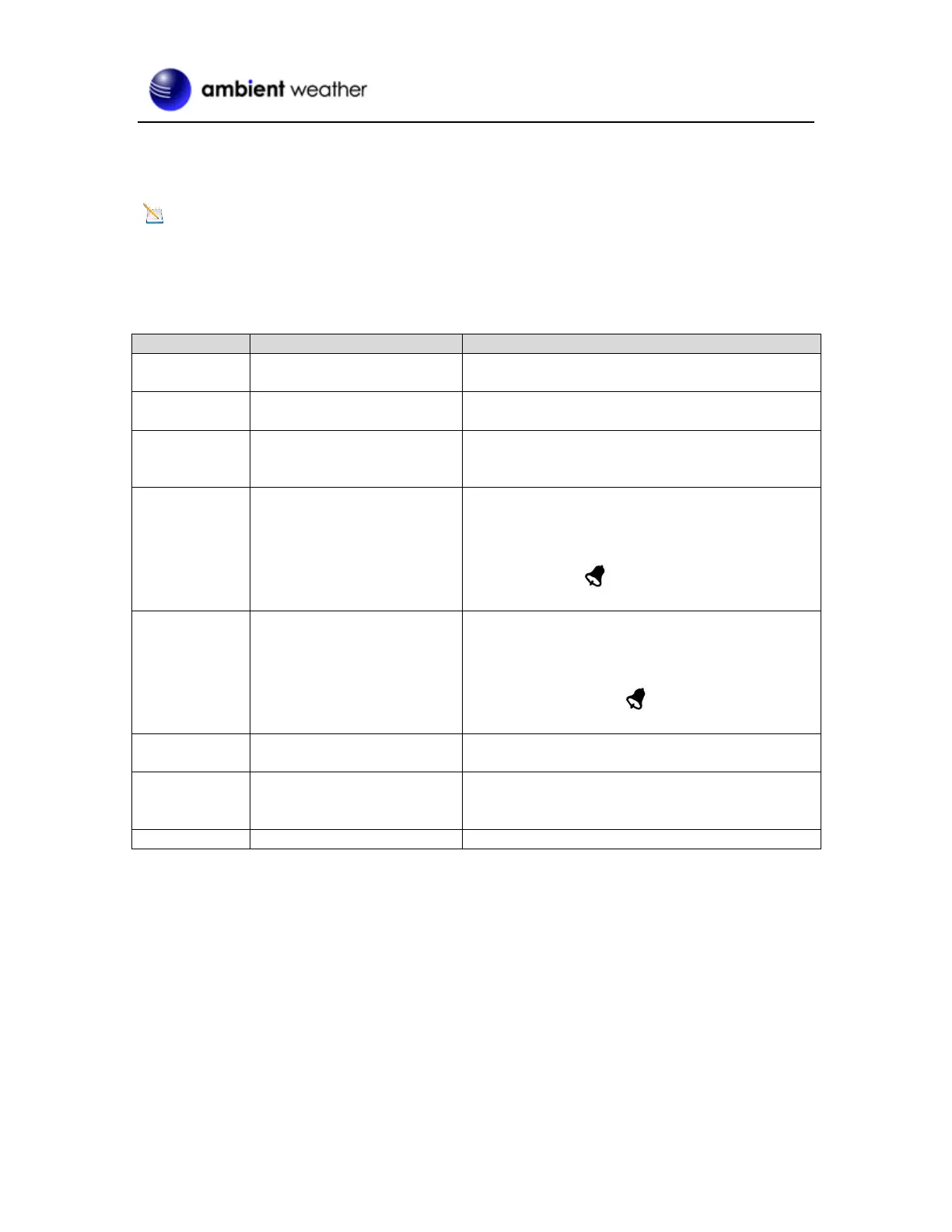Version 1.0 ©Copyright 2017, Ambient LLC. All Rights Reserved. Page 8
5 Display Features
5.1 Console Operation
Note: The console has three buttons for easy operation: SET button, MIN/MAX/- button, and
CH/+ button.
5.1.1 Set Mode
The Set Mode allows you to set the time and time format, time alarm and units of measure.
To enter the set mode, press and hold the SET key for 3 seconds.
Press the [+] key to switch between 12 and 24 hour
format.
Press the [+] or [-] key to increase or decrease the
hour.
Press the [+] or [-] key to increase or decrease the
minute. Press the SET key to advance to the next
setting.
Press the [+] or [-] key to increase or decrease the
alarm hour. While the alarm value is flashing, press
and hold the SET button for three seconds to toggle
the alarm on and the alarm off. The time alarm
icon will appear when set, and disappear when
disabled.
Press the [+] or [-] key to increase or decrease the
alarm minute. While the alarm value is flashing,
press and hold the SET button for three seconds to
toggle the alarm on and the alarm off. The time
alarm icon will appear when set, and disappear
when disabled.
Temperature Units of
Measure
Press the [+] key to switch between °F and °C units
of measure.
The Max/Min can be programmed to clear daily (at
midnight) or manually. Press the [+] key to switch
between “Clears Daily” and Clears Manually
[SET] + 3 seconds means press and hold the SET button for three seconds.
[SET] means press but do not hold the SET button.
5.1.2 Viewing the High and Low Alarms
The high and low alarms can be set for Channels 1 and 2 only. Press the CH/+ button to switch the
display between Channel 1 and 2.
Next, press the SET button to view the High (MAX) and LOW (MIN) alarm along with the alarm
time. Press the SET button again to return to the normal mode.
5.1.3 Alarm Defaults
