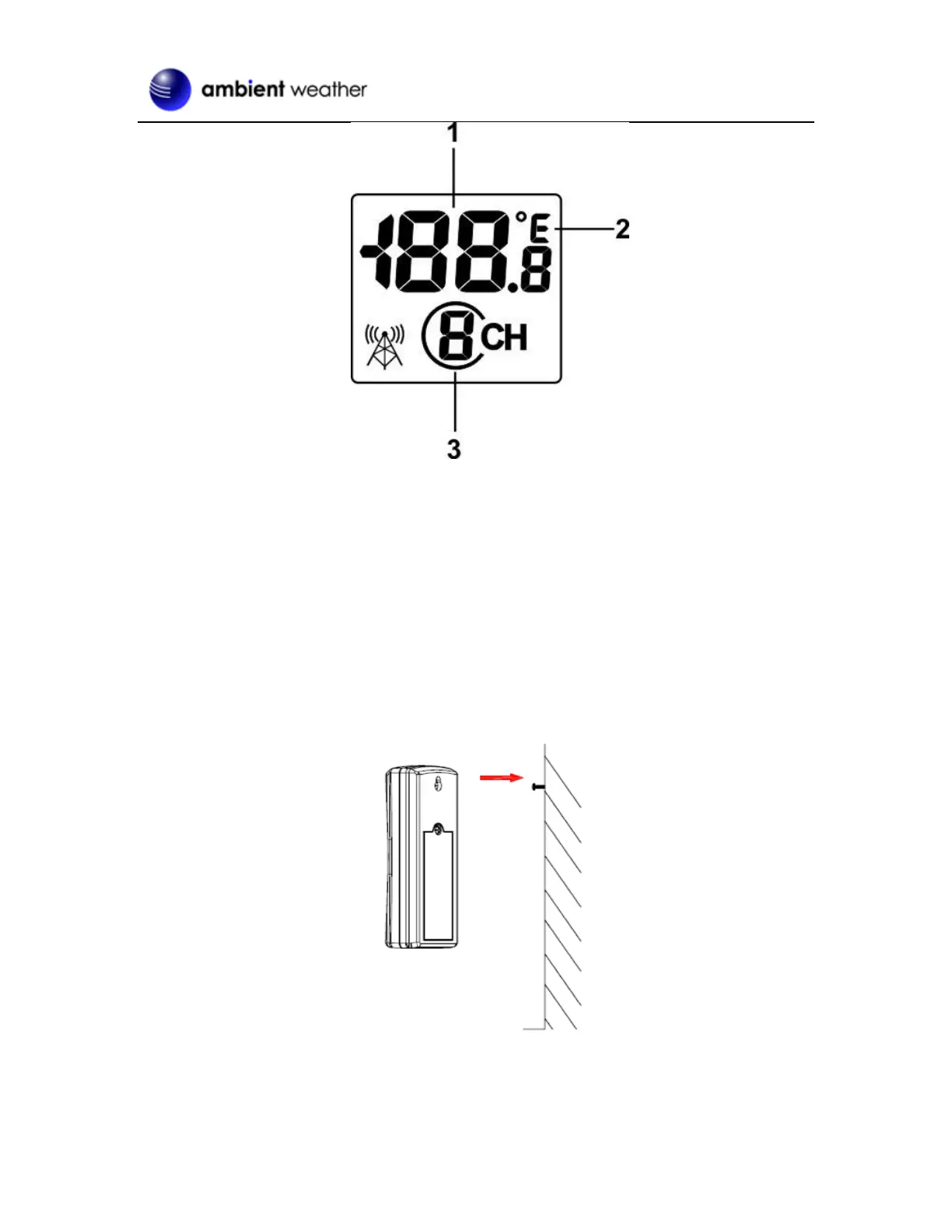Version 1.0 ©Copyright 2017, Ambient LLC. All Rights Reserved. Page 5
Figure 3
(1) temperature
(2) temperature units (°F vs. °C)
(3) channel number
8. Close the battery door. Make sure the gasket (around the battery compartment) is properly
seated in its trace prior to closing the door. Tighten the set screw.
3 Remote Sensor Installation
It is recommended you mount the remote sensor on a north facing wall, in a shaded area. Direct
sunlight and radiant heat sources will result in inaccurate temperature readings. Although the sensor is
water resistant, it is best to mount in a well protected area, such as under an eve. Use a screw or nail
(not included) to affix the remote sensor to the wall, as shown in Figure 4.
Figure 4
