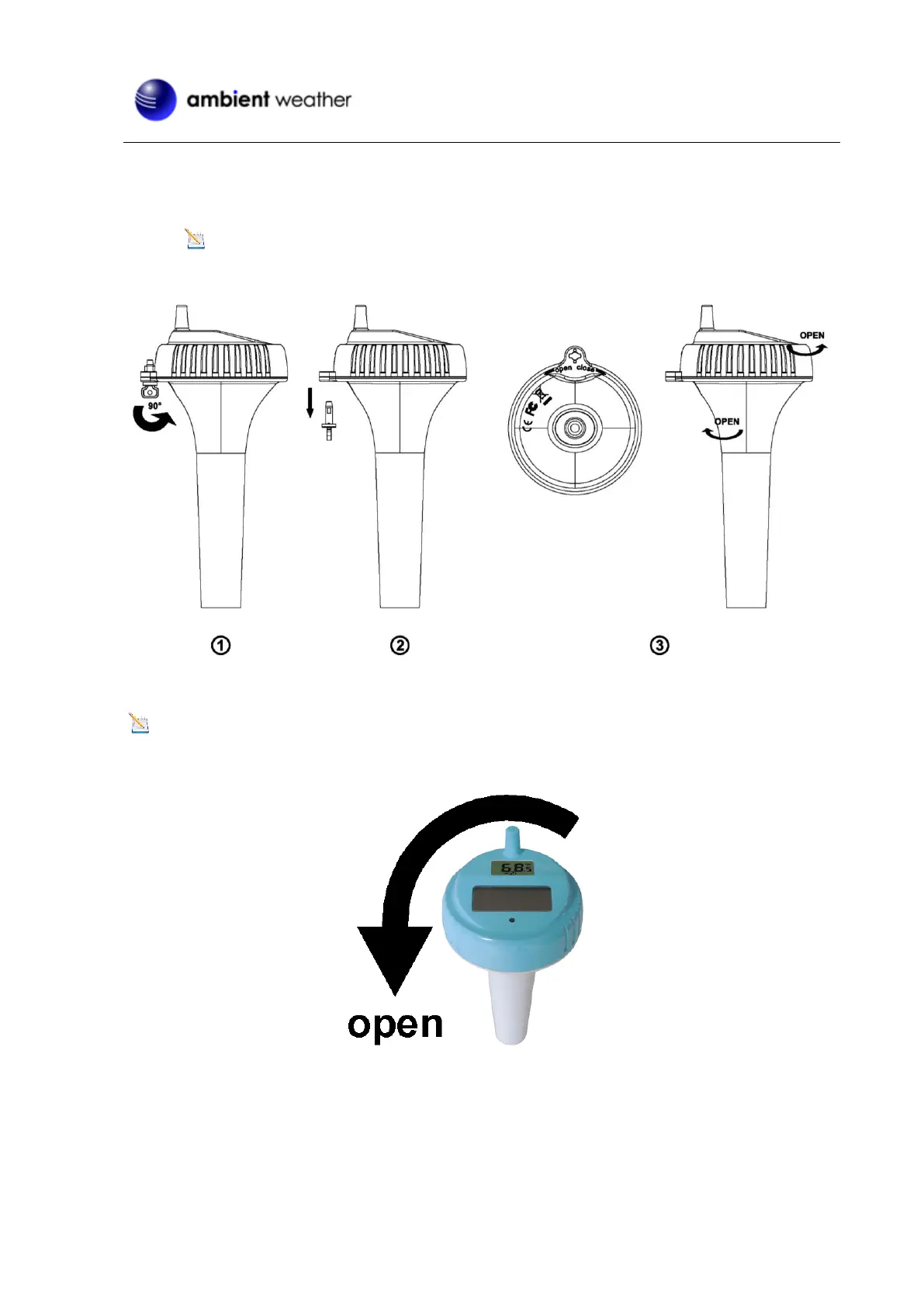Version 1.0 ©Copyright 2020, Ambient LLC. All Rights Reserved. Page 18
To insert the batteries,, (1) Twist the BUTTON lid to unlock, (2) remove the button, and (3) twist
the main body of the sensor by removing the lid, as shown in Figure 27 .
IMPORTANT NOTE: Turn the lid counter clockwise to open, like the lid of a jar. Turning
the lid clockwise may overtighten the lid.
Figure 27
IMPORTANT NOTE: Turn the lid counterclockwise to open, like the lid of a jar (Figure 28).
Turning the lid clockwise may overtighten the lid.
Figure 28
The floating thermometer includes dip switches for assigning channel numbers. BEFORE
inserting the batteries, locate the dip switches on the inside cover of the lid of the transmitter.
Figure 29 displays all four switches in the OFF position (factory default setting).
