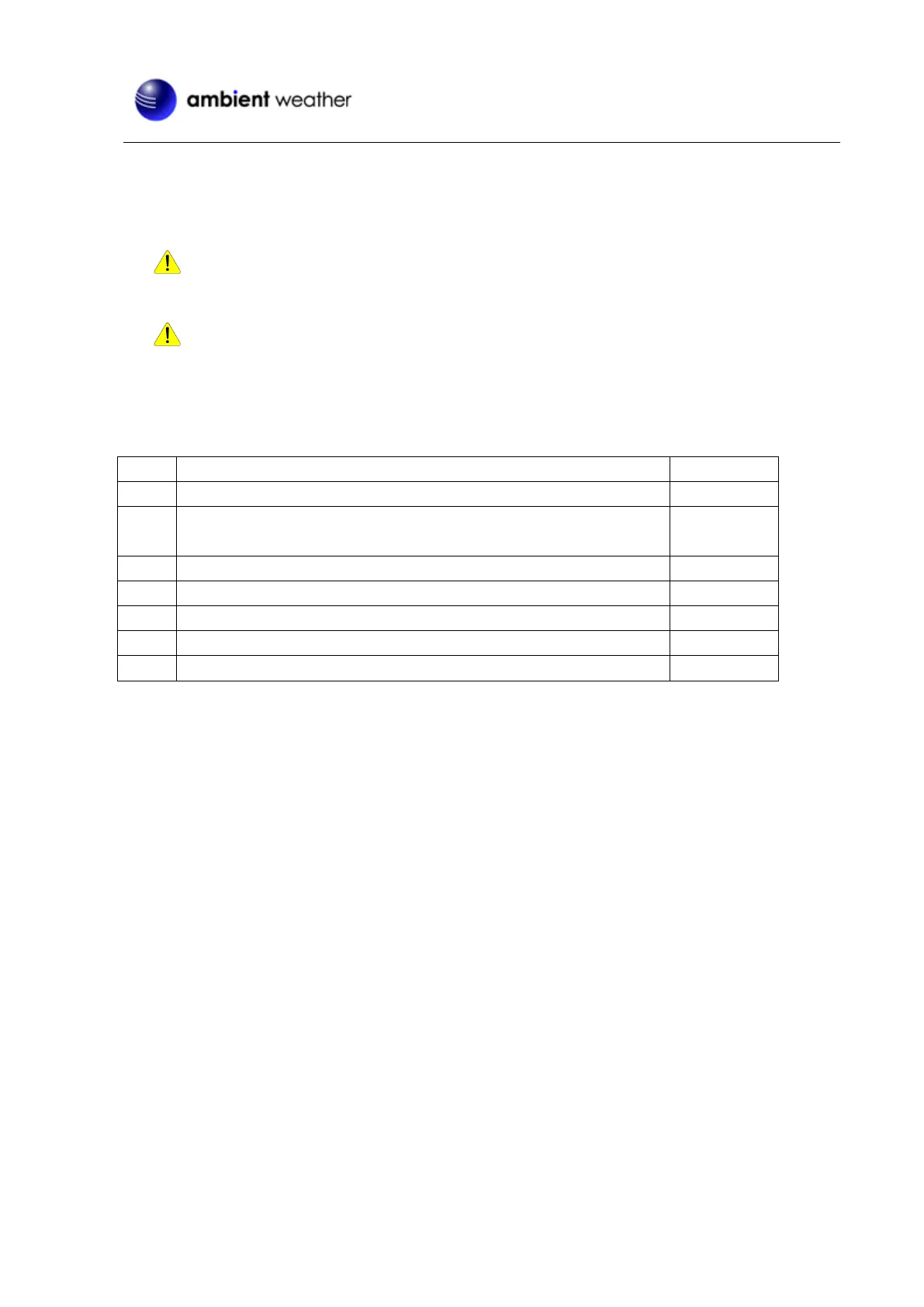Version 1.0 ©Copyright 2020, Ambient LLC. All Rights Reserved. Page 4
Figure 1
2. Warnings
Warning: Any metal object may attract a lightning strike, including your weather station mounting
pole. Never install the weather station in a storm.
Warning: Installing your weather station in a high location may result in injury or death. Perform as
much of the initial check out and operation.
3. Quick Start Guide
Assemble and power up the sensors
Power up the module and synchronize with wind sensor, rain sensor and
other sensor(s)
Calibrate the relative or sea-level pressure (barometer)
Clear any total rain that may have accumulated during the set up.
Connect the module to Wi-Fi
Register at AmbientWeather.net
Figure 2
4. Parts
4.1 Wi-Fi Module (included)
