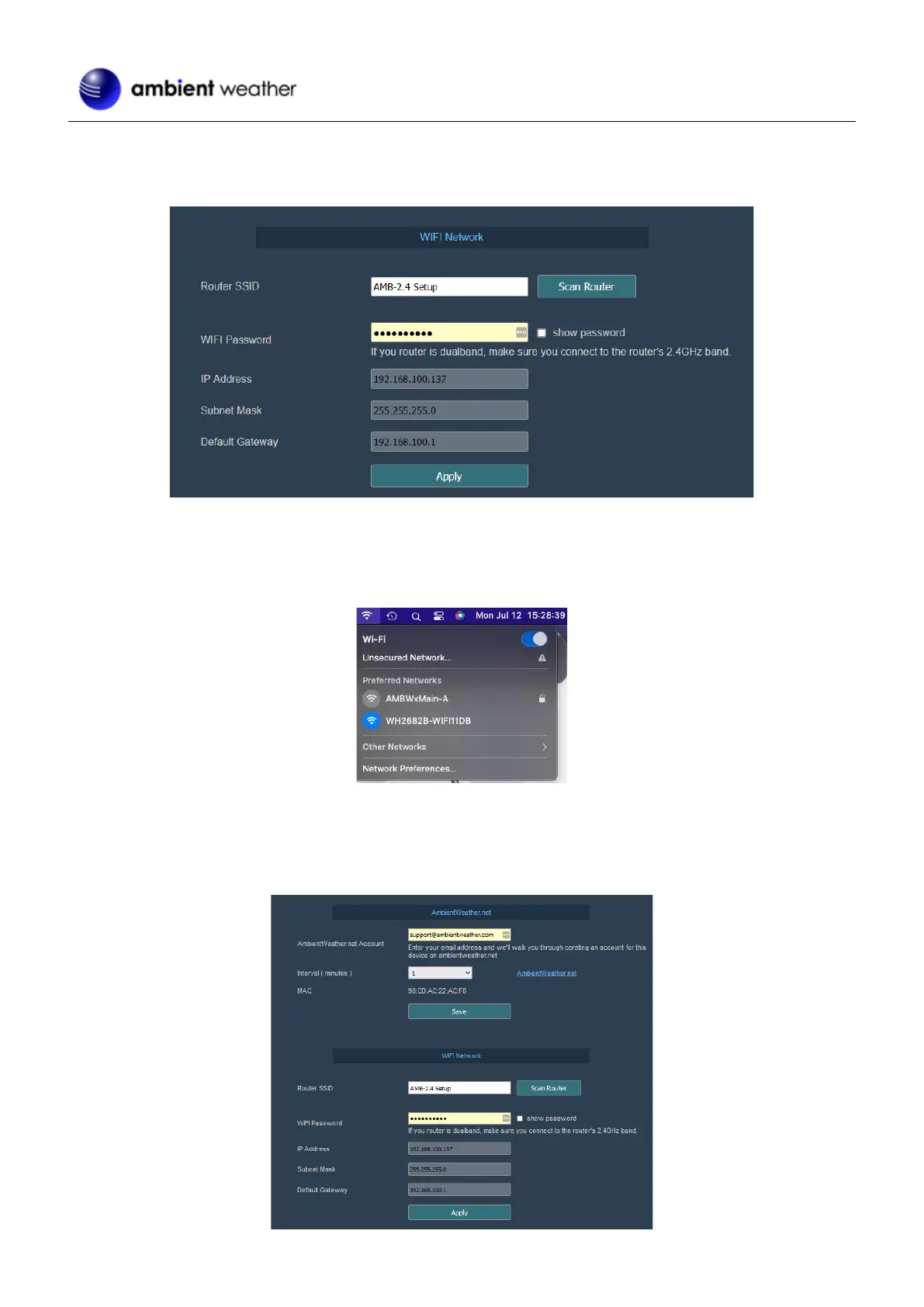Version 1.29 ©Copyright 2022, Ambient LLC. All Rights Reserved. Page 16
You will want to navigate to the Wi-Fi Network area to connect to Wi-Fi. Click [SCAN ROUTER] to find the network
or enter the appropriate network name and the password.
Click [APPLY] to connect the console to Wi-Fi. You will receive a message confirming the successful connection.
9.1.2 Mac Users
To find the WS-2902D, connect to power and look for the following WiFi network:
Connect to the network and then open a browser. Note: You may be told that the network has no internet.
Navigate to the following IP address: 192.168.4.1. You will be presented with the following screen:
