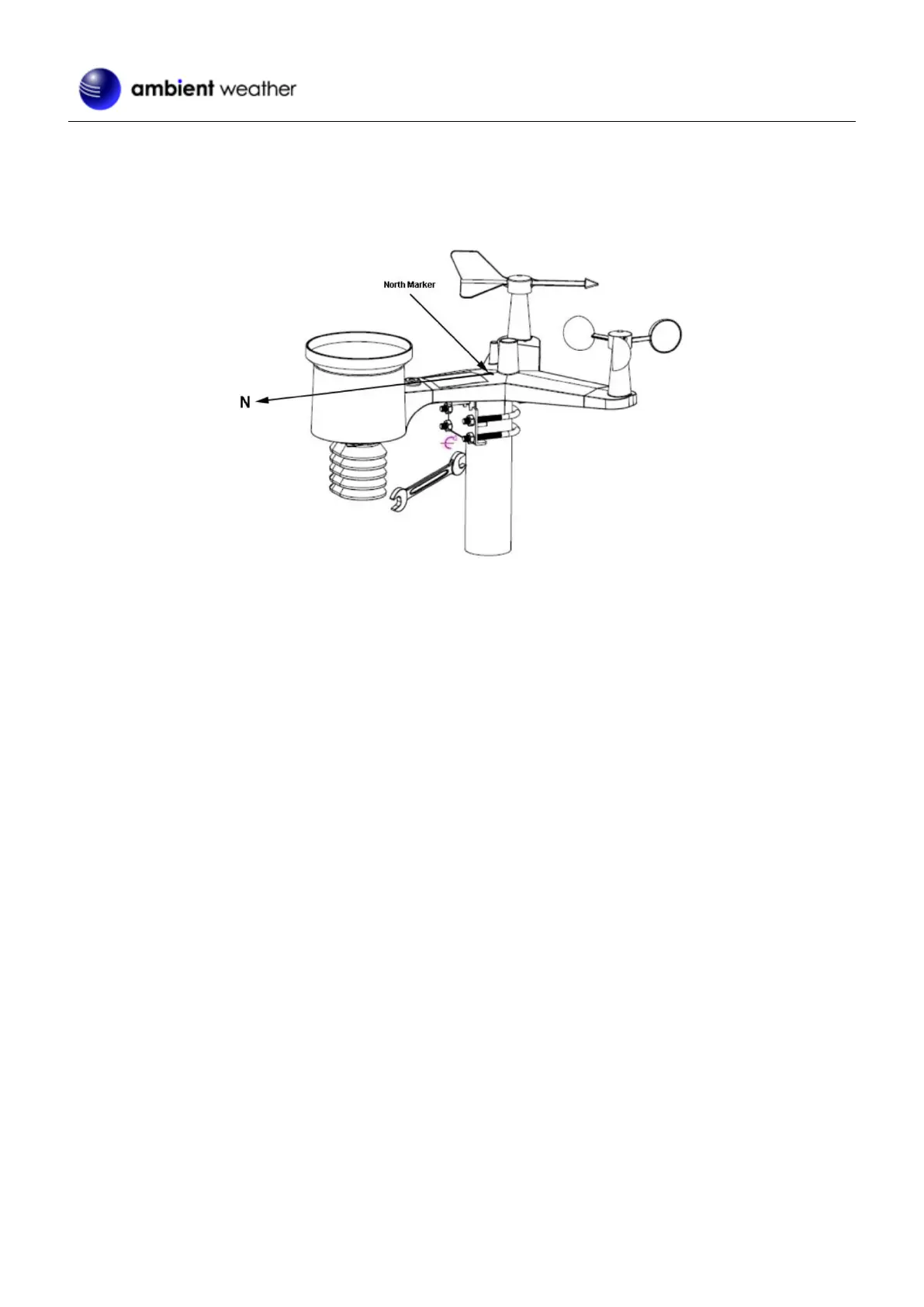Version 1.29 ©Copyright 2022, Ambient LLC. All Rights Reserved. Page 43
14.4 Aligning the Wind Direction
Locate the North (N) Marker on the top of the Sensor Array. Align the marker to point North upon final installation with
a compass or GPS.
Figure 30
15 Restoring the Console to Factory Default
To restore the console to factory default, perform the following steps:
1. Remove the power from the console by removing the batteries and disconnecting the AC adapter.
2. Apply power by connecting the AC adapter.
3. Wait for all the segments to appear on the screen, as shown in Figure .
4. Press and hold the [WIND/+] and [PRESSURE/-] buttons at the same time until the console power-up sequence
is complete (about 5 seconds).
5. Replace the batteries.
16 Resynchronizing the Wireless Sensor
Press and hold the [LIGHT/SNOOZE] button for 5 seconds, and the console will re-register the wireless sensor.
17 Backlight Operation
17.1 With AC Adapter
The backlight can only be continuously on when the AC adapter is permanently on. When the AC adapter is disconnected,
the backlight can be temporarily turned on.
Press the [LIGHT/SNOOZE] button to adjust the brightness between High, Low, and Off.
17.2 Without AC Adapter
To reduce power consumption, the console will sleep on battery power only and will not send data to the Internet.
To temporarily turn on the back light for 15 seconds, press the [LIGHT/SNOOZE] button.
18 Tendency Arrows
Tendency arrows allow you to quickly determine if temperature or pressure are rising or falling in a three-hour update
