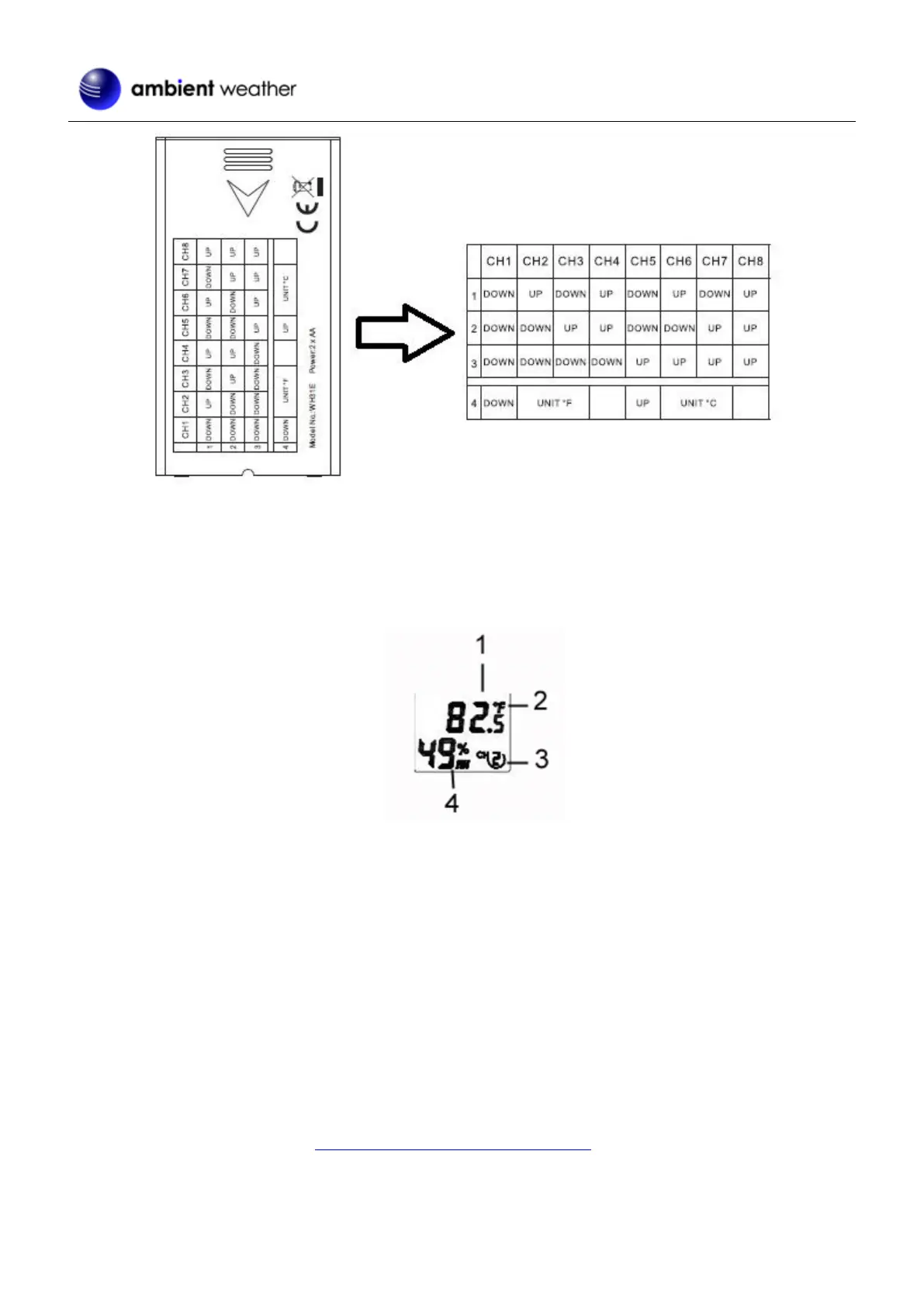Version 1.29 ©Copyright 2022, Ambient LLC. All Rights Reserved. Page 25
Figure 3
5. Insert (2) AA batteries.
6. Verify the correct channel number (CH) and temperature units of measurement (°F vs. °C) are on the display,
as shown in Figure 4.
Figure 4
(1) Temperature
(2) Temperature Units (°F vs. °C)
(3) Channel Number
(4) Relative Humidity
7. Close the battery door.
8. Repeat for the additional remote transmitters, verifying each remote is on a different channel.
12.4 PM2.5 Air Quality Sensor (Optional)
The WS-2902D supports one indoor and one outdoor PM2.5 Air Quality sensor, and the console receives and sends this
data directly to the Ambient Weather Network. The data is not displayed on the console (pass-through only) and cannot
be calibrated.
For more information, please visit:
https://ambientweather.com/ampm25.html
