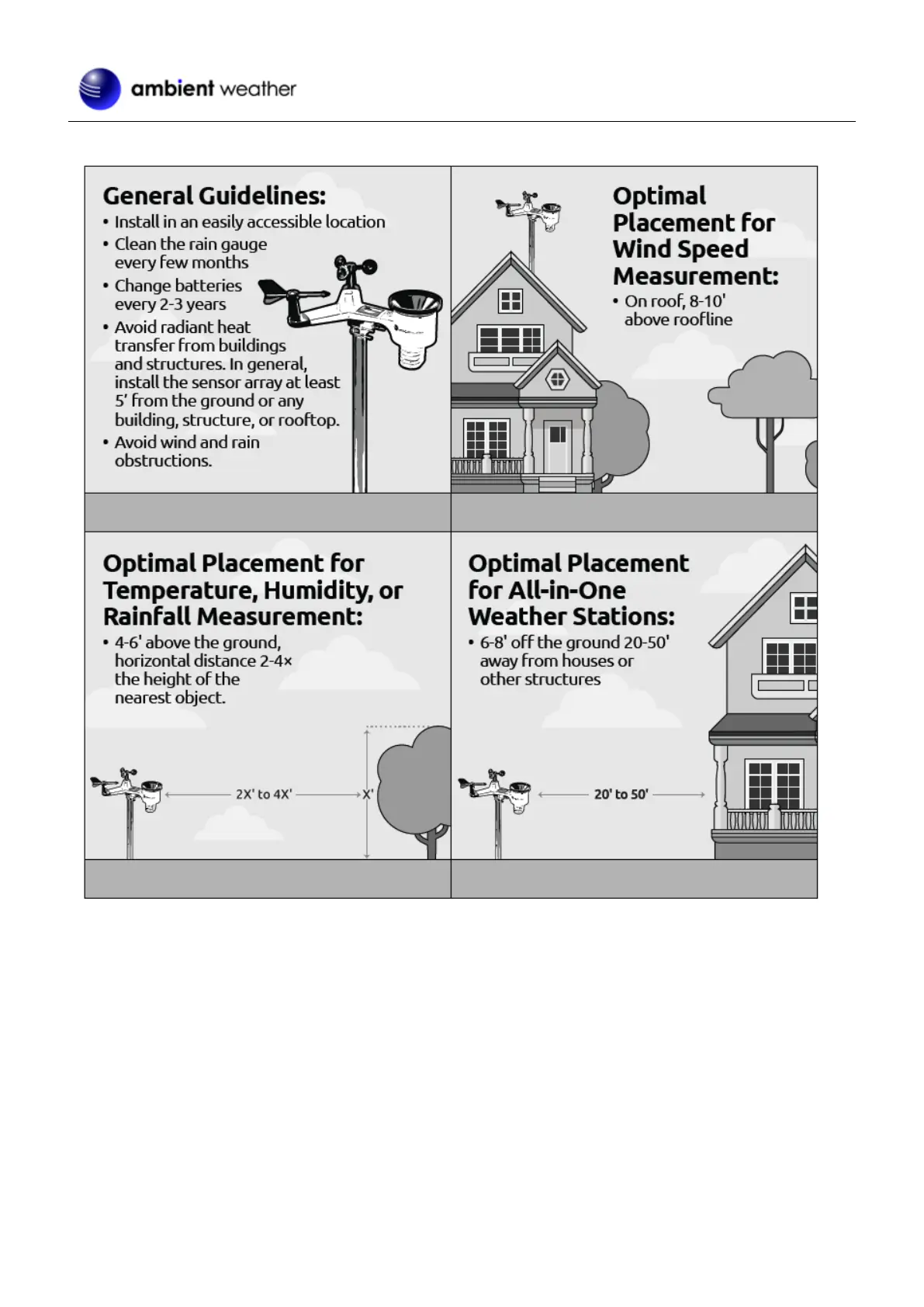Version 1.29 ©Copyright 2022, Ambient LLC. All Rights Reserved. Page 41
14.2 Site Survey
Perform a site survey before installing the weather station. Consider the following:
1. You must clean the rain gauge every few months and change the batteries every 2-3 years. Ensure easy access to
the weather station.
2. Avoid radiant heat transfer from buildings and structures. In general, install the sensor array at least 5’ from any
building, structure, ground, or rooftop.
3. Avoid wind and rain obstructions. Install the sensor array at least four times the distance of the height of the
tallest obstruction. For example, if the building is 20’ tall and the mounting pole is 6’ tall, install the sensor array
4 x (20 – 6)’ = 56’ away.
4. Mount the sensor array in direct sunlight for accurate temperature readings.
5. Installing the weather station over sprinkler systems or other unnatural vegetation may affect temperature and
humidity readings. We suggest mounting the sensor array over natural vegetation.
6. Wireless Range. Radio communication between a receiver and a transmitter in an open field can reach up to 330
feet, providing there are no interfering obstacles such as buildings, trees, vehicles, or high voltage lines. Wireless
signals will not penetrate metal buildings. Under most conditions, the maximum wireless range is 100’.
7. Radio Interference. Computers, radios, televisions, and other sources can interfere with radio communications
between the sensor array and console. Please take this into consideration when choosing console or mounting
