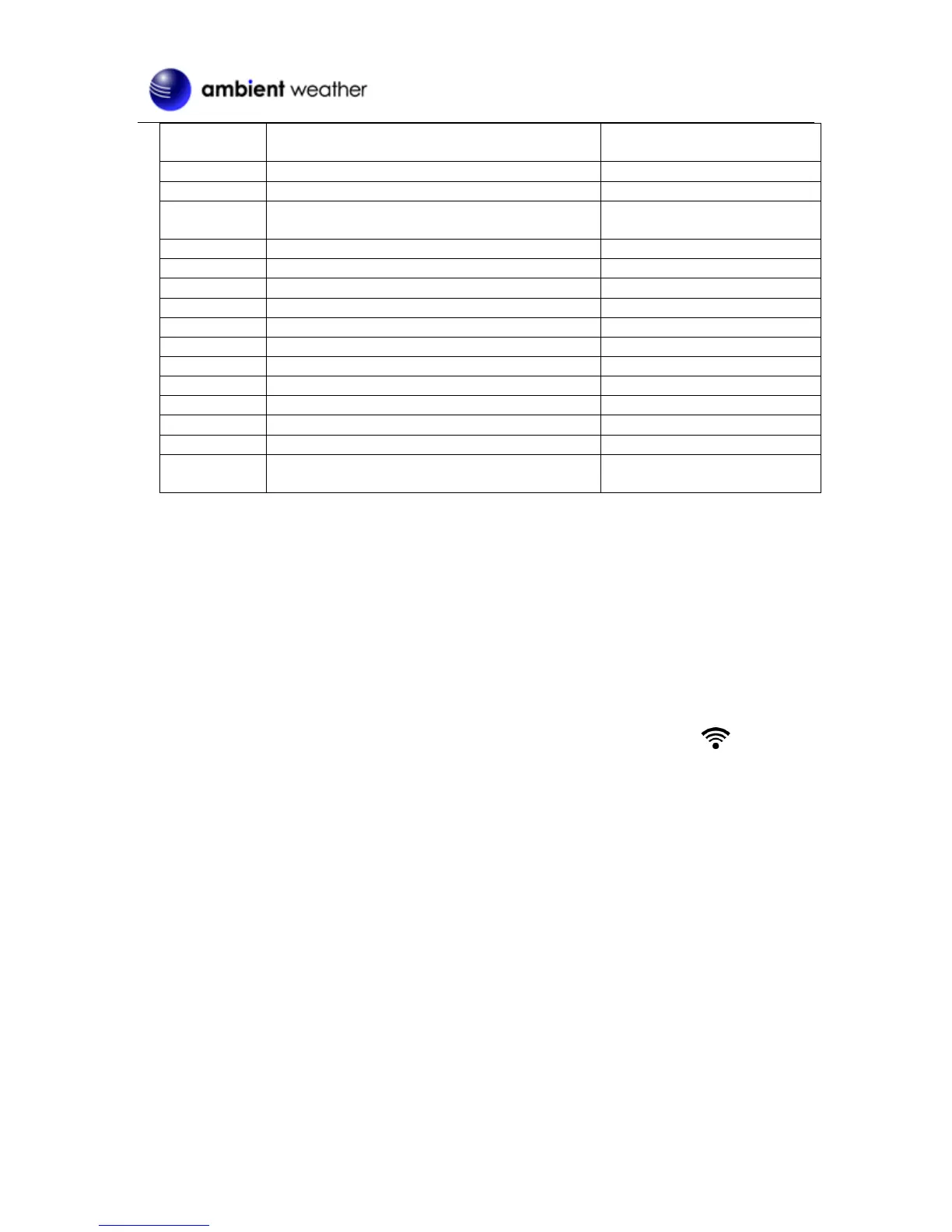Version 1.0 ©Copyright 2017, Ambient LLC. All Rights Reserved. Page 10
Azores, Cape Verde Islands
GMT: Greenwich Mean
WET: Western European
IDLE: International Date Line East
NZST: New Zealand Standard
Figure 7
7.2 Sensor Pairing with the Display Console
The console will automatically search and connect to your wireless sensor(s). You can also press the
[Wi-Fi / SENSOR] key to search for your sensor(s) manually. Once your sensor(s) pair up
successfully, the sensor(s) signal strength indication and sensor information will appear on your
display console.
Note: The status LED will flash cyan after you press the [Wi-Fi / SENSOR] key to search the
sensor(s) manually.
7.3 WiFi Connection Status
When the console successfully connects to your Wi-Fi router, the Wi-Fi signal icon will appear
on the LCD display, next to the time. If the Wi-Fi signal is not stable or the console is trying to
connect to the router, the icon will flash. If the icon disappears, it means the console is not connected
to the Wi-Fi router.
7.4 Time Server Sync Status
After the console has connected to the internet, it will attempt to connect to the internet time server to
obtain the time. Once the connection succeeds and the console’s time has updated, the SYNC icon
will appear on the LCD. The time will automatically synchronize to the internet twice per day (noon
and midnight).
Also you can press the [REFRESH] key to obtain the internet time manually.
7.5 Daylight Savings Time Adjustment
The clock will automatically adjust to Daylight Savings Time, unless turned off in the Time Settings.
