
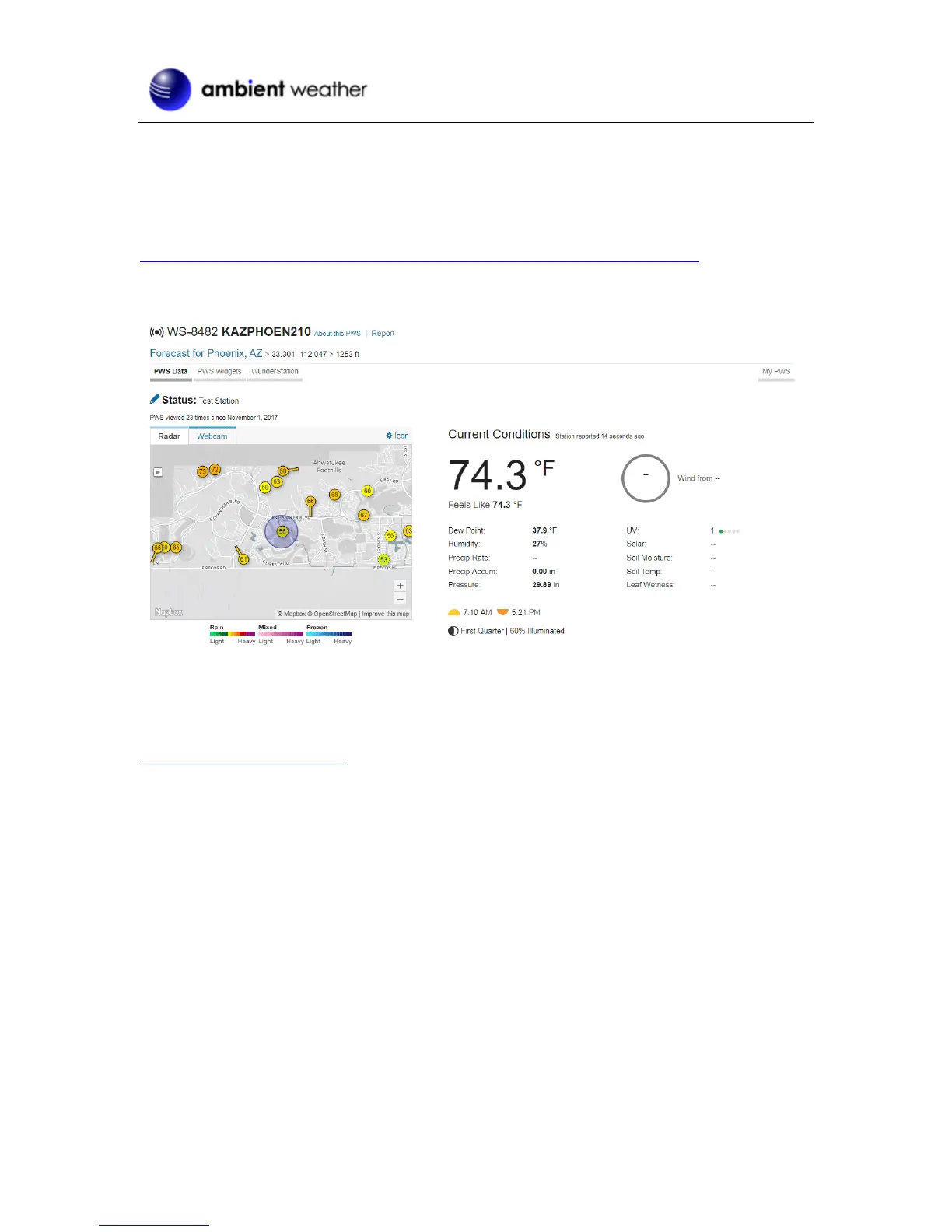 Loading...
Loading...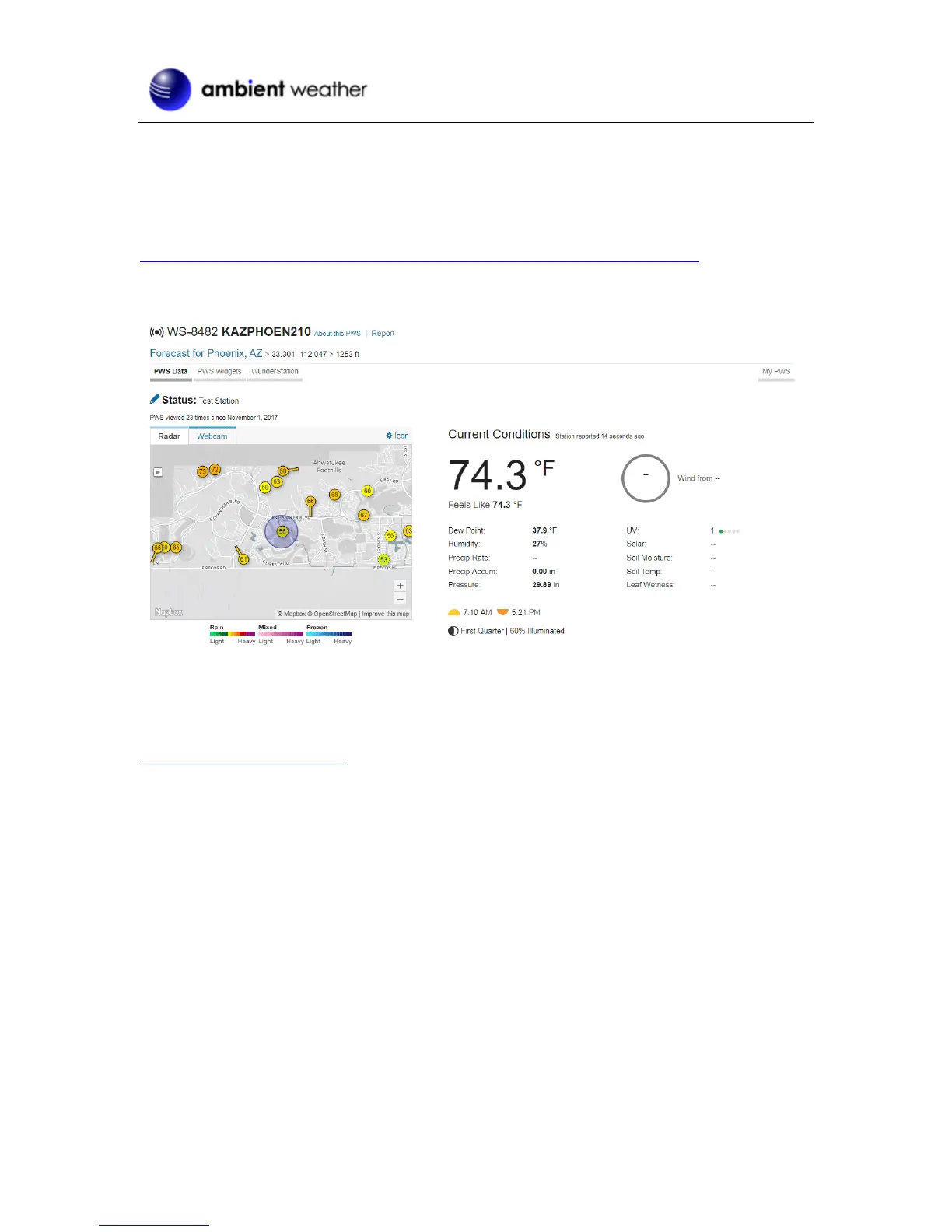
Do you have a question about the Ambient Weather WS-8482 and is the answer not in the manual?
| Display Type | LCD |
|---|---|
| Transmission Frequency | 915 MHz |
| Display Weight | 1.5 lbs |
| Update Interval | 60 seconds |
| Wireless Range | 300 feet |
| Outdoor Temperature Range | -40°F to 140°F (-40°C to 60°C) |
| Indoor Temperature Range | 32°F to 122°F (0°C to 50°C) |
| Rainfall Measurement | 0 to 393.7 inches (0 to 9999 mm) |
| UV Index Range | 0 to 15 |
| Power Source (Base Station) | AC adapter |











