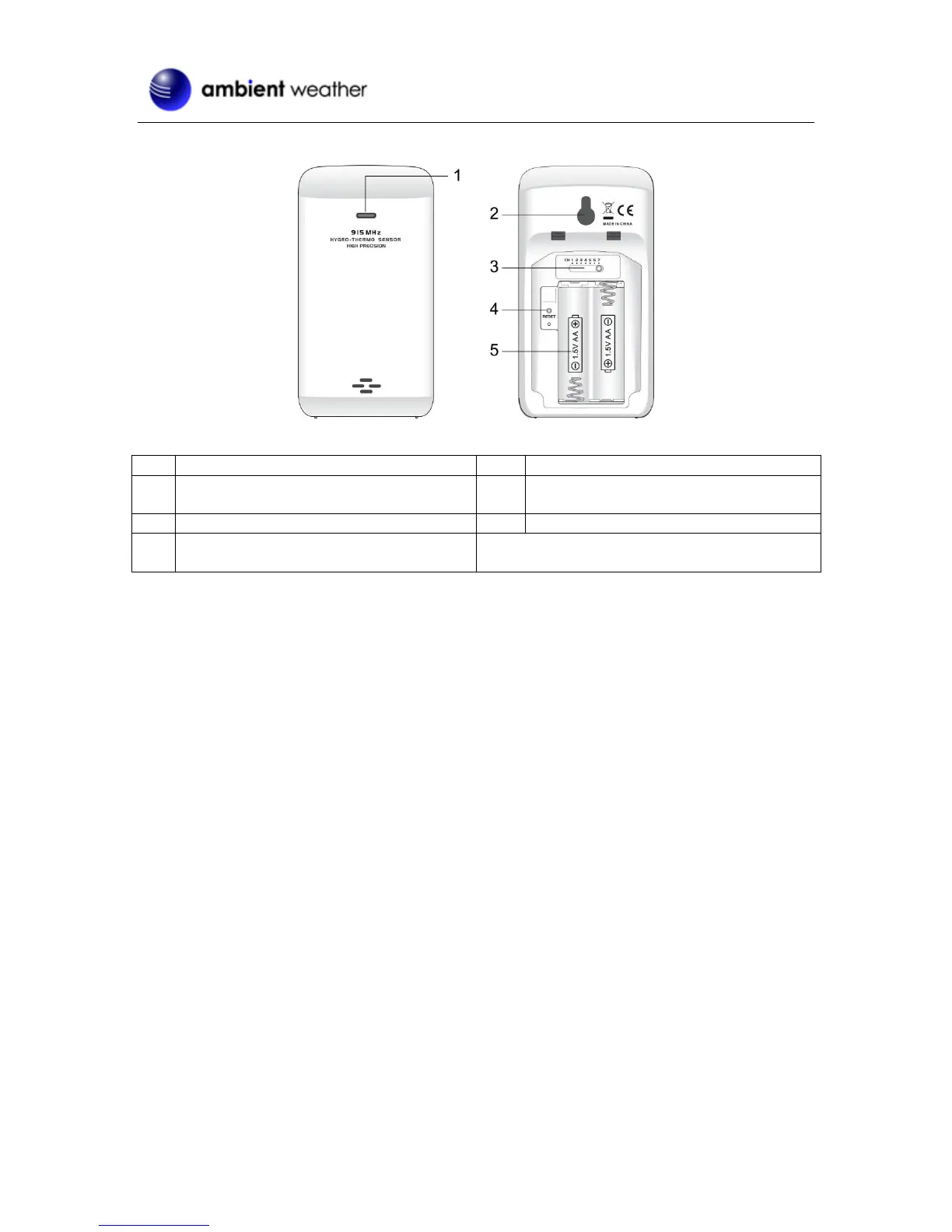Version 1.0 ©Copyright 2017, Ambient LLC. All Rights Reserved. Page 4
3.1.2 Wireless Indoor/Outdoor Thermo-Hygrometer Transmitter
Figure 2
Transmitter LED (flashes when the remote
is transmitting)
Suspension eye for hanging
2 x AA battery compartment
Transmitter channel (assign the transmitter
to 1, 2 ,3 ,4, 5, 6, or 7 default = 1)
Note: The WS-8482 supports seven wireless channels. If you have one sensor, leave the transmitter
channel at Channel 1. If you have more than one sensor, set the appropriate channel, then power down
and up the sensor (by removing and reinserting batteries).
