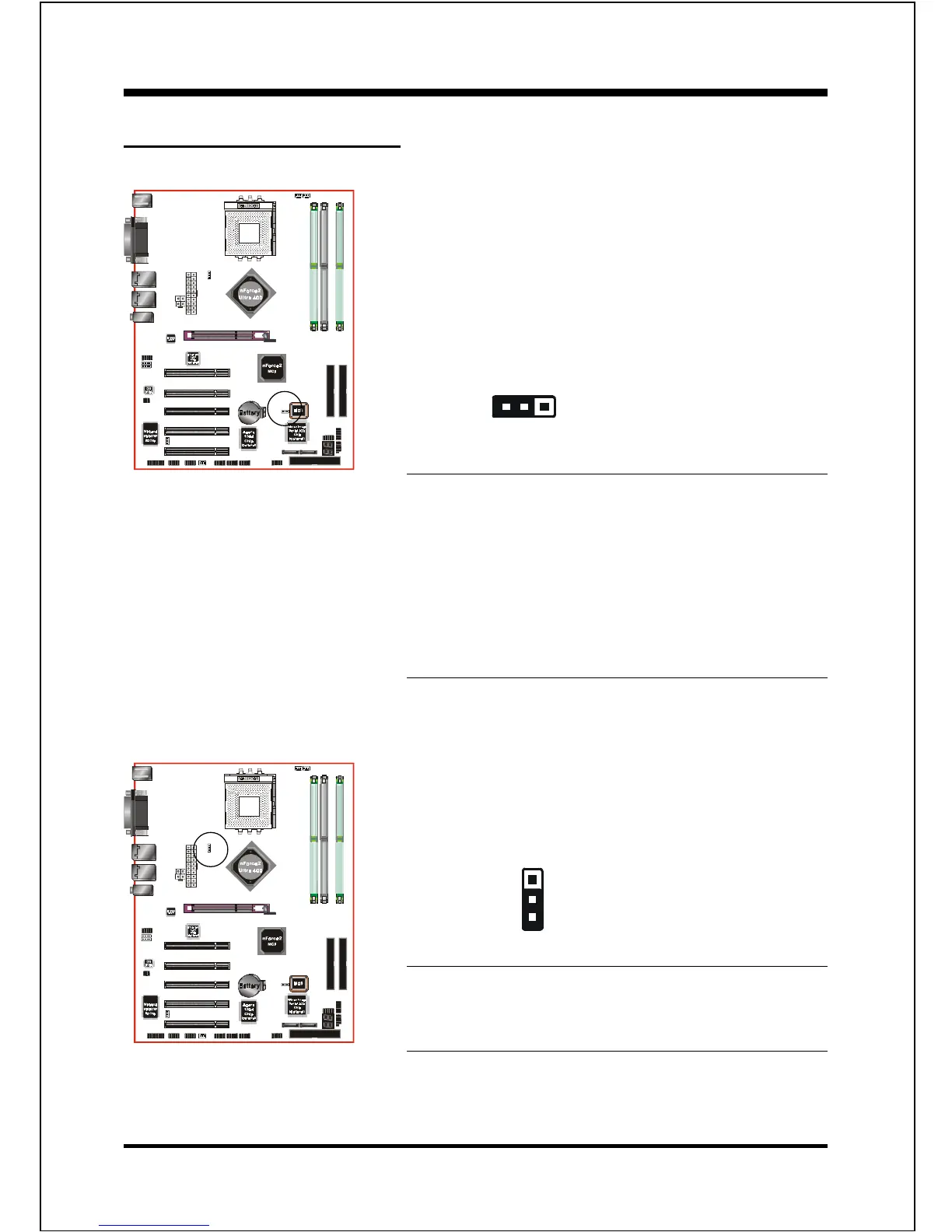Installation
Page 3-5
3-2 Jumper Settings
JCLK:
JCMOS:
Settings:
1-2: Normal (Default)
2-3: Clear CMOS
Clear CMOS data Jumper
If the CMOS data becomes corrupted or
you forgot the supervisor or user
password, clear the CMOS data to
reconfigure the system back to the de-
fault values stored in the ROM BIOS.
CPU FSB Select Jumper
This jumper is used to select the front side
bus of the CPU installed on the mainboard.
Settings:
1-2: 100/133 MHz
2-3: 133/166/200 MHz (Default)
Note: Overclocking may result to the CPUs or systems
instability and are guaranteed to provide better
system performance.
To CMOS Clear data, please follow the steps below.
1. Turn off the system.
2. Change the jumper from 1-2 to 2-3 position for
a few seconds.
3. Replace the jumper on to the 1-2 position.
4. Turn on the system and hold down the <Del> key
to enter BIOS setup.