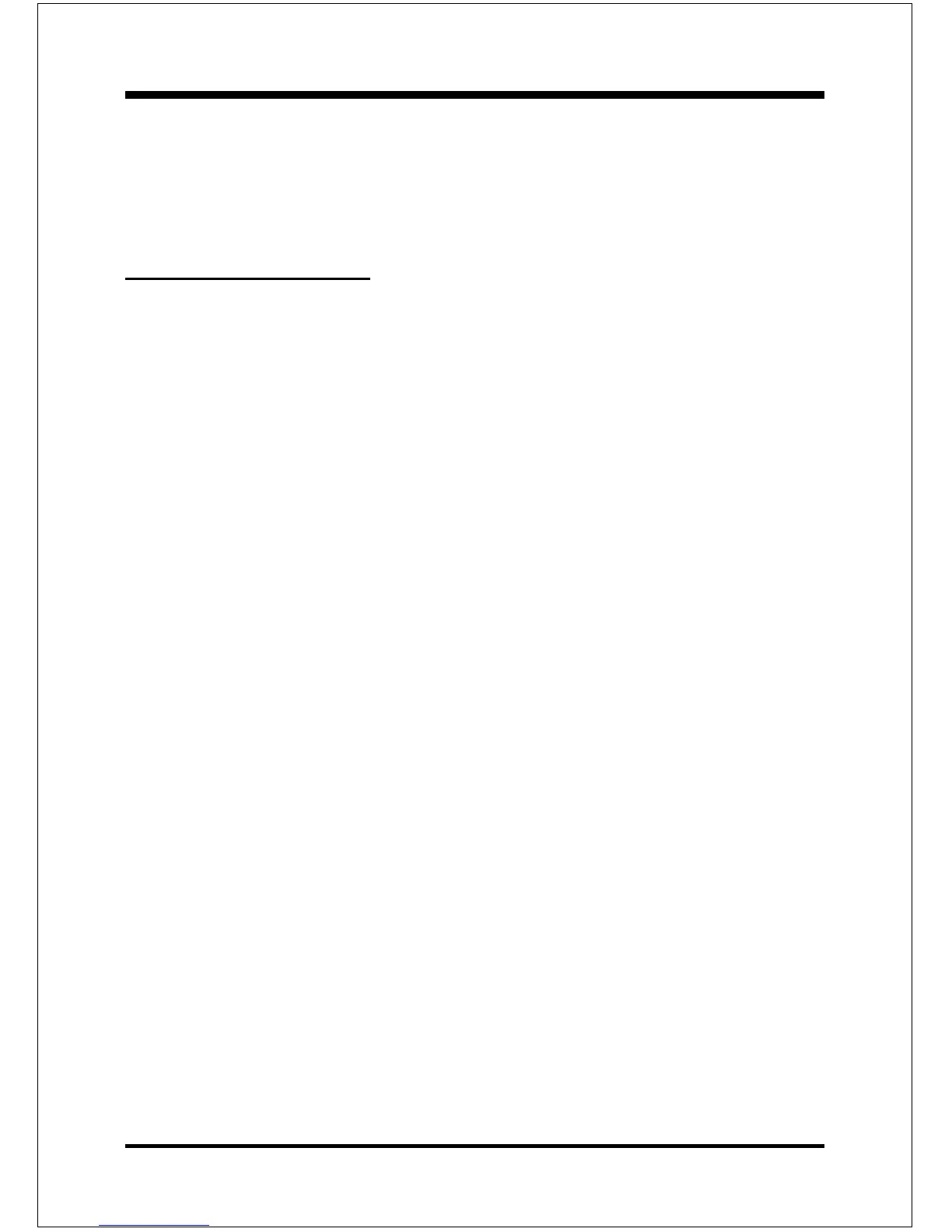BIOS
Page 4-25
VDD Voltage Regulator
This item allows you to set the chipset slot voltage.
Options: 1.6V, 1.8V, 2.0V. We recommend that you leave this at the default value.
4-9 Defaults Menu
Selecting Defaults from the main menu shows you two options which are de-
scribed below
Load Fail-Safe Defaults
When you press <Enter> on this item you get a confirmation dialog box:
Load Fail-Safe Defaults (Y/N) ? N
Pressing Y loads the BIOS default values for the most stable, minimal-performance
system operations.
Load Optimized Defaults
When you press <Enter> on this item you get a confirmation dialog box:
Load Optimized Defaults (Y/N) ? N
Pressing Y loads the default values that are factory settings for optimal perfor-
mance system operations.