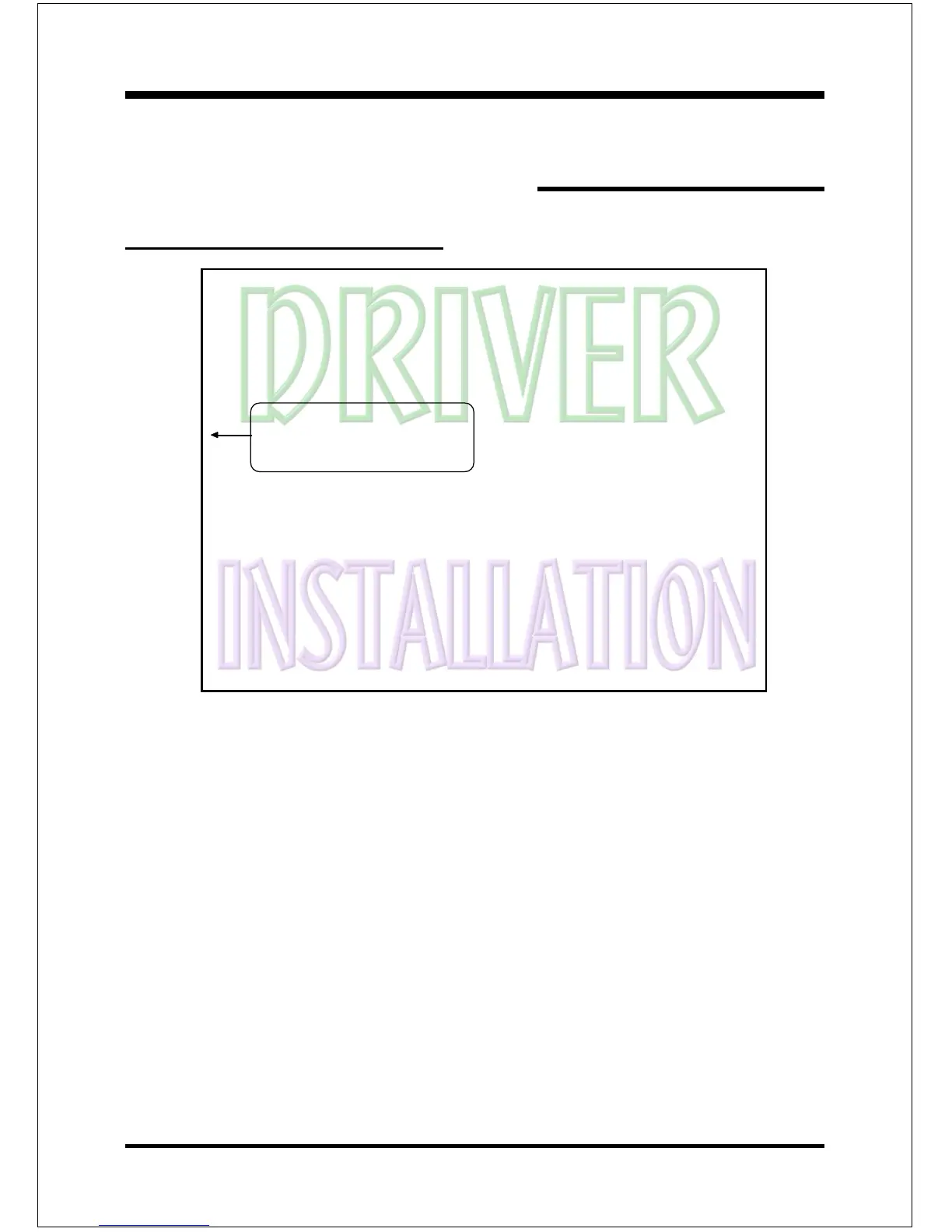Drivers Installation
Page 5-1
Section 5
Driver Installation
Easy Driver Installation
Insert the bundled CD-disk, the main menu screen will appear. The main menu
displays buttons that link you to the supported drivers, utilities and software.
Step 1 : Click nVIDIA nForce DRIVER to install nVIDIA nForce driver.
Step 2 : Click C-MEDIA AUDIO DRIVER to install audio driver.
Step 3 : Click SILICON IMAGE DRIVER to install serial ATA driver (Optional).
Step 4 : Click REALTEK LAN DRIVER to install LAN driver (Optional).
Step 5 : Click USB V2.0 DRIVER to install USB2.0 driver under Windows 9X
system , for Windows XP operation system refer to README.HTM file
introduction to install USB V2.0 driver.
DRIVER MANUAL
CD EXPLORER EXIT
nVidia nForce Series
nVIDIA nForec DRIVER
C-MEDIA AUDIO DRIVER
SILICON IMAGE DRIVER
REALTEK LAN DRIVER
nVIDIA USB2.0 (README.HTM)
(Optional)