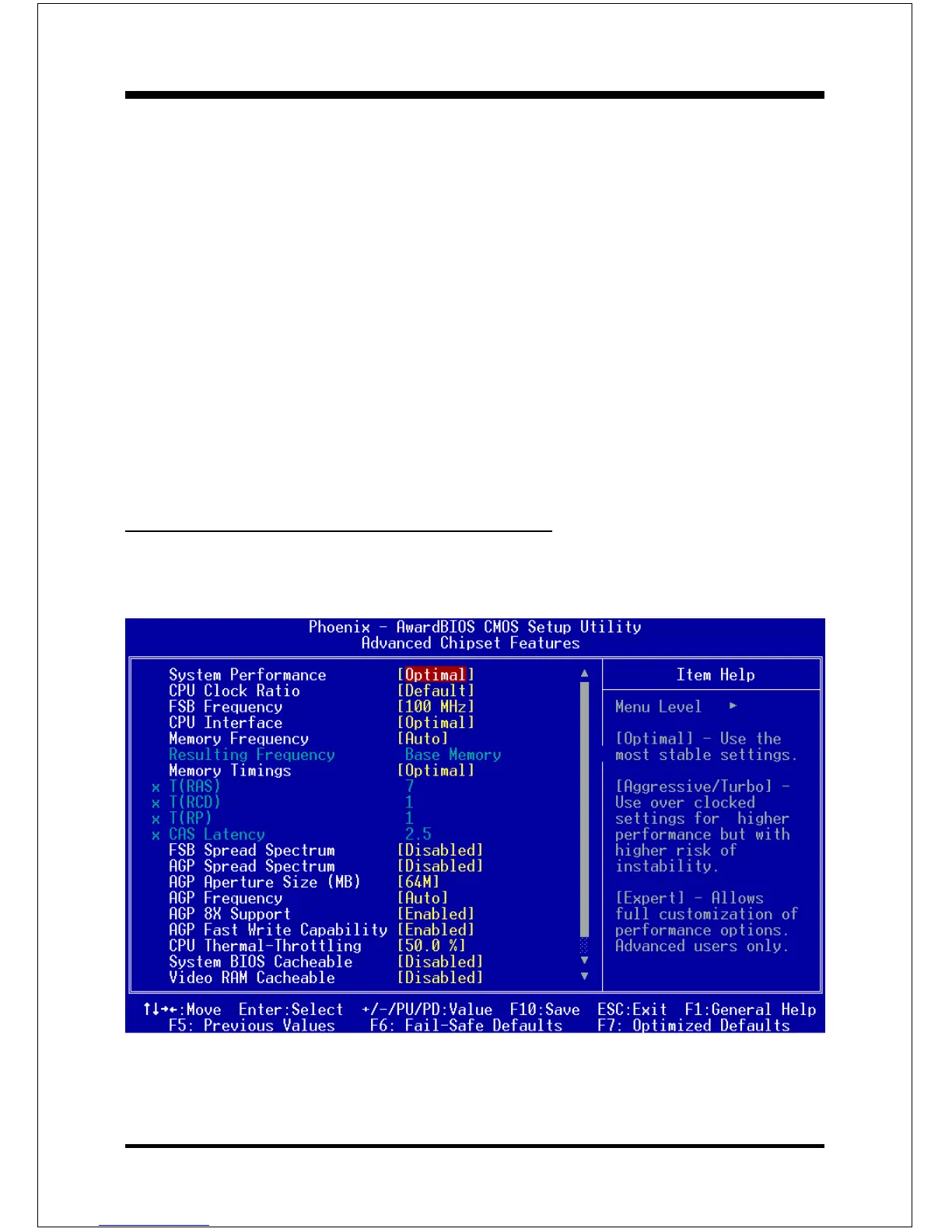BIOS
Page 4-7
S.M.A.R.T applet, warns the user of the impending condition and advises appropriate
action to protect the data. The default is Disabled.
Options: Enabled, Disabled.
Full Screen LOGO Show
This item allows you determine Full Screen LOGO display during POST.
Options: Enabled, Disabled.
Small Logo (EPA) Show
If the BIOS combined a bit map file internal, this option lets users determine it
showing or not at screen top-Right corner.
Options: Enabled, Disabled.
4-3 Advanced Chipset Features
Choose the ADVANCED CHIPSET FEATURES option in the CMOS SETUP
UTILITY menu to display following menu.
Figure 4: Chipset Features Setup