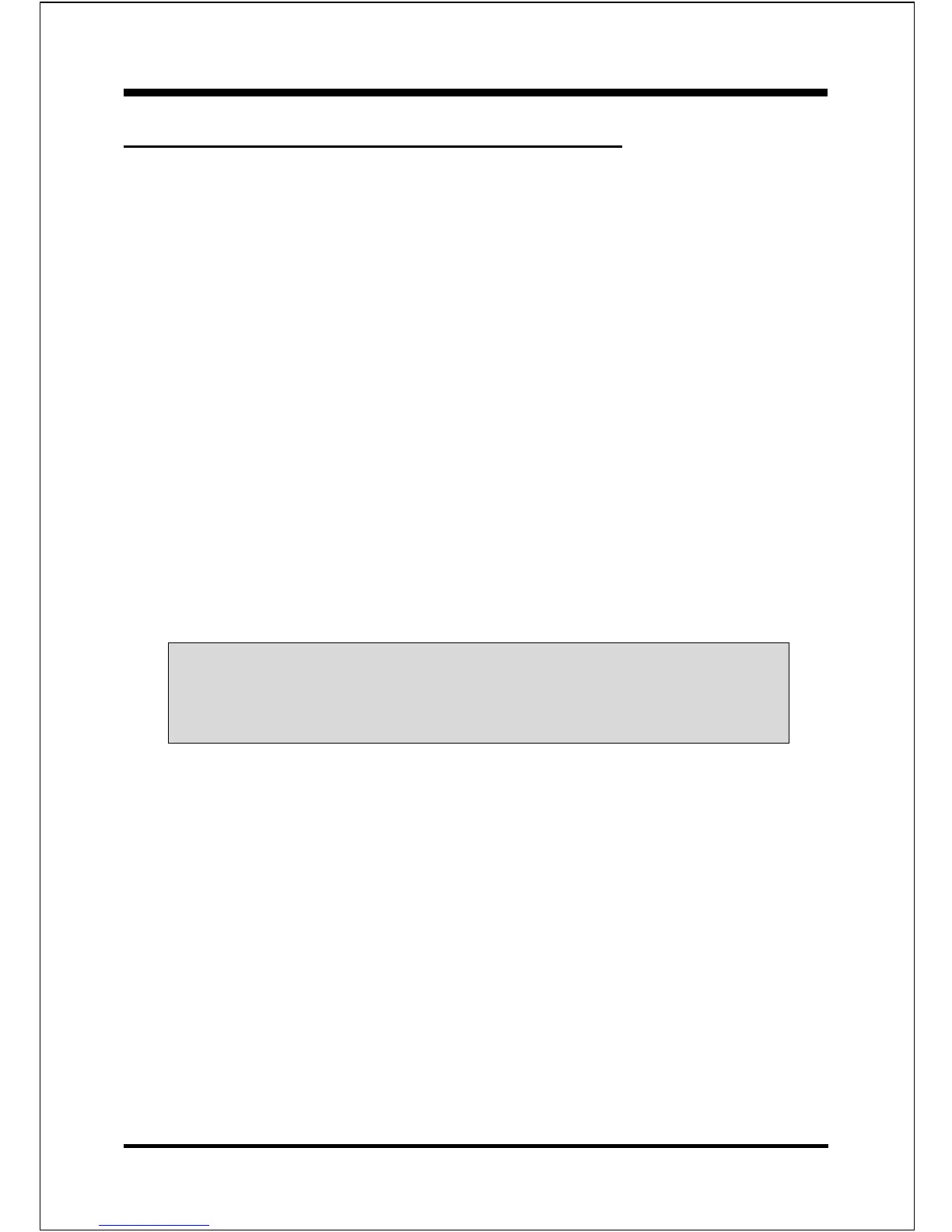Installation
Page 3-18
3-7 CPU Overheating Protection
This board has CPU Overheating Protection when the temperature of CPU is
overheating. This board supports automatically shutdown (to remove power)
circuit when the CPU has reached the temperature of approximately 110
o
C.
Meanwhile the speaker will sustained beep and the system will not be to power
on. This protection is designed by hardware, you dont need to do the BIOS
setup.
To power on your system normally, we recommend you to confirm the following
steps:
Step1: Unplug in the ATX power core (or turn off ATX power supply
switch).
Step2: Please wait the beep to stop then plug in the ATX power core
again (or turn on ATX power switch) to turn on your system.
Note: The CPU Overheating Protection will function only when CPU
has thermal diode design. The Thermal diode is supported in
AMDs Athlon XP or later CPUs.