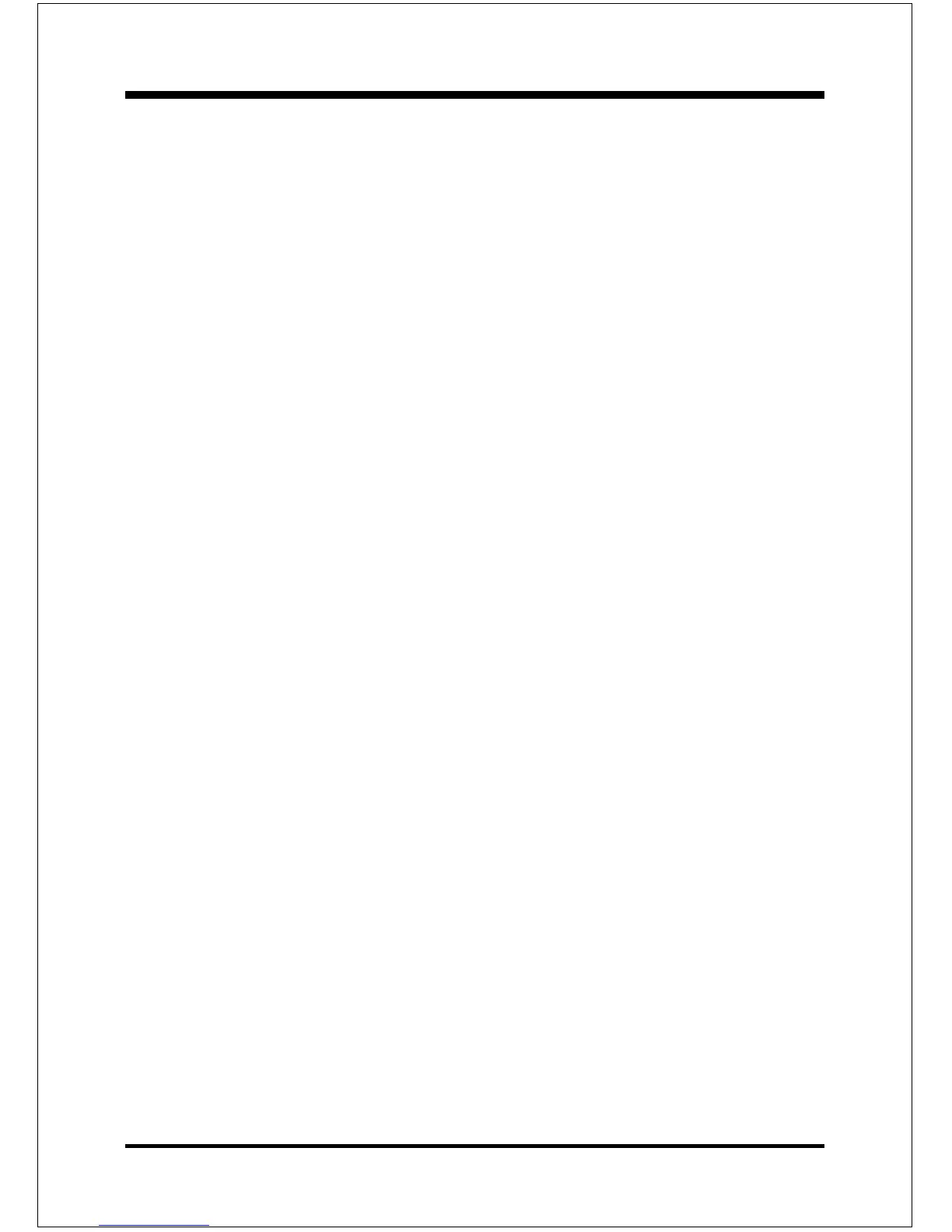BIOS
Page 4-13
USB Keyboard Support
Your system contains a Universal Serial Bus (USB) controller and you have a USB
keyboard.
Options: Enabled, Disabled.
Enhance USB Compatibility
This item allows you use enhance USB compatibility.
Options: Enabled, Disabled.
AC97 Audio
This item allows you to decide to auto or disable the chipset family to support AC97
Audio. The function setting AC97 Audio Codec states. The system default is Auto.
Options: Auto, Disabled.
MAC Lan (nVIDIA) (Optional)
Enables the onboard LAN feature.
Options: Auto, Disabled.
Machine MAC (NV) Address (Optional)
Machine MAC (NV) addrress selection.
Options: Enabled, Disabled.
MAC (NV) Address Input (Optional)
Allows you to input the MAC (NV) address.
Onboard Lan Boot ROM (Optional)
Allows you decide whether to invoke the boot ROM of the onboard LAN chip.
Options: Disabled, LAN 1, LAN 2, Both two.
IDE HDD Block Mode
IDE Block Mode allows the controller to access blocks of sectors rather than a
single sector at a time. The default is Enabled.
Options: Enabled, Disabled.
POWER ON Function
Enables computer power on by keyboard, mouse, or hotkey activity. The default is
Hot KEY.
Password: Requires you to enter a password when using the keyboard
to power on. Set the password in the next field KB Power ON
Password.