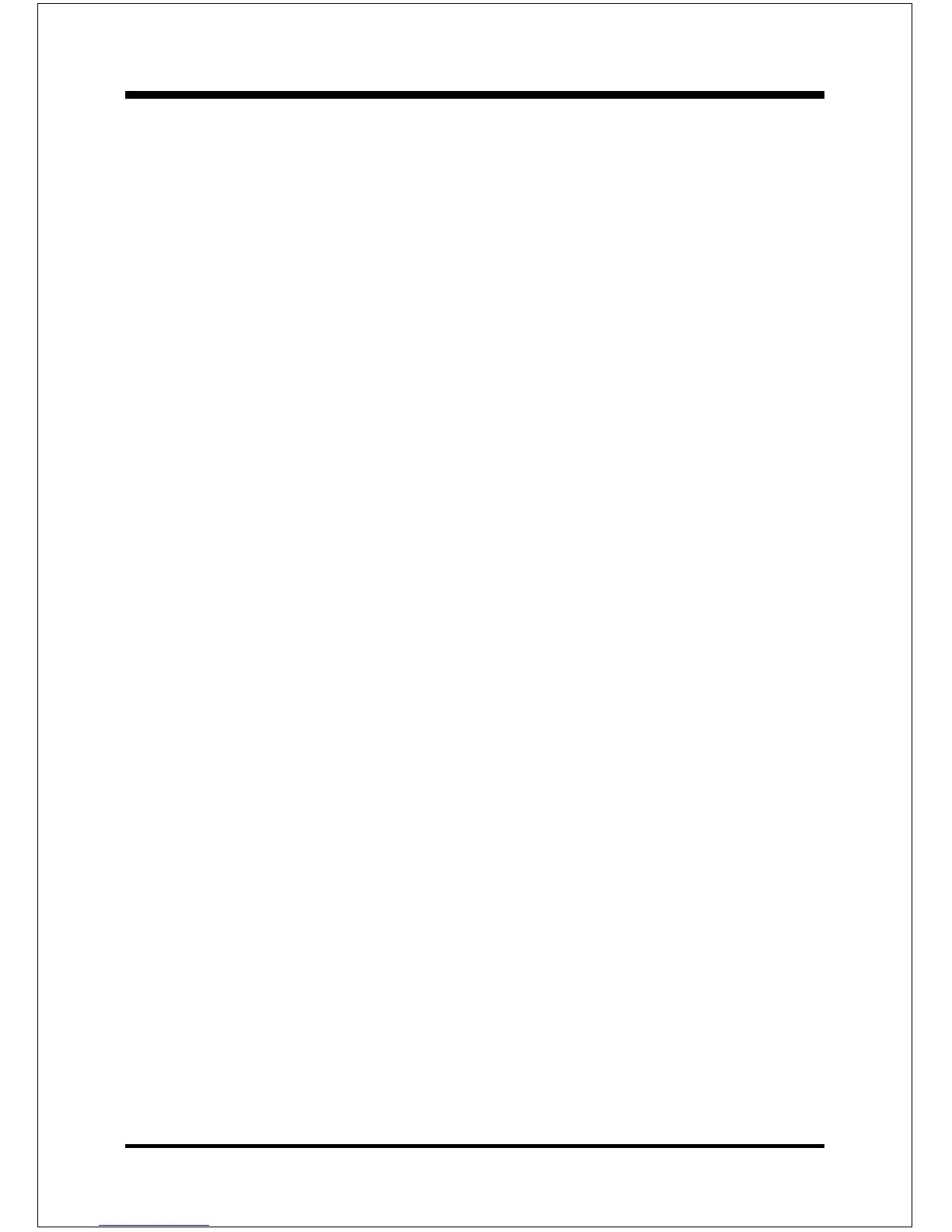BIOS
Page 4-15
IR Transmission delay
This item allows you to enabled/disable IR transmission delay.
Options: Enabled, Disabled.
UR2 Duplex Mode
This item allows you to select IR half/full duplex function.
Options: Half, Full.
Use IR Pins
This item allows you to select IR transmission routes, one is RxD2, TxD2 (COM Port)
and the other is IR-Rx2Tx2.
Options: IR-Rx2Tx2, RxD2, TxD2.
Onboard Parallel Port
This field allows the user to configure the LPT port.
Options: 378/IRQ7, 278/IRQ5, 3BC/IRQ7, Disabled.
Parallel Port Mode
This field allows the user to select the parallel port mode.
Options: SPP, EPP, ECP, ECP+EPP.
EPP Mode Select
This item allows you to determine the IR transfer mode of onboard I/O chip. Options:
EPP1.9, EPP1.7.
ECP Mode USE DMA
This field allows the user to select DMA1 or DMA3 for the ECP mode.
Options: DMA1, DMA3.
PWRON After PWR-Fail
This item enables your computer to automatically restart or return to its last operat-
ing status after power returns from a power failure.
Off: The system stays off after a power failure. You must press the
power button to power on the system.
On: The system will automatically power on.
Former-Sts: Stay off or power on depend on system safe shutdown or power fail.
Game Port Address
Select an address for the Game port.
Options: 201, 209, Disabled.