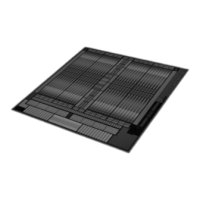to an externally generated signal, guaranteeing that devices (cameras, videotape
recorders, character or title generators, and so on) work together effectively.
Typically, a workstation user plugs a “house sync” signal into the graphics board—
typically set at NTSC (U.S.), PAL (Europe), or HDTV rates—instructing the graphics
board to trigger various edges of the external sync signal. The house sync signal
connects to the BNC connection on the AMD FirePro™ W7000.
The following diagram shows a single PC with four GPUs connected to an AMD
FirePro™ W7000 synchronization module genlocked to an external signal generator.
Figure 6–2 Single PC with Four GPUs Genlocked to an External Signal Generator
When a display device is genlocked, the rate at which pixels are shown on the display
is matched to a timing signal generated by an external signal source. This type of
synchronization can be used to coordinate the pixel scanning of displays connected
to a single computer or displays connected across multiple computers.
A device providing a timing signal is known as a timing server, whereas a device using
such a signal is known as a timing client.
Timing Server. A timing server provides the timing signal to which timing clients can
be synchronized. The source of this signal can come from one of the following:
•
A signal fed directly into the house sync (BNC) connection on the sync module.
•
The display rate of a display device attached to the current computer.
Timing Client. A timing client synchronizes itself using the timing signal received
from a timing server. Timing clients can be any number of the following:
•
One or more displays attached to the current computer.
•
Another computer connected downstream from the current computer via one
or both of the RJ-45 connections on the sync module, essentially propagating the
timing signal across a set of connected computers.
Use the Workstation ▷ Synchronization page of Catalyst™ Control Center to select
and configure timing clients and servers. You can also use this page to view the current
status of external connections on the synchronization module.
Note: The settings on this page are available only if your computer is properly
configured for synchronization. If necessary, follow the instructions on the page to
correctly configure your computer.
22 Reference
AMD FirePro™ W7000 Graphics Accelerator © 2012 Advanced Micro Devices Inc.
