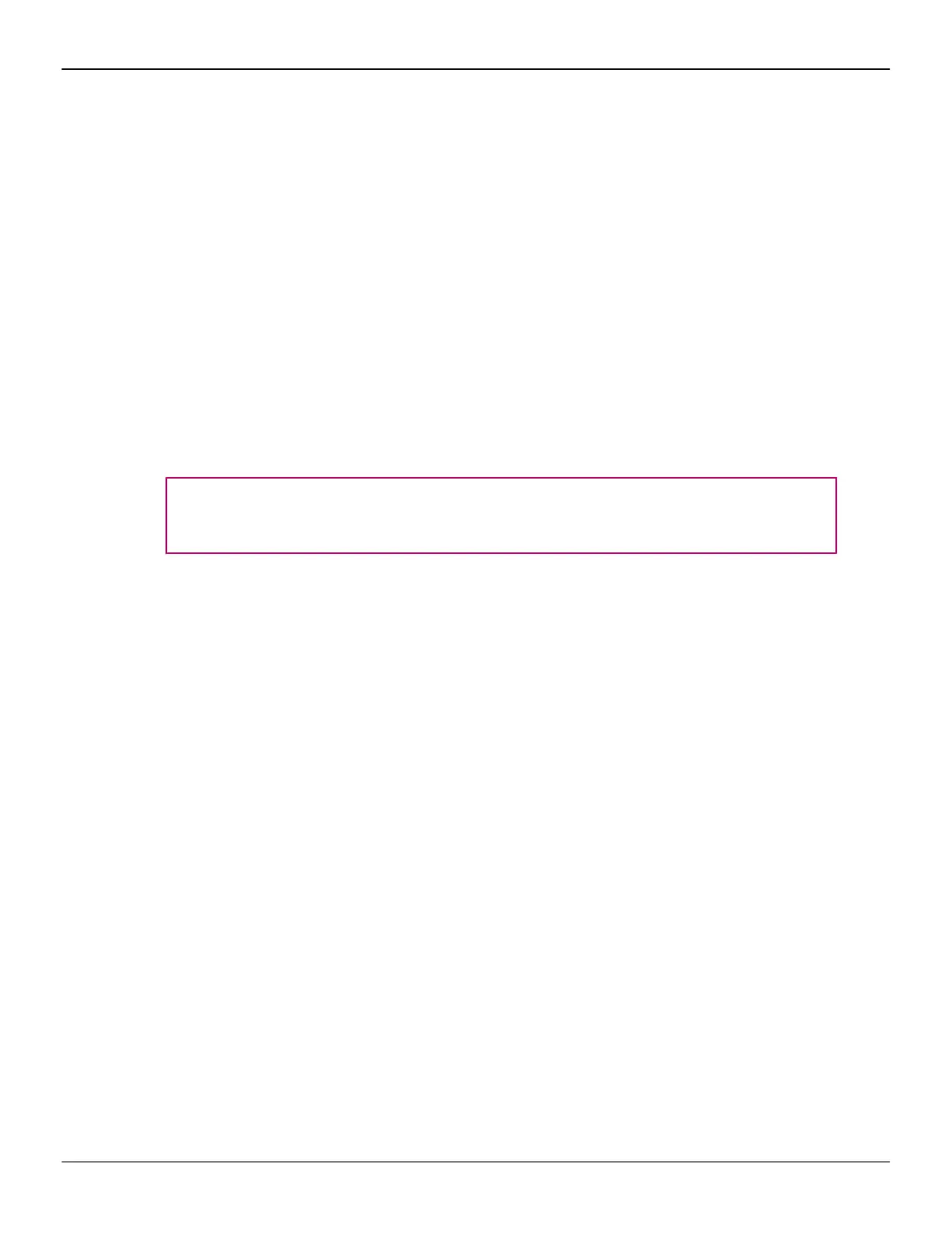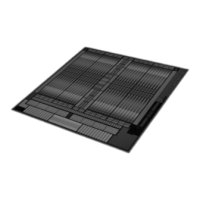6.1.3.1 Hydragrid
You can use HydraGrid to apply invisible grid layouts to desktops in single- and multi-
display environments. When HydraGrid is enabled, application windows can be
attached to individual cells in a grid, restricting their display to a specific area on a
desktop.
HydraGrid preserves layouts on a per-user basis and is designed for window
management across large, multiple, or virtual desktops.
Note: HydraGrid does not affect full-screen and non-resizable applications.
6.1.3.2 Desktop Manager
Desktop Manager contains options for configuring the behavior of application
windows and dialogs in a multi-display environment. With Desktop Manager you can:
•
Preserve and restore application window position and size.
•
Maximize application windows across multiple displays.
•
Reposition application dialog boxes.
Tip: To access the full capabilities of Desktop Manager, ensure you are working in
a multi-display environment, as not all features are available in a single-display
environment.
6.1.3.3 Multi Desktop
Using the Multi Desktop component of HydraVision, you can create and manage up to
nine virtual desktops, each with their own display settings and background image.
One desktop can be made visible at a time, while others can run in the background.
Using Multi Desktop, you can also:
•
Switch between desktops using a mouse click or hot key.
•
Run applications on a particular desktop or all desktops.
•
Move running applications between desktops.
•
Save, restore, and delete desktop profiles.
6.1.4 DisplayPort Audio
DisplayPort audio requires up-to-date graphics drivers, and the display device must
support DisplayPort audio.
As with HDMI™, DisplayPort audio is enabled through Windows®. For more
information, consult your Windows documentation.
6.2 Workstation Card Troubleshooting
The following troubleshooting tips may help if you experience problems.
More troubleshooting information can be found using the knowledgebase on the AMD
Web site at http://support.amd.com/.
26 Reference
AMD FirePro™ W7000 Graphics Accelerator © 2012 Advanced Micro Devices Inc.