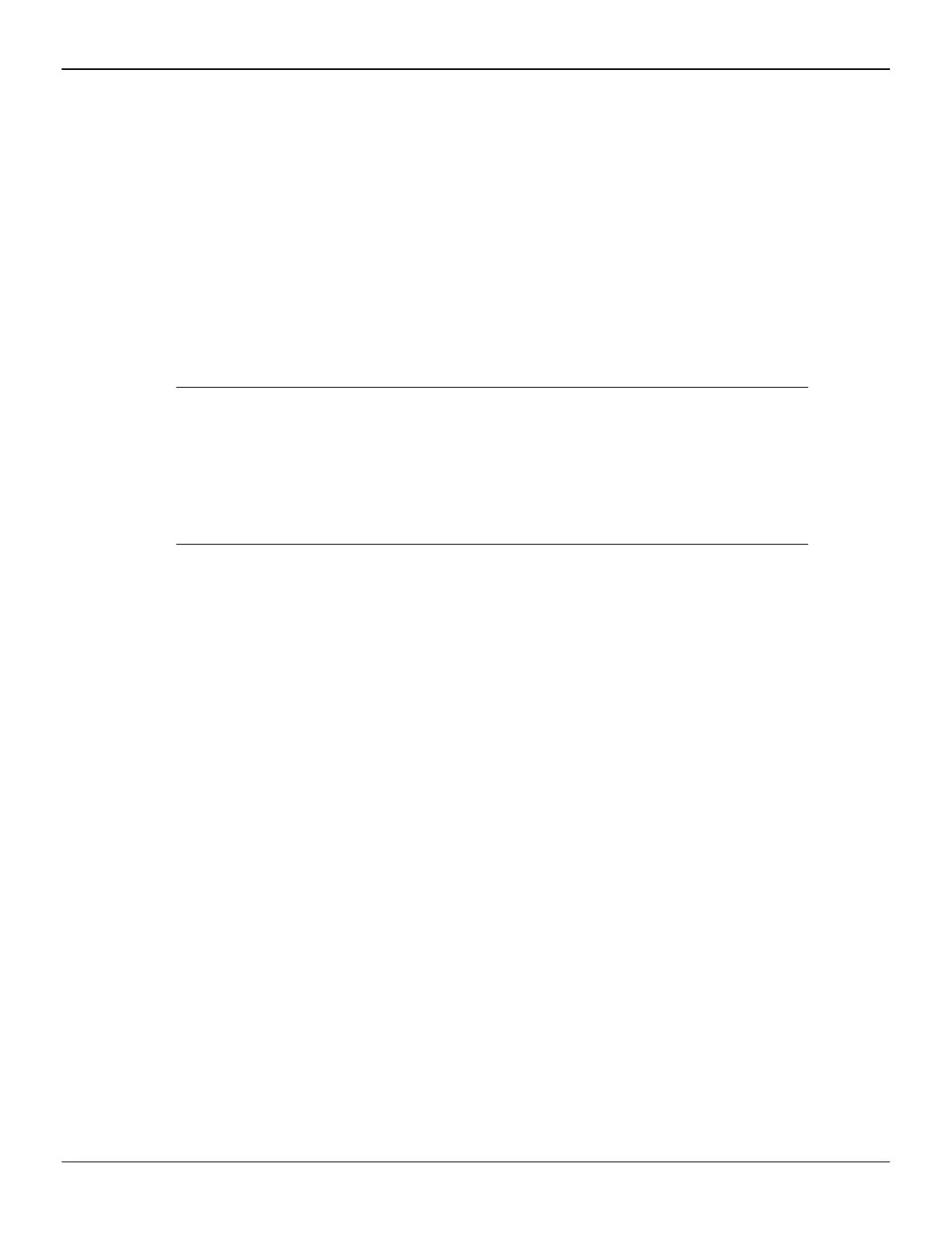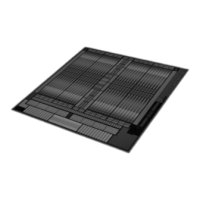8. If your card requires supplementary power and must be connected directly to
the power supply, locate the appropriate power connector cable (or cables) from
the power supply and connect it (or them) to the graphics card's supplementary
power connector(s), which are usually located in the upper corner of the card.
Note: Before installing a card that requires a supplementary power connection,
make sure your existing power supply has such a connection available.
9. Make sure no internal cables are interfering with components inside the
computer (for example, a cooling fan) and replace the computer cover.
10. Reconnect any cables that were disconnected during installation and plug in the
computer's power cord.
11. Turn on the monitor, and then your computer.
If you have properly installed your graphics card, operating system messages will
appear and the boot procedure will proceed.
Your monitor will be running in a basic (VGA) video mode. Higher refresh rates are
not available at this stage of the installation. Once you have installed the AMD FirePro
drivers and software, you can use the Windows®Display Properties dialog to adjust
your video settings and configure multiple monitors.
Proceed to install the software and drivers for your AMD FirePro graphics card.
2.3 Installing Graphics Drivers and Software
To install or remove the drivers and software, you must be logged on as a user with
administrator rights.
Drivers and configuration software, which include the Control Center software
application, are provided to both operate and take advantage of all the features of the
graphics accelerator. For information on some the key features that are available for
your product, see Chapter 4 Using the Control Center Software (p. 13).
2.3.1 AMD Drivers and Software
Drivers are small but important programs that enable an operating system to
communicate with a piece of hardware, such as a graphics card.
When you install a new graphics card, you must also install the driver and
configuration software the card requires to function properly.
You also need to install (or reinstall) your AMD FirePro drivers when you have
reinstalled or upgraded your operating system or when you download updated
drivers.
The latest drivers are available from AMD's Web site at: support.amd.com/us/
gpudownload/Pages/index.aspx.
Note: When reinstalling drivers, always uninstall any previous drivers that are on
your system, even if they are for the same graphics card. Always start "fresh."
Hardware and Software Installation 5
© 2012 Advanced Micro Devices Inc. AMD FirePro™ W7000 Graphics Accelerator