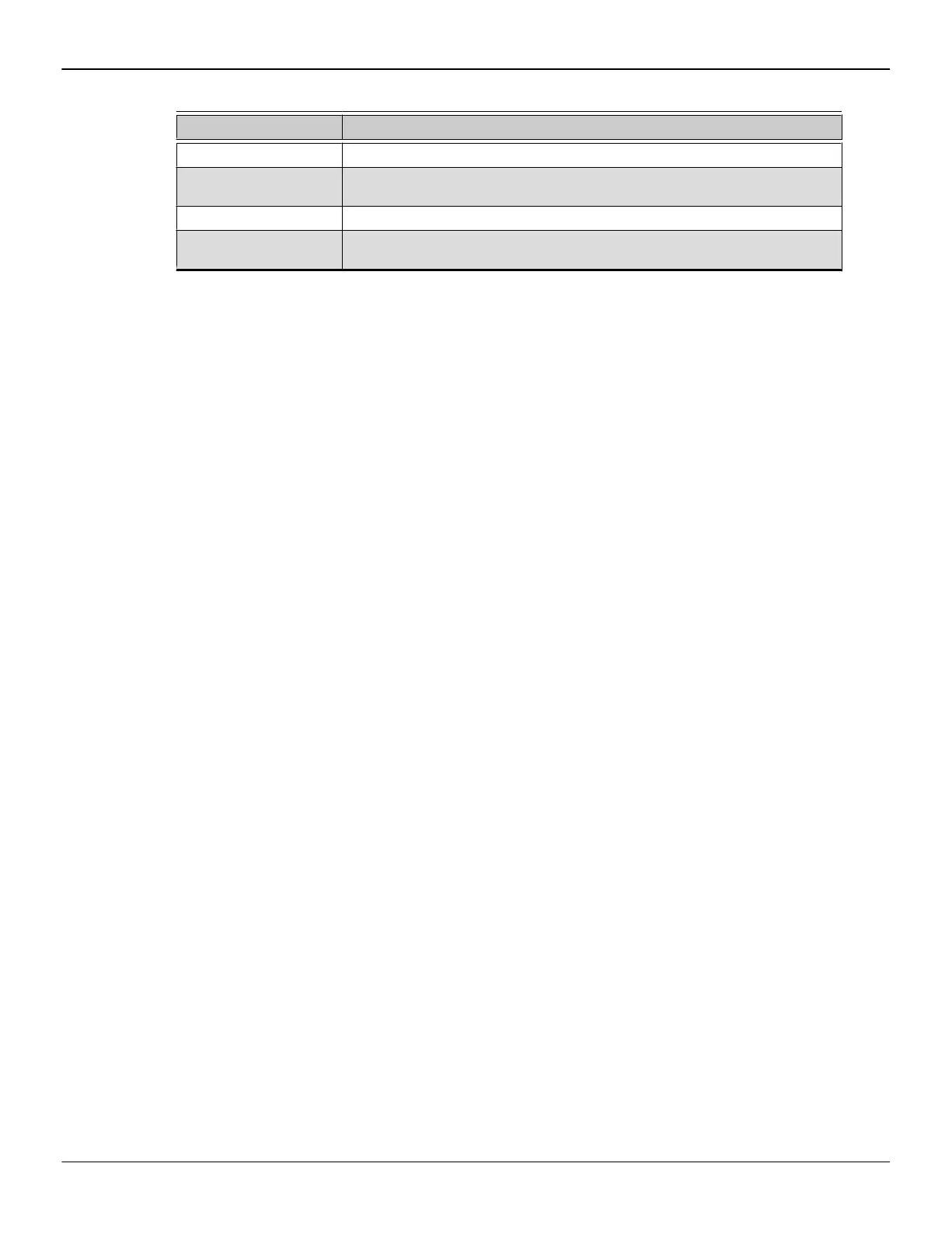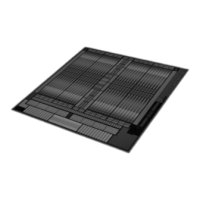Table 3–1 Display Connection Options
Display Connection Options
DisplayPort display
•
DisplayPort connection
DFP (digital flat-panel)
display
•
DisplayPort connection with DisplayPort-to-DVI adapter (single- or dual-
link)
HDMI™ display
•
DisplayPort connection with DisplayPort-to-HDMI adapter
CRT (cathode ray tube)
display
•
DisplayPort connection with DisplayPort-to-VGA adapter
Note: Adapters mentioned here may not be included with your AMD FirePro
product.
Once displays are connected to the graphics card, you can control how they are
currently configured as well as how Windows® desktops appear on the displays using
the Control Center software application. Common configuration tasks include:
•
Adding and removing displays
•
Rotating displays
•
Setting the main (primary) display
•
Duplicating and extending desktops
•
Arranging desktops
For more information, see Chapter 4 Using the Control Center Software (p. 13).
3.2.1 Multiple Displays
Your AMD FirePro™ W7000 graphics card DisplayPort 1.2 connections support a
maximum resolution of 4096 × 2304 pixels, and up to six displays, using DisplayPort 1.2
Multi-stream technology.
Different types of displays can be combined within the following parameters:
•
Your AMD FirePro™ W7000 has two clocks.
•
Two displays connected with active adaptors (active single-link DVI, dual-link
DVI, and VGA) can share a clock, while displays connected with passive adaptors
(passive single-link DVI and HDMI) require a separate clock per device.
•
DisplayPort 1.2 connections supporting DisplayPort Multi-stream technology
can connect to multiple DisplayPort devices.
•
Monitors connected via passive adapters must all have the same resolution and
refresh rate.
The following table shows some examples of multiple display configurations; (A)
indicates an active adapter is used and (P) indicates a passive adapter is used. Display
abbreviations are DP = DisplayPort, sDVI = single-link DVI, and dDVI = dual-link DVI.
Display Configuration 9
© 2012 Advanced Micro Devices Inc. AMD FirePro™ W7000 Graphics Accelerator