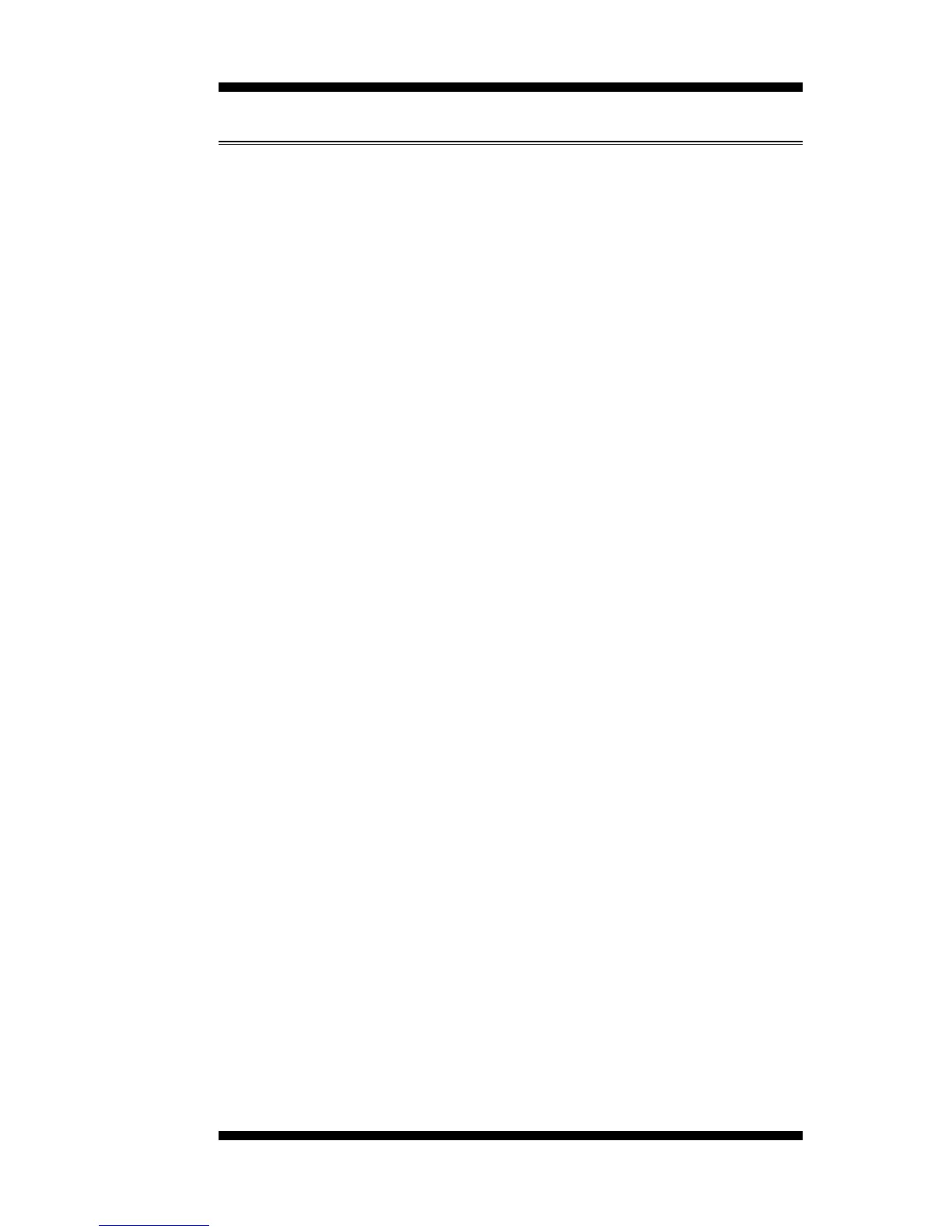INSTALLATIONS
MB500 User’s Manual 7
Setting the Jumpers
Jumpers are used on MB500 to select various settings and features
according to your needs and applications. Contact your supplier if you
have doubts about the best configuration for your needs. The following
lists the connectors on MB500 and their respective functions.
Jumper Locations on MB500 ......................................................... 8
JP2: Voltage Setting for LVDS ...................................................... 9
JP6: Clear CMOS Contents ............................................................ 9
JP3, JP4, JP5: RS232/422/485 (COM2) Selection ......................... 9
JP7: Case Open Setting ................................................................ 10
JP8: CompactFlash Master/Slave Selection ................................. 10
JP9: ATX/AT Mode Select ......................................................... 11