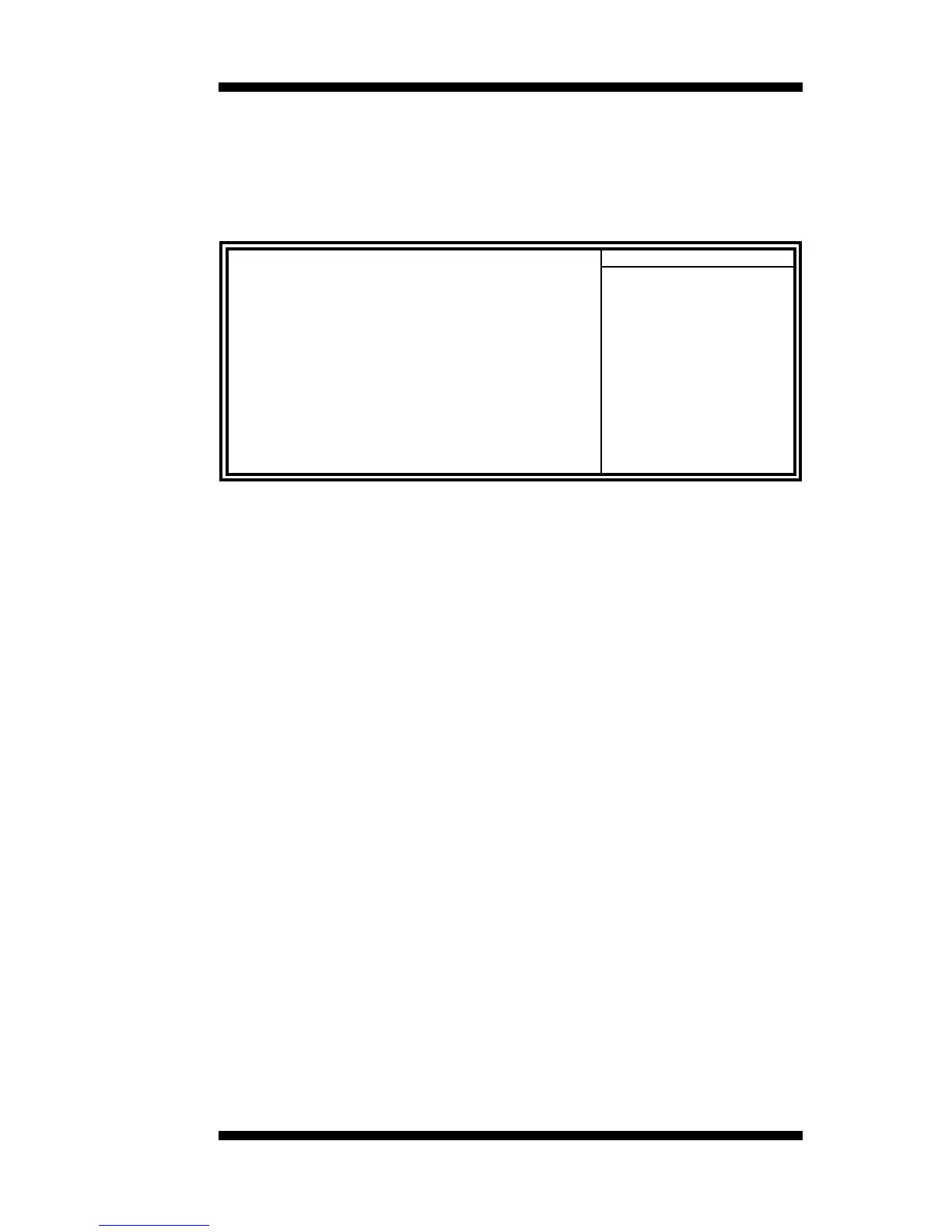BIOS SETUP
MB500 User’s Manual 39
PC Health Status
This section shows the parameters in determining the PC Health Status.
These parameters include temperatures, fan speeds and voltages.
Phoenix - AwardBIOS CMOS Setup Utility
PC Health Status
CPU Warning Temperature Disabled
ITEM HELP
Current System Temp. 45°C/113°F
Menu Level >
Current CPU Temp 30°C/86°F
Current System FAN Speed 0 RPM
Menu Level >
Current CPU FAN Speed 0 RPM
Vcore(V) 1.18 V
Vtt 2.57V
Vcc3(V) 3.39V
+5V 5.13 V
+12V 11.12 V
-12V -12.19 V
VBAT 3.21 V
CPU Warning Temperature
This field allows the user to set the temperature so that when the
temperature is reached, the system sounds a warning. This function can
help prevent damage to the system that is caused by overheating.
Temperatures/Voltages
These fields are the parameters of the hardware monitoring function
feature of the motherboard. The values are read-only values as
monitored by the system and show the PC health status.