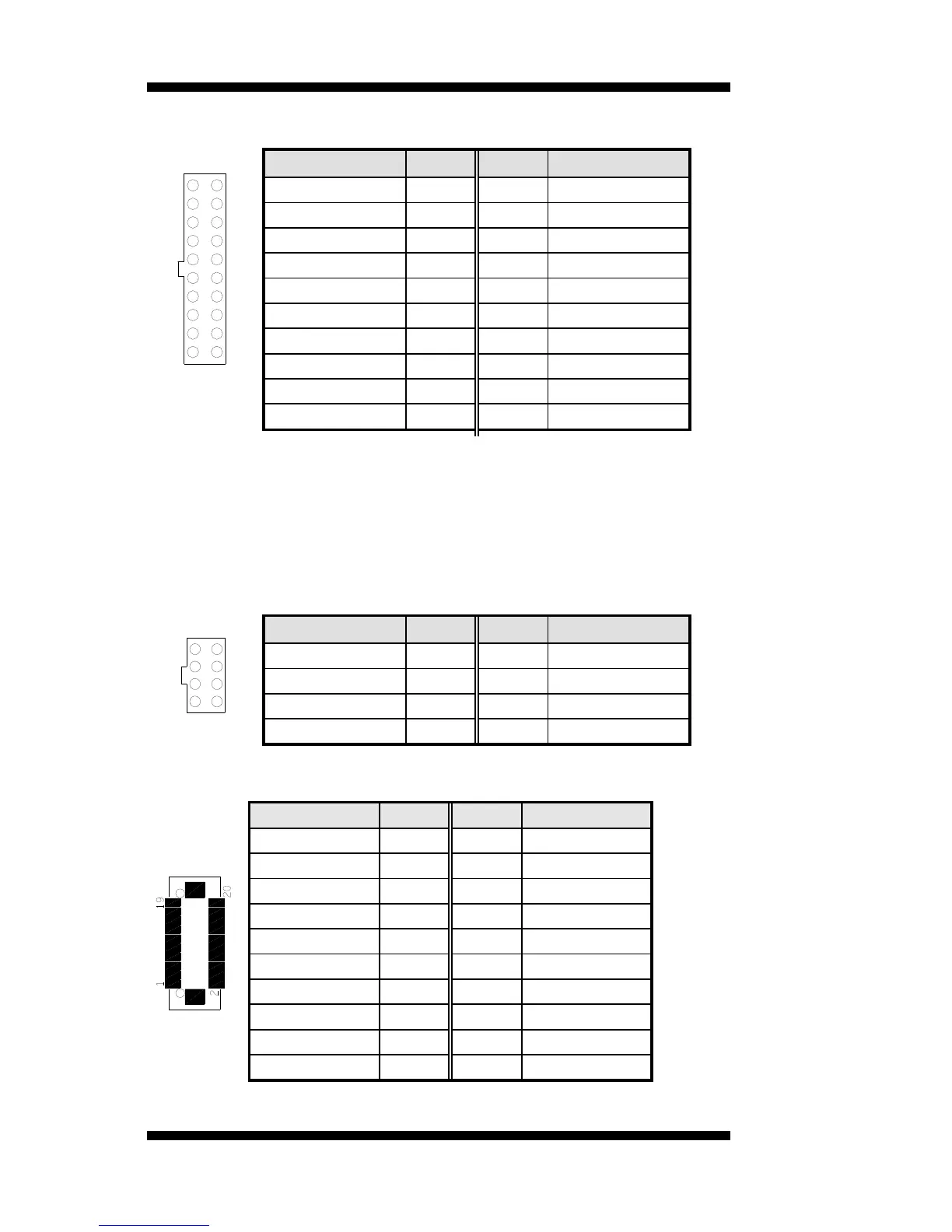INSTALLATIONS
J2: ATX Power Supply Connector
11 1
20 10
Signal Name Pin # Pin # Signal Name
3.3V 11 1 3.3V
-12V 12 2 3.3V
Ground 13 3 Ground
PS-ON 14 4 +5V
Ground 15 5 Ground
Ground 16 6 +5V
Ground 17 7 Ground
-5V 18 8 Power good
+5V 19 9 5VSB
+5V 20 10 +12V
The MB500 that you have received comes with a 2x4 connector
that can be inserted into the J2 ATX power connector to be used
with the PW94 accessory cable to serve as a power cable for a
hard disk or CD-ROM.
Accessory 2x4 Connector for HDD or CD-ROM power use
Signal Name Pin # Pin # Signal Name
Ground 17 7 Ground
18 8
+5V 19 9
+5V 20 10 +12V
J3: LVDS Connector
[
Signal Name Pin # Pin # Signal Name
TX0- 2 1 TX0+
Ground 4 3 Ground
TX1- 6 5 TX1+
5V/3.3V 8 7 Ground
TX3- 10 9 TX3+
TX2- 12 11 TX2+
Ground 14 13 Ground
TXC- 16 15 TXC+
5V/3.3V 18 17 ENABKL
+12V 20 19 +12V
16
MB500 User’s Manual