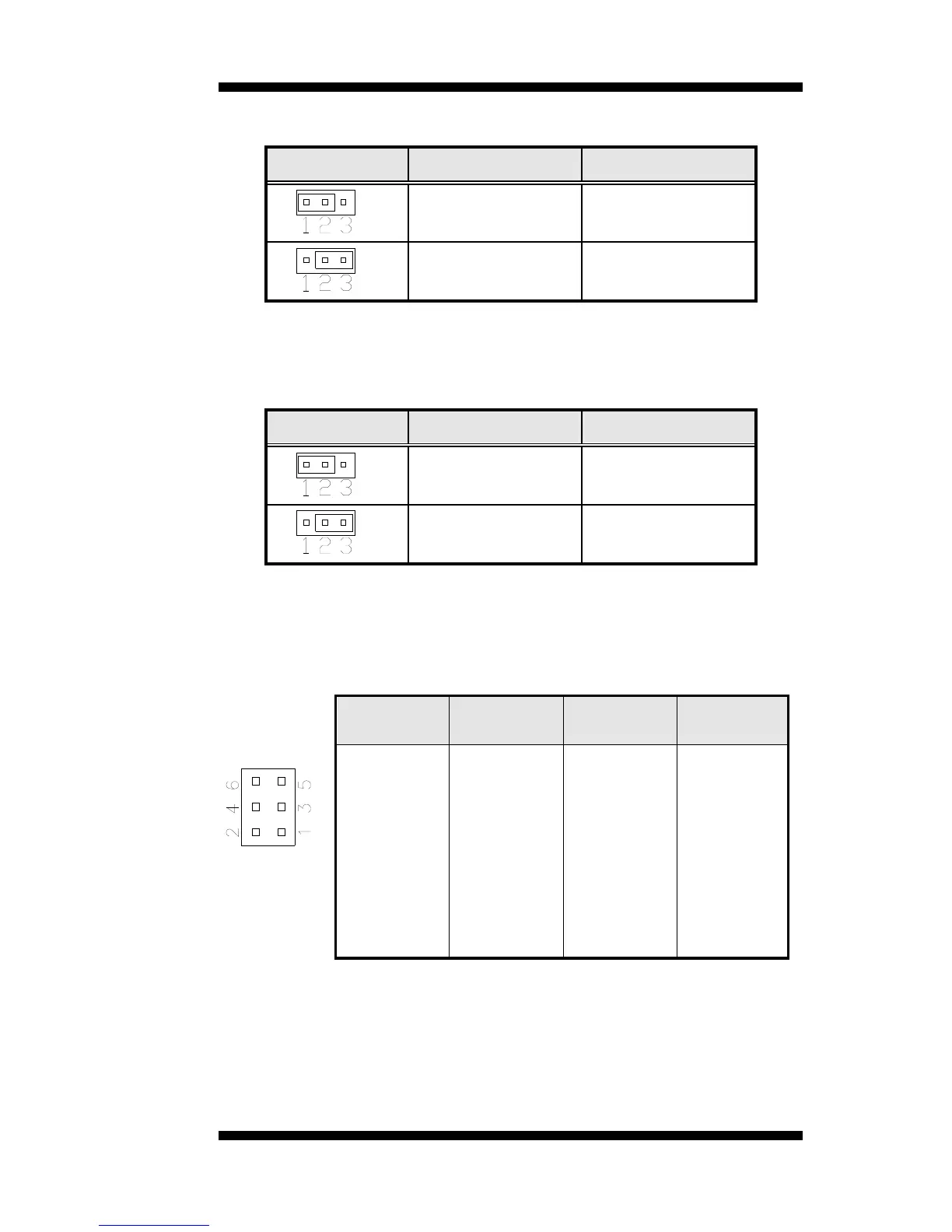INSTALLATIONS
JP2: Voltage Setting for LVDS
Jumper Setting Function
Pin 1-2
Short/Closed
5V
Pin 2-3
Short/Closed
3.3V
JP6: Clear CMOS Contents
Note: Disconnect the ATX-power connector from the board before
clearing CMOS.
Jumper Setting Function
Pin 1-2
Short/Closed
Normal
Pin 2-3
Short/Closed
Clear CMOS
JP3, JP4, JP5: RS232/422/485 (COM2) Selection
COM1 is fixed for RS-232 use only.
COM2 is selectable for RS232, RS-422 and RS-485.
The following table describes the jumper settings for COM2 selection.
COM2
Function
RS-232 RS-422 RS-485
Jumper
Setting
(pin closed)
JP3:
3-5 & 4-6
JP4:
3-5 & 4-6
JP5:
1-2
JP3:
1-3 & 2-4
JP4:
1-3 & 2-4
JP5:
3-4
JP3:
1-3 & 2-4
JP4:
1-3 & 2-4
JP5:
5-6
MB500 User’s Manual 9
