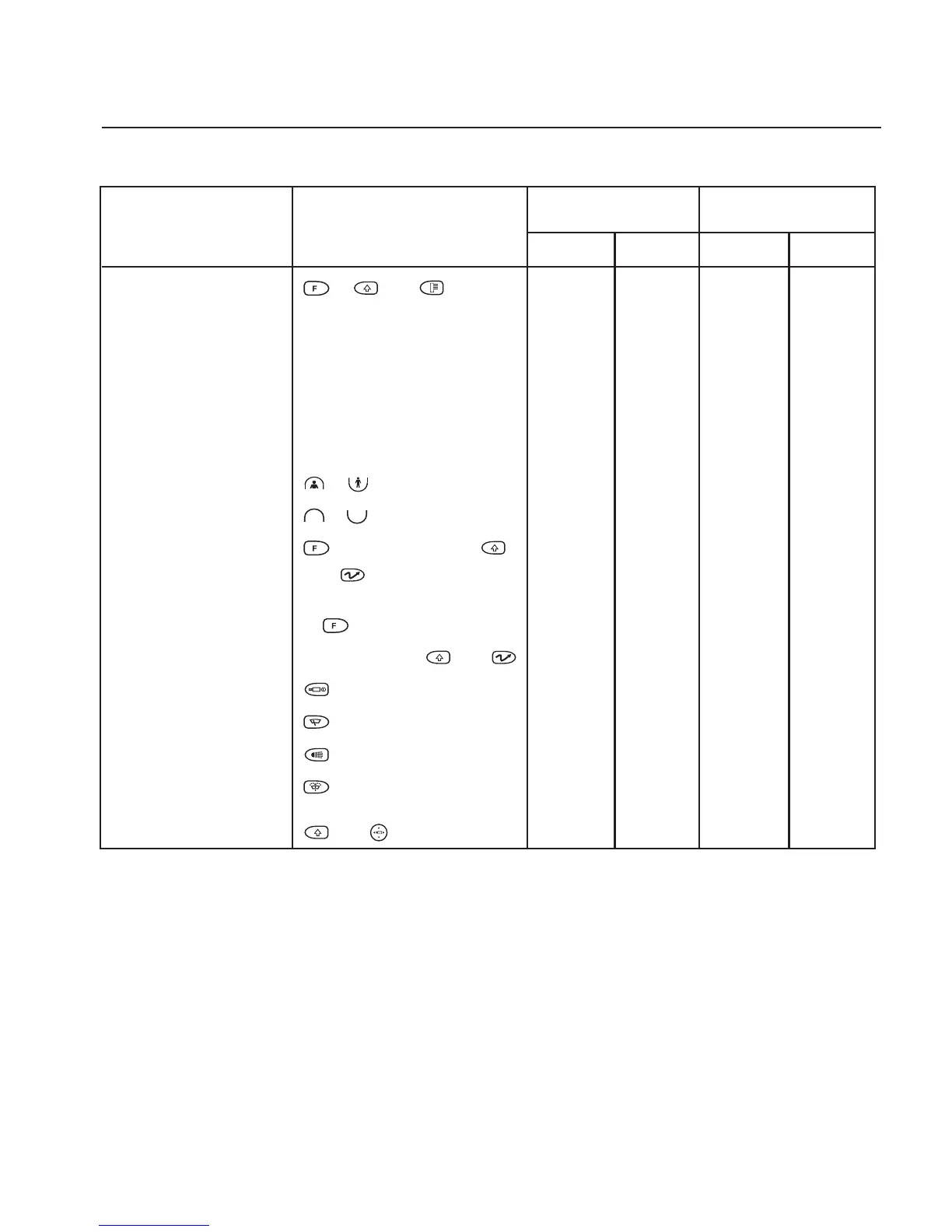9
Keyboard Installation and Operation
Dome Operations
FEATURE KEYBOARD COMMAND ADCC0200 ADCC0300
RS485 RS232 RS485 RS232
Enter Dome Menu Mode → AND
Exit Dome Menu Mode Via Dome Menu
Scroll Up Dome Menu Joystick Up
Scroll Down Dome Menu Joystick Down
Scroll Left in Dome Menu Joystick Left
Scroll Right in Dome Menu Joystick Right
Cycle Field Options/Values or (or Twist Joystick)
Enter Selection or
Program Pattern → Pattern number →
AND → Move joystick as
required → Pattern number
→
Run Pattern Continuous Pattern number + AND
Aux 1 On/Off
Aux 2 On/Off
Aux 3 On/Off
Aux 4 On/Off Aux 4 Aux 4
Lock/Unlock AND
momentary momentary