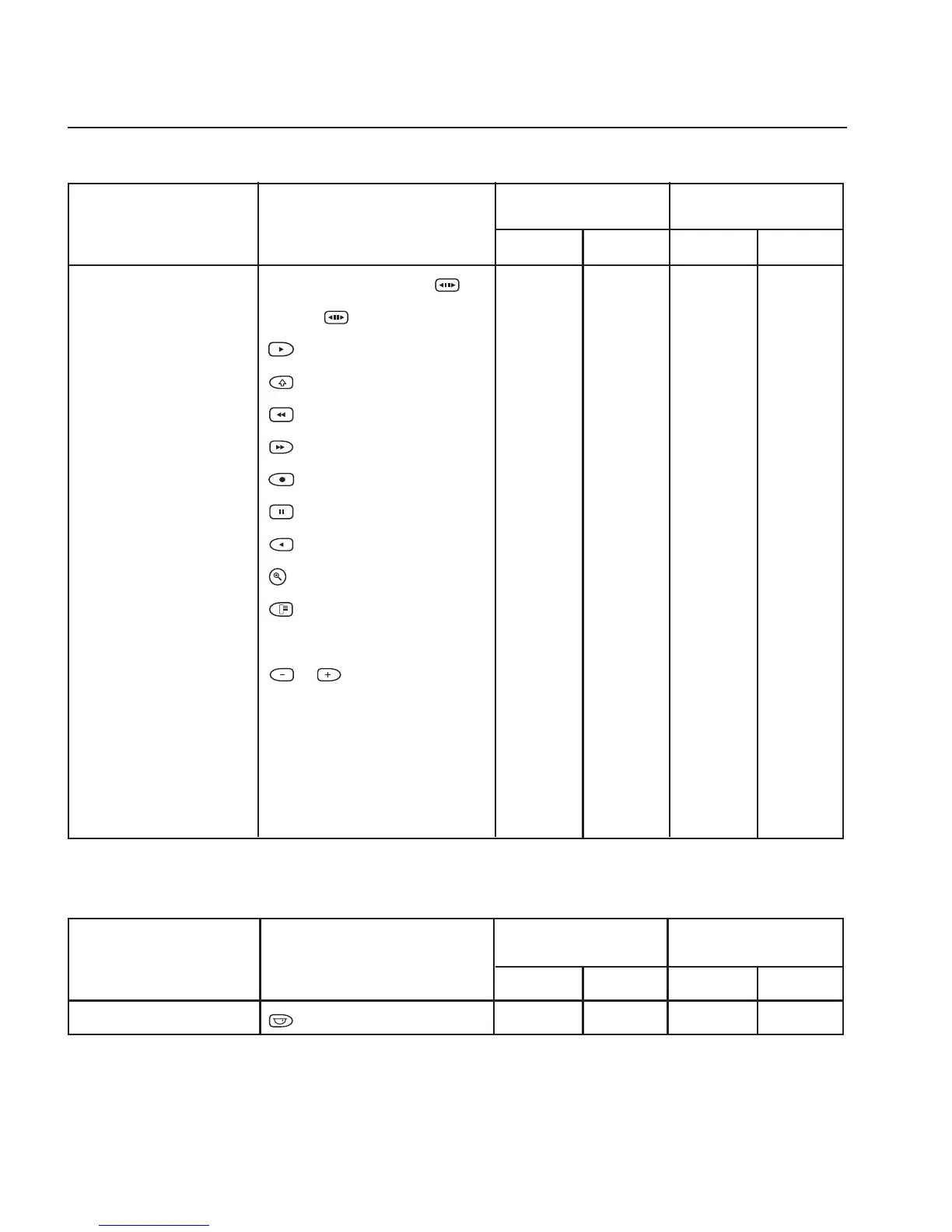10
ADCC0200 and ADCC0300
VCR (PIP) / Direct Control Mode (All Functions Available in Direct Control Mode)
FEATURE KEYBOARD COMMAND ADCC0200 ADCC0300
RS485 RS232 RS485 RS232
Select VCR Mode RS232: VCR number → - -
RS485: - -
Play
Stop
Rewind
Fast Forward
Record
Pause
Reverse Play
Search
Menu
Enter ENTER key
Increment/Decrement or
Record or Playback Speed
Up Joystick Up
Down Joystick Down
Left Joystick Left
Right Joystick Right
DirectSet Feature
FEATURE KEYBOARD COMMAND ADCC0200 ADCC0300
RS485 RS232 RS485 RS232
Initiate DirectSet