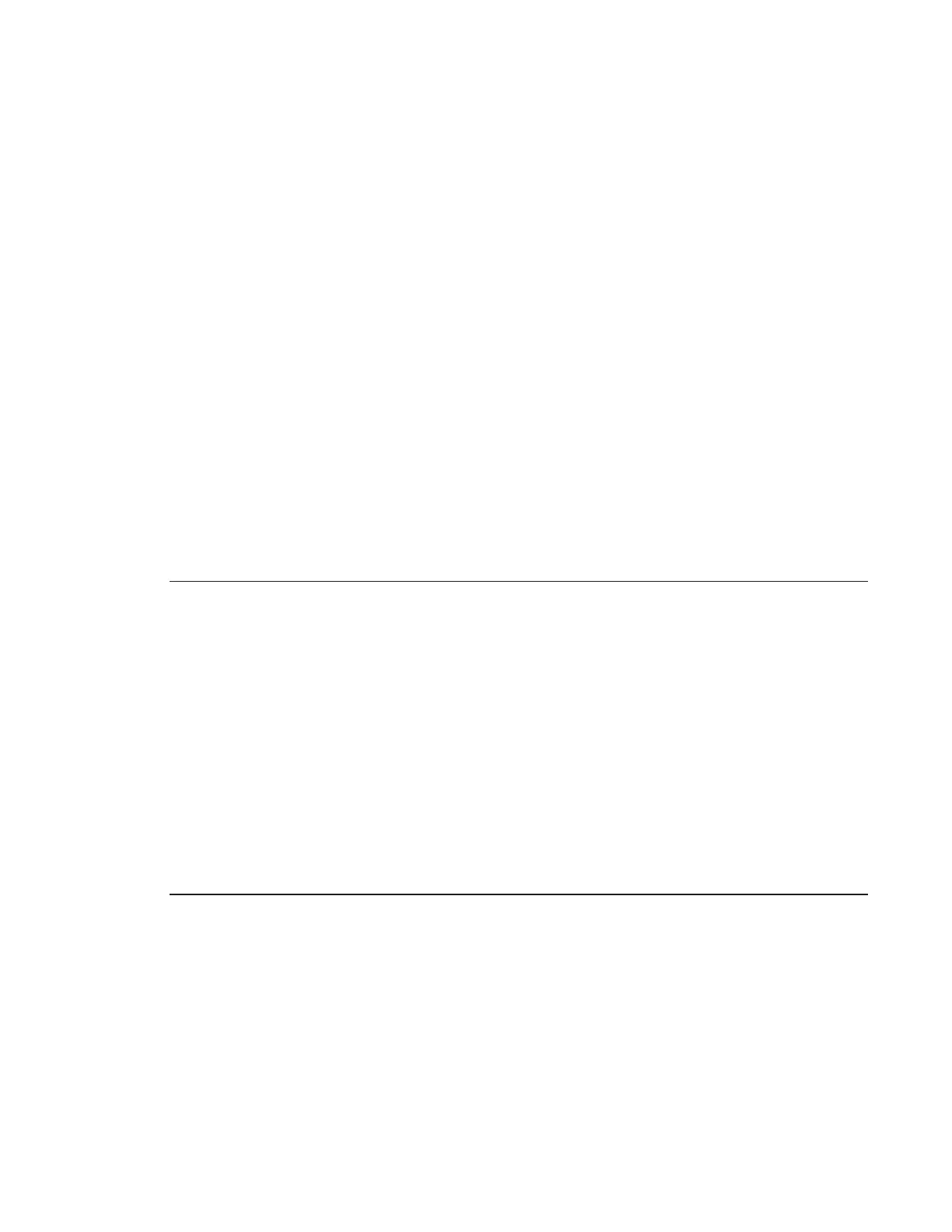Serial Communication 5-3
Read & Write Protocol
For a single controller, the serial address (RS485_Address) is 200; for networked controllers, addresses
from 201 to 232 are used. When multiple analyzers are networked, the address of a specific analyzer
must precede the first of a string of read/write commands destined for that analyzer. Press and hold
the [ALT] key while entering the 3 digit serial address. If there is doubt about which of the networked
controllers is on line at a given time, type [WHO] and the active controller will respond with its serial
address.
Read commands consist of the letter R (upper or lower case) followed by the two character alphanu-
meric ID code for the system value. Refer to Table III for Read Only variables and ID Codes. For ex-
ample, to read the current value of cell frequency (Cell_Freq) from analyzer 201, the command would
be [ALT]+[2] [0] [1] followed by R03.
Write commands consist of the letter W (upper or lower case) followed by the two character alphanu-
meric ID code for the variable and the data to be written to the EPROM. The data field has a floating
decimal format and must not exceed eight characters; plus and minus signs and trailing zeros are per-
mitted but not required. Valid data values range from -0.00001 to +999999. Refer to Table IV for Read
and Write variables and ID Codes. For example, to write a new value of 2.5 to Max_Span on analyzer
201, the command would be [ALT]+[2] [0] [1] followed by W342.5.
Table III: Read Only System Values
Real Time System Values
System Value Serial ID Description
Point 1 ppm 01 Last calculated moisture, Point 1
Point 2 ppm 02 Last calculated moisture, Point 2
Point 3 ppm 03 Last calculated moisture, Point 3
Point 4 ppm 04 Last calculated moisture, Point 4
Roll Points 05 Last moisture 1
2
Current_ppm 06 Current live moisture including Equil, Cal, and Zero
Cell_Freq 07 Current Cell Frequency (Hz)
Delta_Freq 08 Current Delta Frequency (Hz)
Cal_Err 13 Current Calibration Error (if error condition exists)
Countdown Timers
System Value Serial ID Description
Cal_timer 14 Seconds remaining in verfication cycle
Per_timer 15 Seconds remaining in current period
Cal_Cycles 16 Cycles remaining in verfication period
Equil_Cycles 17 Cycles remaining in equilibration period
CurAutoCal 18 Days remaining until next auto-cal cycle
Sample_Point 19 Number of current sample point (1