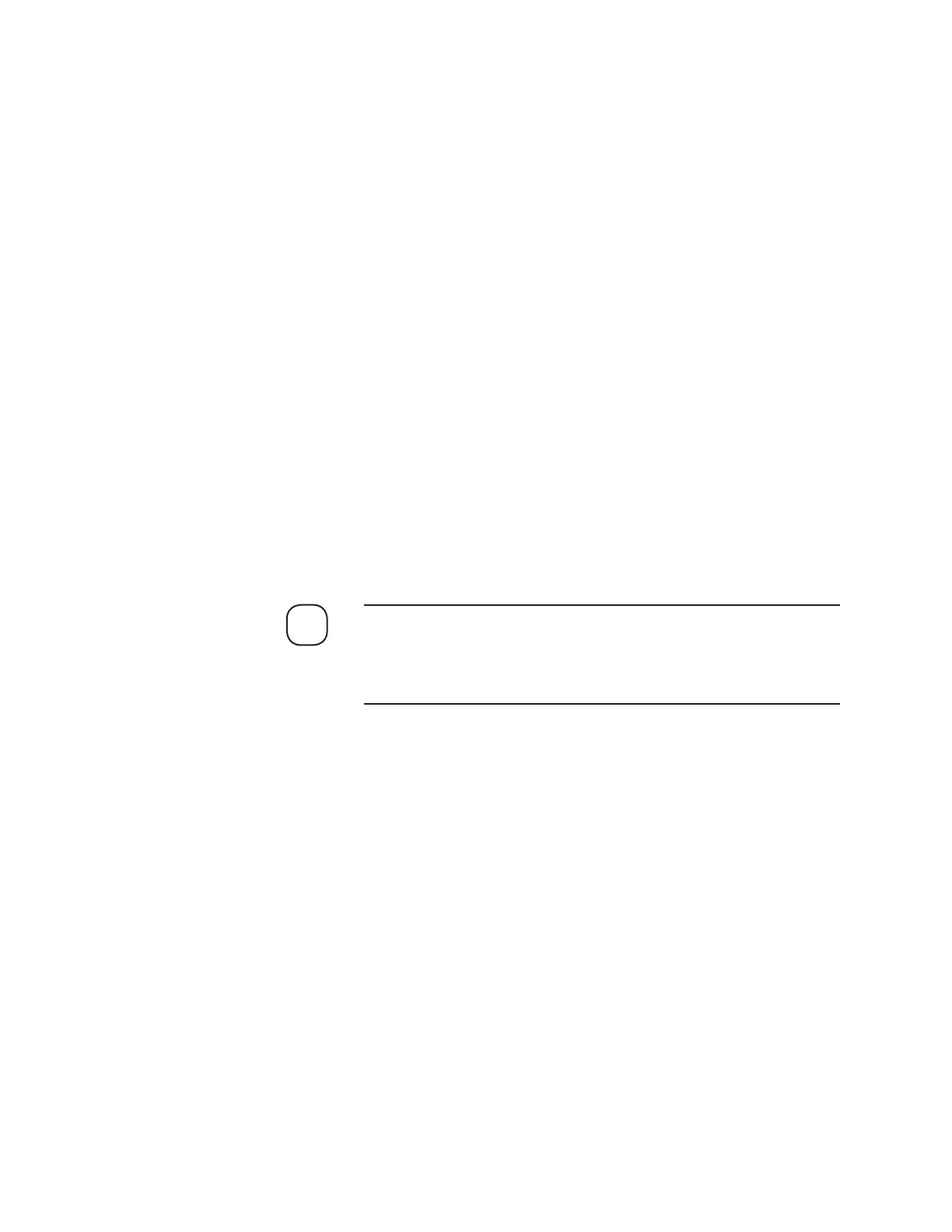Controller / User Interface | 4-1
CONTROLLER / USER INTERFACE
This chapter contains information about the following topics:
• An introduction to the User Interface.
• How to work from the User Interface and navigate through the vari-
ous screens.
• How to view analyzer data, configure analyzer settings, and perform
analyzer functions.
• Descriptions of each keystroke command and the information on the
various screens.
IMPORTANT
Before working from the User Interface, read the entire section titled
“Introduction to the User Interface” to learn how to navigate through
the screens to work on the analyzer.
NOTE
